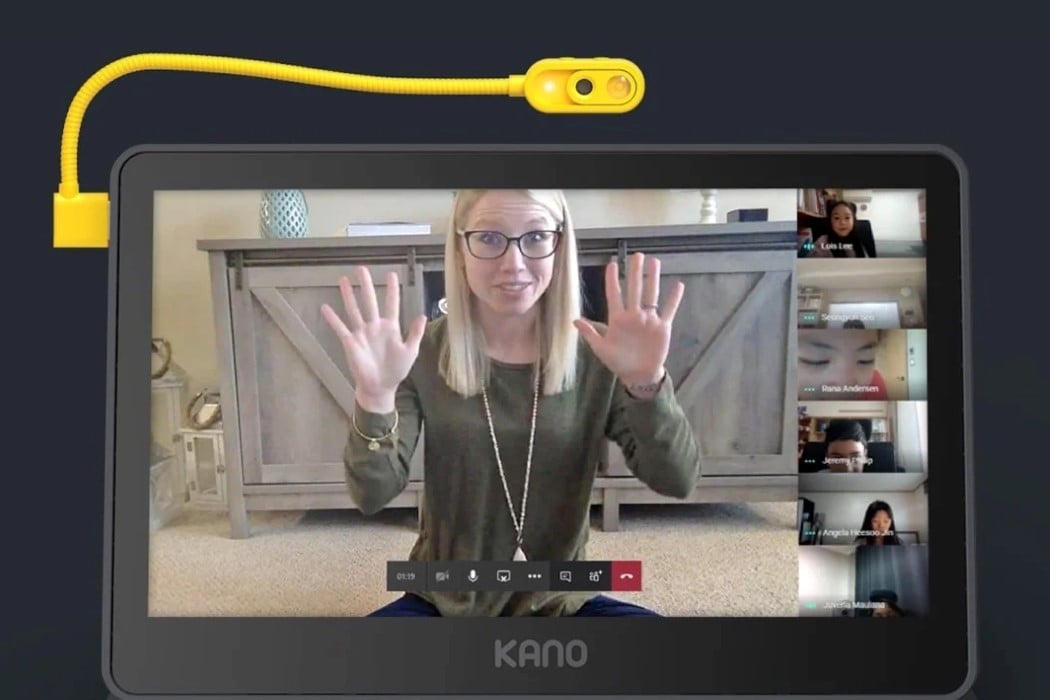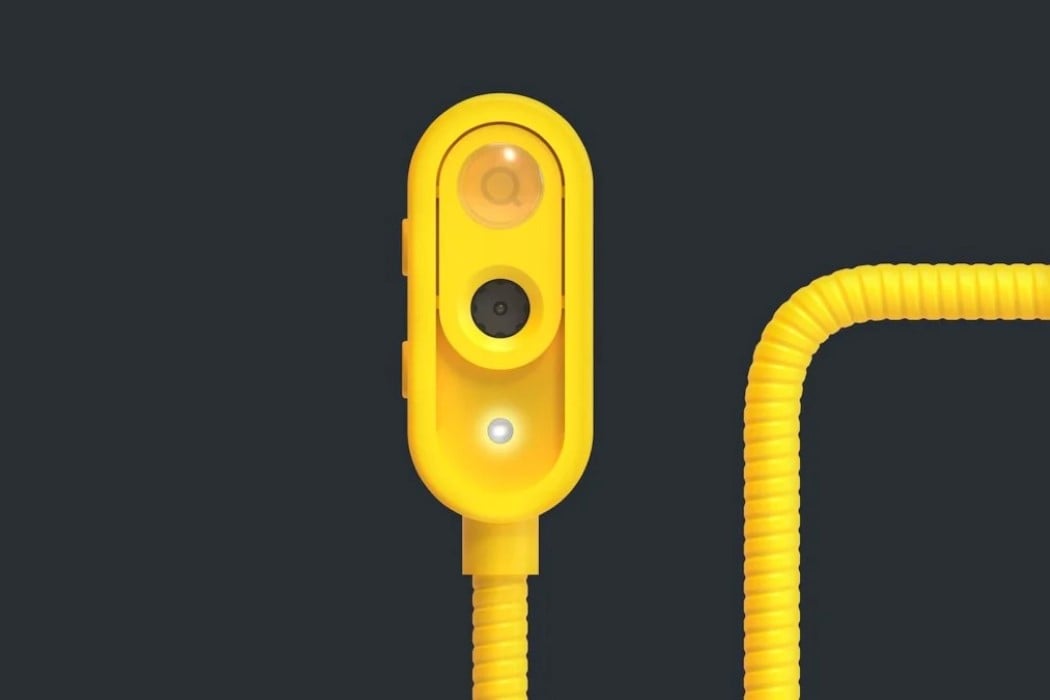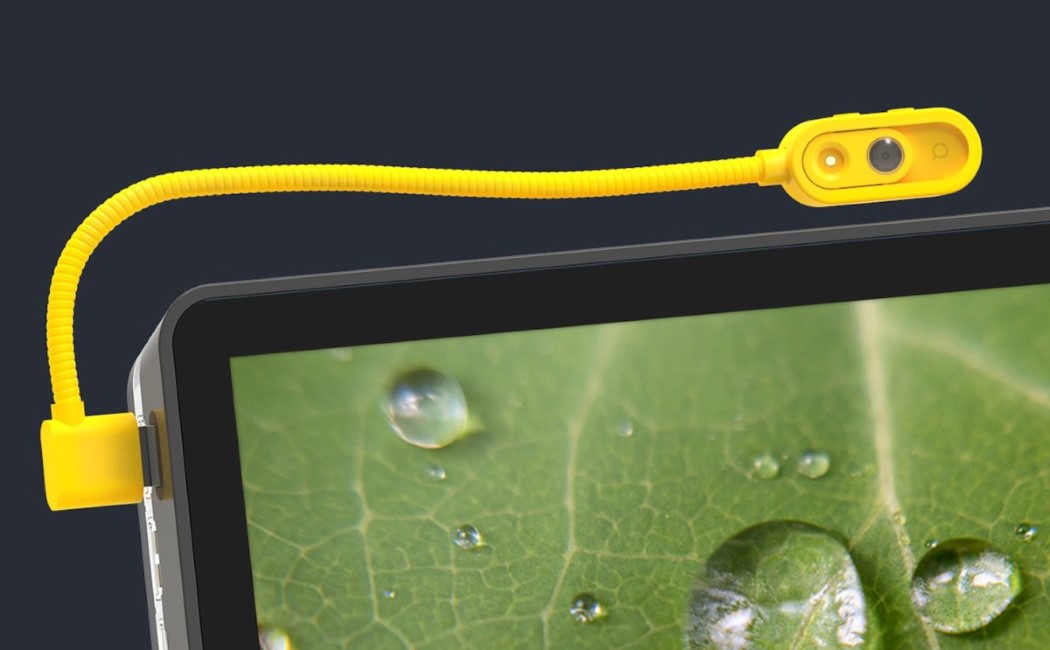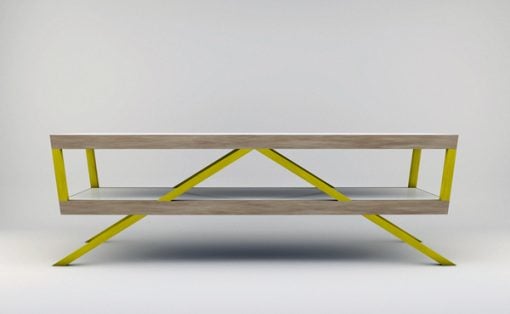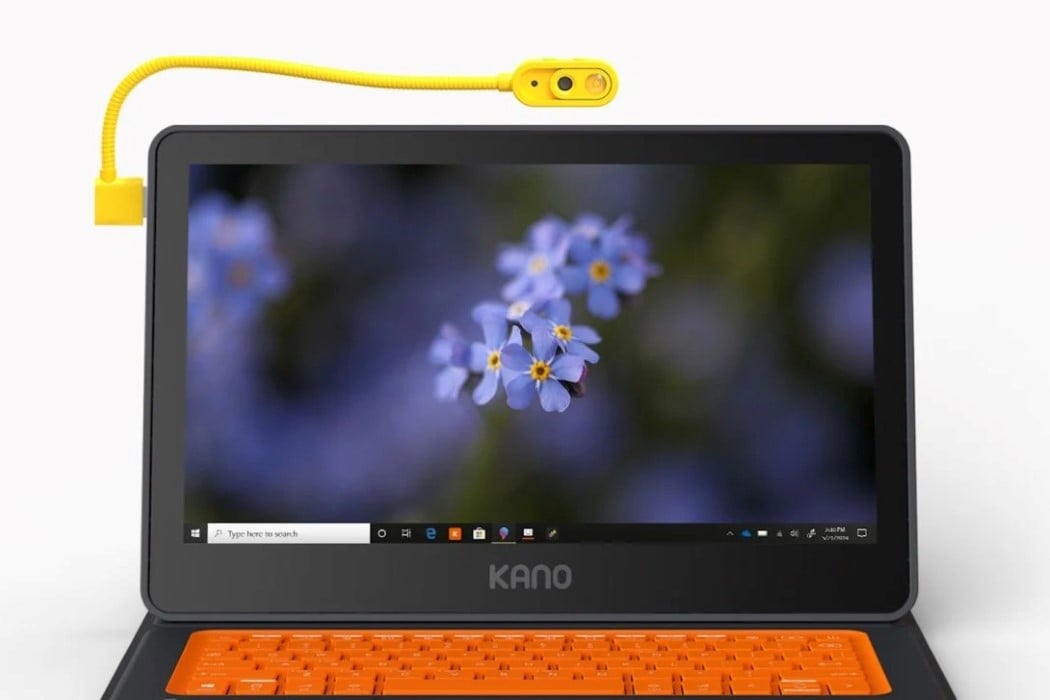
Want to video call in landscape mode? How about portrait mode? Maybe you want to have your camera face something beside you, or in front of you? How about turning your camera off when you don’t need it? With a laptop webcam, you’re sort of limited to just a handful of options… but plug the Kano Webcam in and you’ve suddenly got yourself a camera that’s as versatile as your needs. Mounted on a flexible gooseneck, this camera can be pointed or faced anywhere you want. The bendable neck allows you to position it at angles for fun video-takes, or even focus it on yourself and then on a whiteboard for interactive online Zoom-classes… but here’s where the Kano Webcam gets even more interesting. Mounted right above the camera sensor is a slider that allows you to switch between standard camera mode, and a Macro-camera mode that’s perfect for taking close-up shots of objects. Moreover, the slider can even be positioned mid-way to completely obscure the camera’s vision, acting as a privacy slider. Pretty neat huh? Oh, there’s also a flash built into the Kano Webcam to help you either give you better face-lighting or to take well-lit macro shots. Designed primarily for use in interactive classrooms, or as a learning tool for children, the Kano Webcam even comes with its own software studio that allows kids to learn more about photography, lighting, lenses, colors, and much more!
Designer: Kano