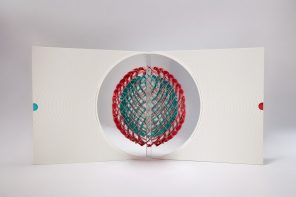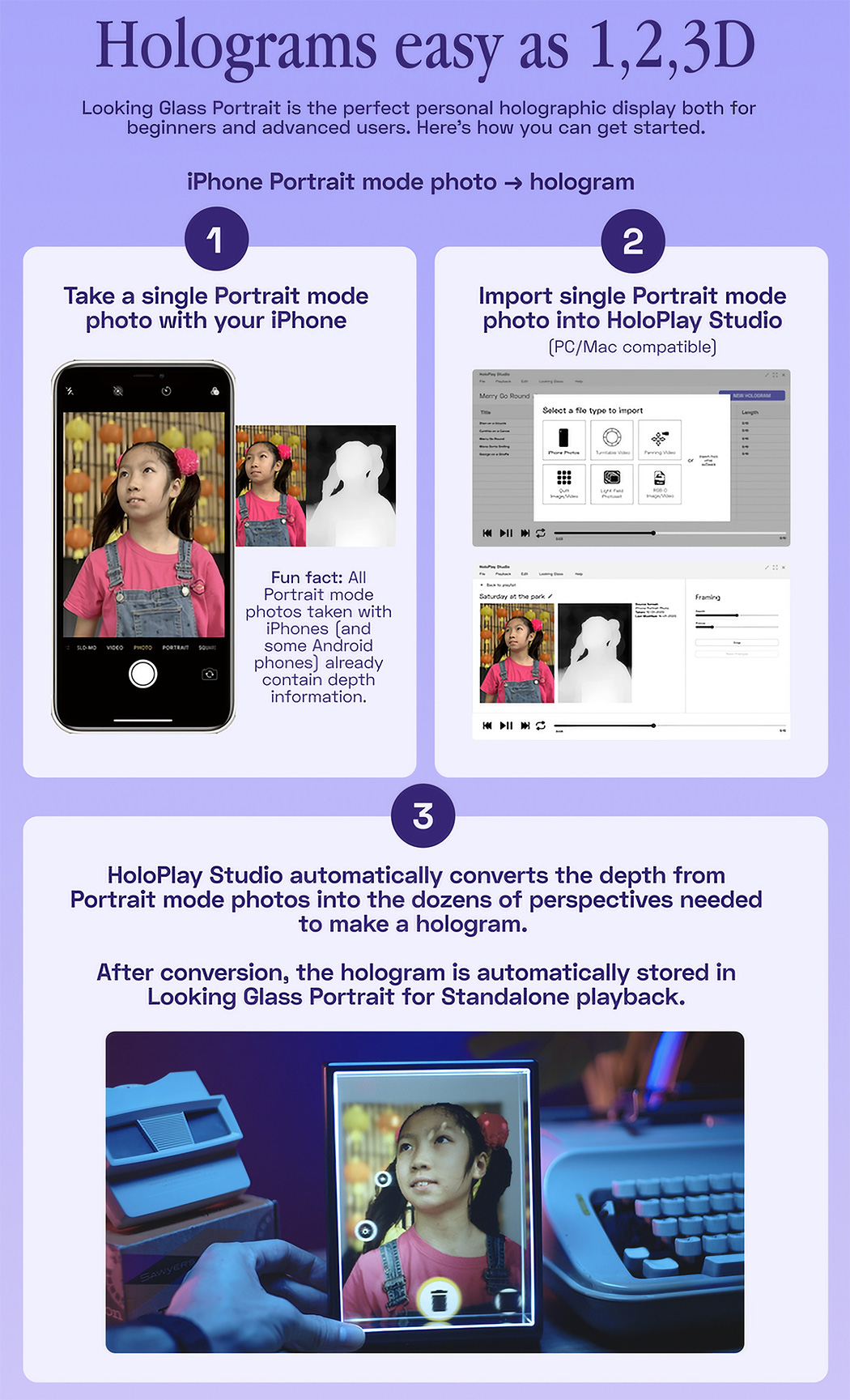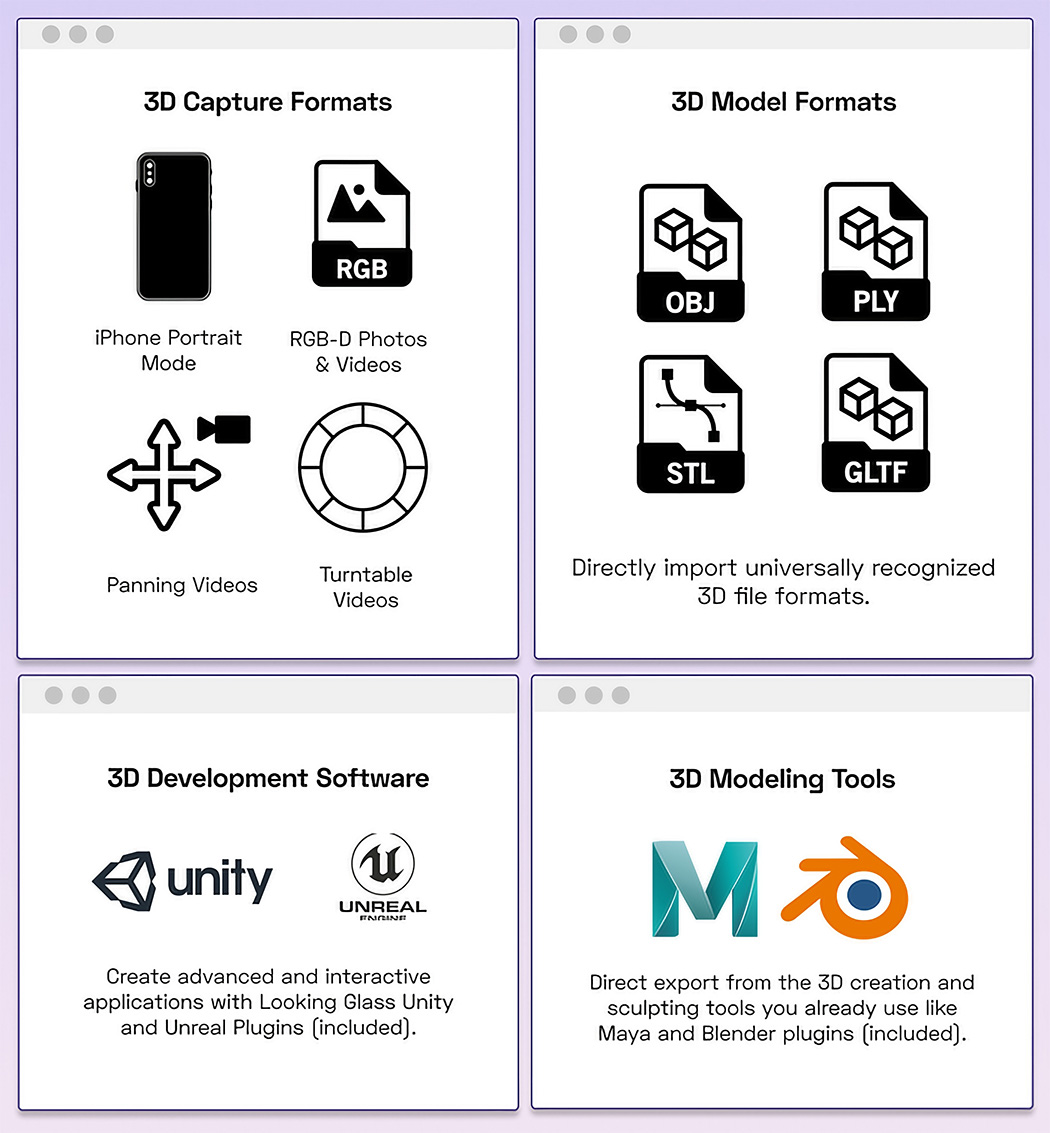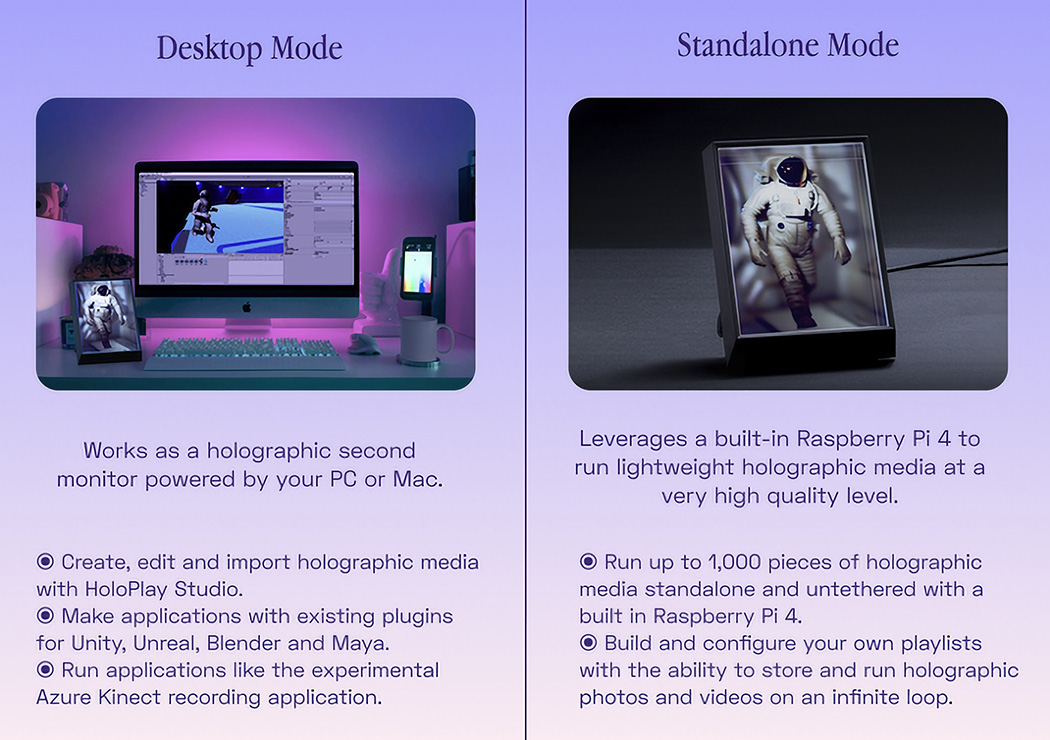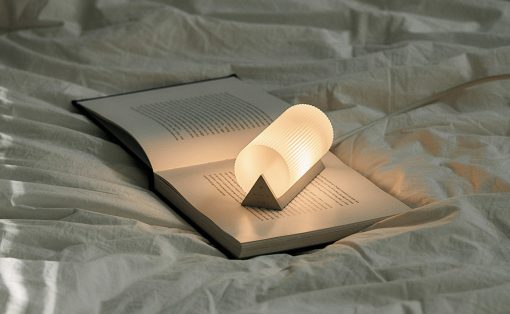https://www.kickstarter.com/projects/lookingglass/looking-glass-portrait
I’m a firm believer in the fact that sci-fi movies help mold culture, and that in turn helps define innovation. If it hadn’t been for Back To The Future, hoverboards and self-tying shoes wouldn’t be a thing… not to mention the multitude of objects that are direct descendants of the Star Trek and Star Wars franchises (including the world’s first cellphone, which was inspired by Captain Kirk’s communicator). In that very vein, looking at the Looking Glass Portrait should almost instantly remind you of a cult reference from the Harry Potter series. I am, of course, talking about the famous interactive paintings found in Hogwarts and the rest of the Potterverse.
The Looking Glass Portrait is a 7.9-inch photo frame that does much more than just displaying memories… it brings depth and life to them. The holographic display lets you showcase pictures in stunning 3D, letting you view them from different angles without needing glasses. While the holographic tech is itself amazing to look at all day, the Looking Glass Portrait focuses more on the experience, with the ability to add 3D photos from your phone using its portrait mode, or create 3D images using multiple camera pictures stitched together, or even display actual 3D models. Moreover, to give the frame its Potter-esque appeal, you can record 3D videos too, using hardware like the Kinect Depth Camera, or hook a Leap Motion Controller to the frame to make your videos interactive. The display, as magical as it is to look at, is just half the product… its experience is what makes the Looking Glass Portrait so magical. From capturing 3D selfies to recording 3D videos of your friends or your pets, to even converting your 3D artwork into interactive view-pieces, the Looking Glass Portrait works as a standalone holographic photo frame that injects life into your otherwise 2-dimensional images, just how Harry Potter’s paintings come to life when you approach them.
The holographic display comes with all the hardware and software chops needed to bring your vision and visuals to life. You can either directly upload portrait photos from your iPhone, or meticulously take panning shots or turntable images using your DSLR. The Looking Glass Portrait accepts 3D files too, allowing you to upload scenes directly from Blender or Maya, and if you’re really interested in pushing it to its limits, you can even create interactive art pieces using Unreal Engine or Unity. The Looking Glass Portrait works in standalone mode, as a magical picture frame, or even in desktop mode, as a secondary display for your computer, letting you create, upload, and edit holographic media using the accompanying HoloPlay Studio software. Integrated HDMI and USB-C ports allow you to input and output data as well as charge the screen, while left/right, play, and pause buttons let you either cycle through content, or play/pause looped 3D captured videos. A 3.5mm audio jack lets you hook the display to a set of speakers for added magic (after all, what is a hologram without some sound?!), and the display’s native 1538px X 2048px resolution makes the Looking Glass Portrait perhaps the most high-definition holographic display currently available!
Designer: Shawn Frayne of Looking Glass Factory
Click Here to Buy Now: $249 $349 ($100 off). Hurry, only 84/550 left! Raised over $2,250,000.
Looking Glass Portrait
The Looking Glass Portrait is your first personal holographic display. For people, real and imagined. Designed for the millions of people that work or play in 3D in any way: Artists, Designers, Developers, Filmmakers, Photographers, and those of you who are just starting to explore three-dimensional capture and creation. Even phones can now capture holograms.
Easy to Create
That’s how you can get started. But the Looking Glass Portrait can do much more.
Expands With Your Imagination & Skills
Shoot super-realistic light field photographs, record holographic video messages. You can share high quality production depth video and create unity and unreal interactive applications. Bring 3D characters to life (Maya, Blender, Sketchfab).
Two Modes of Operations
1000 Holograms On Your Desk – Looking Glass Portrait will run a reel of demos out of the box in Standalone Mode when plugged into power. Then, when a user wants to generate their own content or run an interactive application, Looking Glass Portrait can also be used in Desktop Mode.
Holographic Photographs
Depth Photos from Phones – The easiest way to make a hologram is to take a Portrait mode photo with your phone. Believe it or not, those Portrait mode photos you’ve been taking have depth information hidden behind them. This is normally used to generate bokeh effect, and now the software that comes with every Looking Glass Portrait can use that same depth info to generate a three-dimensional hologram with a single click.
Light Field Capture – Use any camera to capture super-realistic holograms. If you’re looking to push the limits of holographic capture even further, Looking Glass Portrait can also display light field photos. This is a fancy term for a series of images taken from different perspectives. You can now capture these advanced three-dimensional photographs with conventional panning shot techniques using the camera you already own and display them in Looking Glass Portrait.
3D Scans with Photogrammetry & LiDar – Photogrammetry-based 3D scans and the newest LiDAR scanning with the iPhone 12 Pro and iPad Pro can be played back in the Looking Glass Portrait with ease. The advantage of these techniques is both aesthetic and practical — this is the easiest way to take and display 360° captures of people, places, and objects.
Holographic Video
Make Holographic Video Recordings with a Single Click – For most of us that have long dreamed of a holographic future, the ultimate goal has been to be able to record a holographic message and send that to someone across the world (or in a galaxy far, far away). Imagine sending a holographic birthday message, or saying hello as a hologram to your great-great-great-granddaughter. Now you can!
The Looking Glass Portrait comes with access to Depth Recorder, a PC and Mac compatible app that lets anyone with a Microsoft Azure Kinect, Intel RealSense depth camera, or iPhone X/11/12 record, send and play back 10-second holographic messages in their Looking Glass Portrait.
Depth Video Production – For professionals working with volumetric video production tools like Depthkit and Depthkit Cinema, you can now easily import your work into the Looking Glass Portrait. This media can be played back in Desktop mode or in Standalone mode. This means you can now send someone a holographic display preloaded with your volumetric video content that will run right on power-up.
Whether you’re a 3D designer, just starting to learn 3D modeling or someone who is exploring the world of 3D creations on platforms like Sketchfab, you can easily bring people, both real and imagined, into your Looking Glass Portrait.
Use Looking Glass plugins for Maya and Blender for both live and rendered out scenes or import animated models with the 3D Model Importer.
Interactive Applications
Unity and Unreal Plugins – They have developed and refined powerful Unity and Unreal plugins for the Looking Glass lineup. Now these plugins can be used with the Looking Glass Portrait to create holographic apps of your own.
Peripherals for Interaction – Looking Glass Portrait works with a wide variety of peripherals in Desktop mode, allowing for advanced interaction with holograms. This includes VR controllers, various sensors for environmental inputs, tactile feedback systems, as well as hand-sensing devices like the Leap Motion Controller.
Click Here to Buy Now: $249 $349 ($100 off). Hurry, only 84/550 left! Raised over $2,250,000.