
Keyboards are an integral part of our daily work routine, I mean we literally need them to….type. And with work from home being adopted as a new way of life, our workday can be a bore by itself. So why not cast aside the traditional boring old keyboards, and brighten up our day with some innovative and unique ones? The design industry wholeheartedly agrees, because designers have been coming up with new and improved keyboard designs, that are sure to liven up your work desk and get you all excited to type up some mails. You won’t be able to keep your hands off these keyboard designs!


Say hello to the Kolude KD-K1 by Jeremy Lin, a sleek external keyboard with a pretty interesting twist. With circular keys that sit within a machined aluminum base giving it a neo-retro vibe, the Kolude KD-K1 keyboard is a visual treat with tactile scissor-switch keys that make it a great keyboard to type on too. Designed to be the sleeker brother of Lofree’s keyboards, the Kolude KD-K1’s twist lies right above those keys. Built right into the back-face of the KD-K1 is a USB hub, complete with USB-A and USB-C ports, an HDMI port, and two card-reader slots.

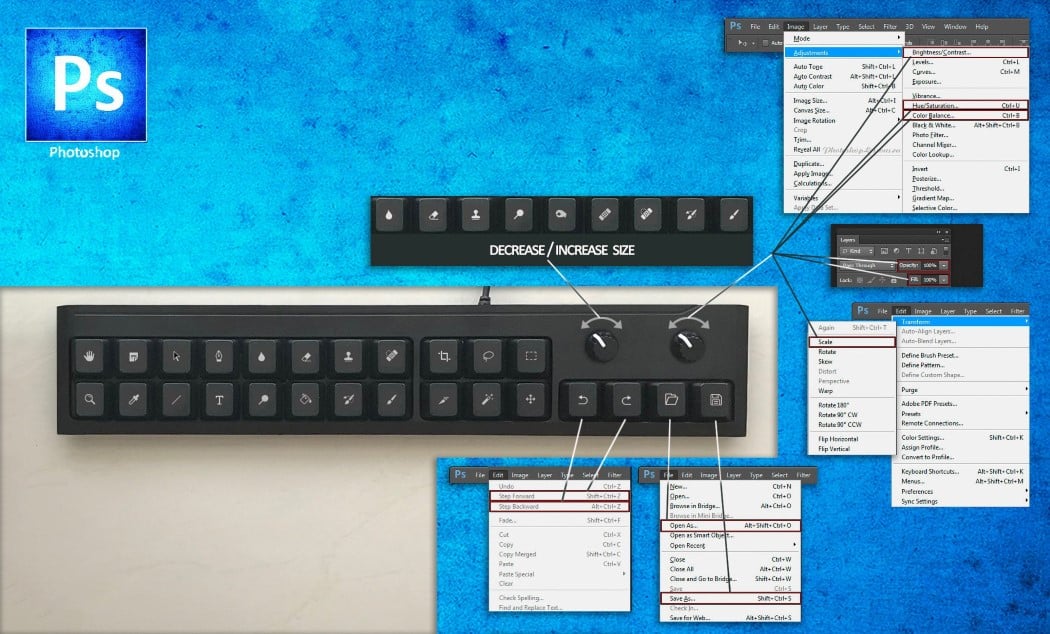
You can find all of Photoshop’s commonly used tools in the key-layout, along with quick-access keys for undoing and redoing, as well as for saving and opening files. There are even custom-mappable knobs for controlling features such as brush sizes, hardness, or even for zooming in/out. The keyboard can be mapped as per your requirements, and for people who don’t want something this elongated (that’s not what she said), there’s even a smaller, square-shaped Numpad-esque keyboard with a few extra buttons that unlock more features… and while products like Loupedeck’s Creative Tool exist, it’s nice knowing that this particular variant, created by Etsy-maker 3dDecors, is close to 5 times cheaper. Forget the MacBook and its Touch Bar, just buy me this slim custom keyboard and I’ll be on my way.


The Switcheroo is the size of a regular QWERTY keyboard and comes with a built-in input control and direction pads in opposite corners, resembling a wider interface of the prototypical game controller. Along the keyboard’s topmost edge, users can find the RB button just above the input control pad and the LB button above the direction pad. Aliyev designed Switcheroo for the occasional gamer who also uses their keyboard for designing and artwork, ideal for those WFH lunch hours that could be spent playing video games instead. To make the keyboard completely portable, Aliyev designed Switcheroo to be battery-operated and Bluetooth-compatible. Enhancing the keyboard’s portable and ergonomic features, Aliyev integrated finger notches on Switcheroo’s backside for easy carrying.


Most Bluetooth keyboards aren’t equipped with a number pad. On the other hand, they are extremely space-efficient. And there comes in Yeong Seok Go’s ‘Hidekey’. But Hidekey has a secret! Its number pad is in hiding. Tucked away on the backside of the keyboard, a quick sliding movement reveals the number pad. The pad can be easily pulled out whenever needed. Once it has been used, you can effortlessly slide it back in. This ensures you always have a number pad at your disposal, improving the efficiency of your work, without taking up too much space.
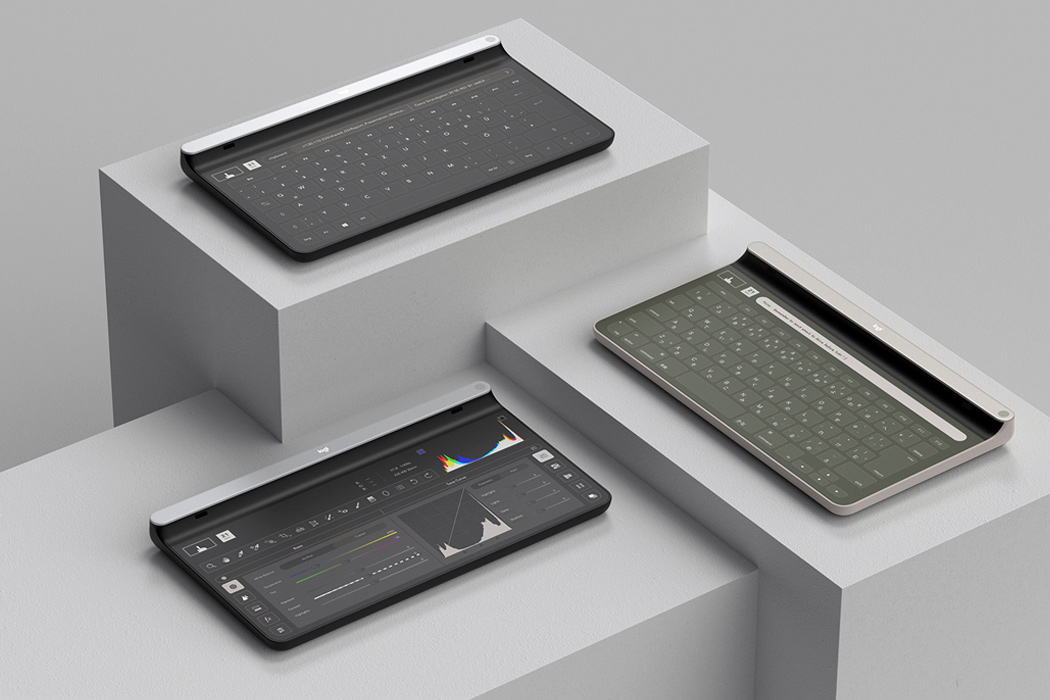

The Red Dot Design Concept 2020 ‘Best of Best’ award-winning Logitech Ultra combines the best of both worlds. At first glance, the device looks like a touch-screen product, which allows you to swipe between windows, including a calendar/to-do list, a virtual meeting room, or various keyboard interfaces. The screen has IR-Cameras built-in, which tracks users’ finger gestures across the surface. This finger-tracking ability is similar to the controls on a smartphone or tablet. Underneath the touch screen lies a bed of small press-able points that give you the haptic feedback of a keyboard without the limitations of a specific keyboard arrangement. Basically, any point on the tablet’s surface can function as a key.


The Ajazz K620T is a retro-meets-modern wireless keyboard with mechanical keys. Designed to work with all your wireless devices, the K620T comes with a neat slot to dock your tablet or phone at an angle, allowing you to connect to 3 devices at a time and cycle between them. The hallmark of the K620T is, however, that mechanical keyboard with clicky switches. Built with 2mm of travel, these keys are an absolute dream to type on and create that satisfying clackety-clack sound that so many people are passionate about. The keys come with RGB backlighting, allowing you to customize your keyboard’s look and feel, and even a dedicated volume knob on the side for a delightful hands-on experience.


Fitting inside its cuboidal frame of The All In One Keyboard is a keyboard itself, a trackpad, and a wireless charging dock (that not only charges the keyboard but even your smartphones). The keyboard uses capacitive ‘feather’ touch to remain sleek and svelte. A cylindrical member at its bottom positions it at just the correct angle to allow you to type with ease. You can use the trackpad alongside to work even faster. It uses the Microsoft Surface’s stylus, allowing you to attain a level of precision you normally wouldn’t get with your finger on a trackpad.


Shortcut keys on the left, a tablet surface on the right, a jogdial on the top, and a stylus pen for precision. There’s a lot to love about the Huion Inspiron Keydial KD200, barring probably its tongue-tangling name. Designed to boost productivity for creatives, the KD200 keyboard (let’s call it that to maintain my sanity) has everything you need to get your work done. The massive 8.9 x 5.6-inch tablet surface comes with its stylus pen, allowing you to sketch freely as you would on a Wacom or an iPad, while as many as 30 keys on the left let you access shortcuts, navigate interfaces, and toggle programs.


The Off keyboard by Marko Oljaca comes with soft, rounded keys that are elevated on independent “stems” rather than recessed into a solid surface. Not only easy to clean, but it also prevents the buildup of dirt and residue. Better yet, its seamless design makes it spill-proof and water-resistant. Its organic form is also ergonomically adapted to maximize wrist comfort.


Highlighting the difference between one’s actual vocabulary and one’s spoken vocabulary, Ramezani designed the Exponent Keyboard, aimed at empowering women through text. Designed to look like Thomas Hansen’s Writing Ball Typewriter, the Exponent Keyboard allows your hands to circle around the product, making you feel in control… However, its true achievement lies in the fact that above the QWERTY layout sits a set of orange keys that allow you to add more impactful words to your sentences, making your typed pieces of text sound confident and assertive. The keyboard tracks keystrokes and uses its own server to analyze text and suggest more powerful alternatives, allowing you to input words like “Believe”, “Claim”, “Insist”, and “Disagree” into your text at the press of a button.






