
I truly believe a great desk setup can make your workday 10x better! And what makes a desk setup truly great? The gadgets and products you amp it up with! Gearing up your desk with the right gadgets that’ll help you elevate your daily productivity, and carry out the simplest tasks efficiently is imperative. And luckily for us, there’s a whole range of super cool and innovative products out there! From a PC with attachable screens, LED bar, wireless charging, and more to an SSD that is the all-powerful accessory your laptop needs – these gadgets are the must-haves all tech lovers need to create the ultimate desk setup!
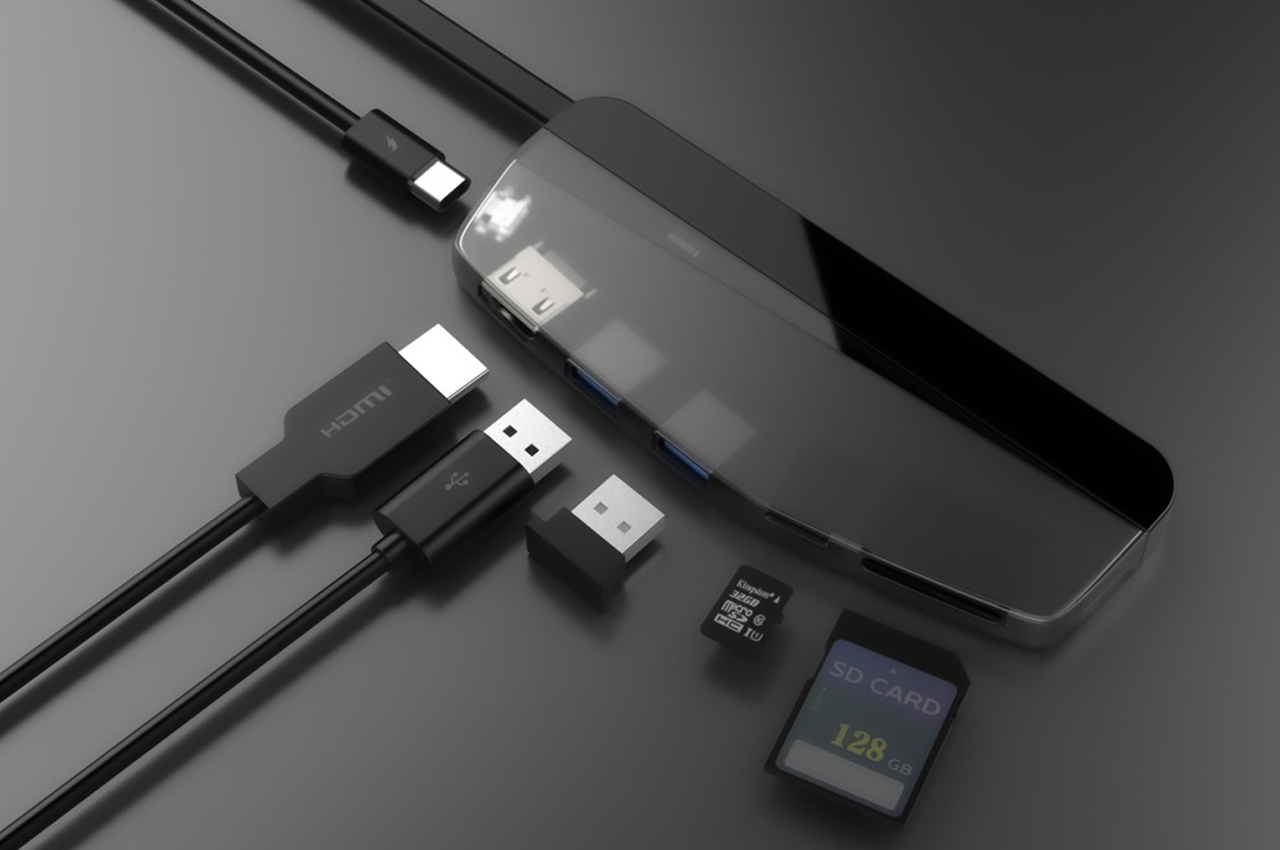

Compatible with most USB-C devices, the HybridDrive offsets your need for multiple hubs, dongles, and drives. With a multiport on one end, and an SSD on another, and a USB-C interface connecting the two, the HybridDrive bridges the gap between your portable devices (laptop/tablet/phone) and your desktop – in the sense that it gives you extra ports and expandable storage… something most desktops have in common. The multiport setup comprises a 4K 60Hz HDMI port, two USB-A ports with 10Gbps data transfer, a MicroSD card reader, an SD card reader, and a USB-C which supports 100W of power output along with high-speed video and data transferring. On the other end of the HybridDrive is an SSD that comes in 4 sizes, starting from 128Gb and going all the up to a whopping 2Tb.


Satechi has got you covered with the Mac mini USB-C hub, which also doubles as a stand for Apple’s portable PC rig. The silver lining with the Satechi Stand & Hub for Mac mini with SSD enclosure is the matching design and silver finish – reminiscent of the 2020 M1 Mac mini. However, it is sized exactly like the Mac mini and looks a natural extension for Apple’s smallest desktop computer. This useful accessory for your Apple ecosystem increases the Mac mini’s storage without the need to depend on an external hard drive courtesy of the M.2 SATA SSD enclosure. Plug it into the USB-C port, and you get additional ports in one simplified hub. This accessory has three USB-C 3.0 ports (5Gbps), USB-C data port (5Gbps), SD and microSD card readers (104Mbps), and a 3.5mm headphone jack too.


Sometimes, it’s hard to step away from our devices. The Bium has a setting that switches off the internet periodically, helping users clear their minds of digital distractions. The length of these internet-enabled intervals is indicated by four glowing antennas on the router. As the data “runs out,” the light fades — almost like a candle flame. Users can also extend the Bium’s self-imposed internet limit by placing their phone on the little tray that appears to double as a wireless charger. This is such a clever feature because it truly stops users from going online; they can’t be tempted to use their phone data. No cheating allowed.
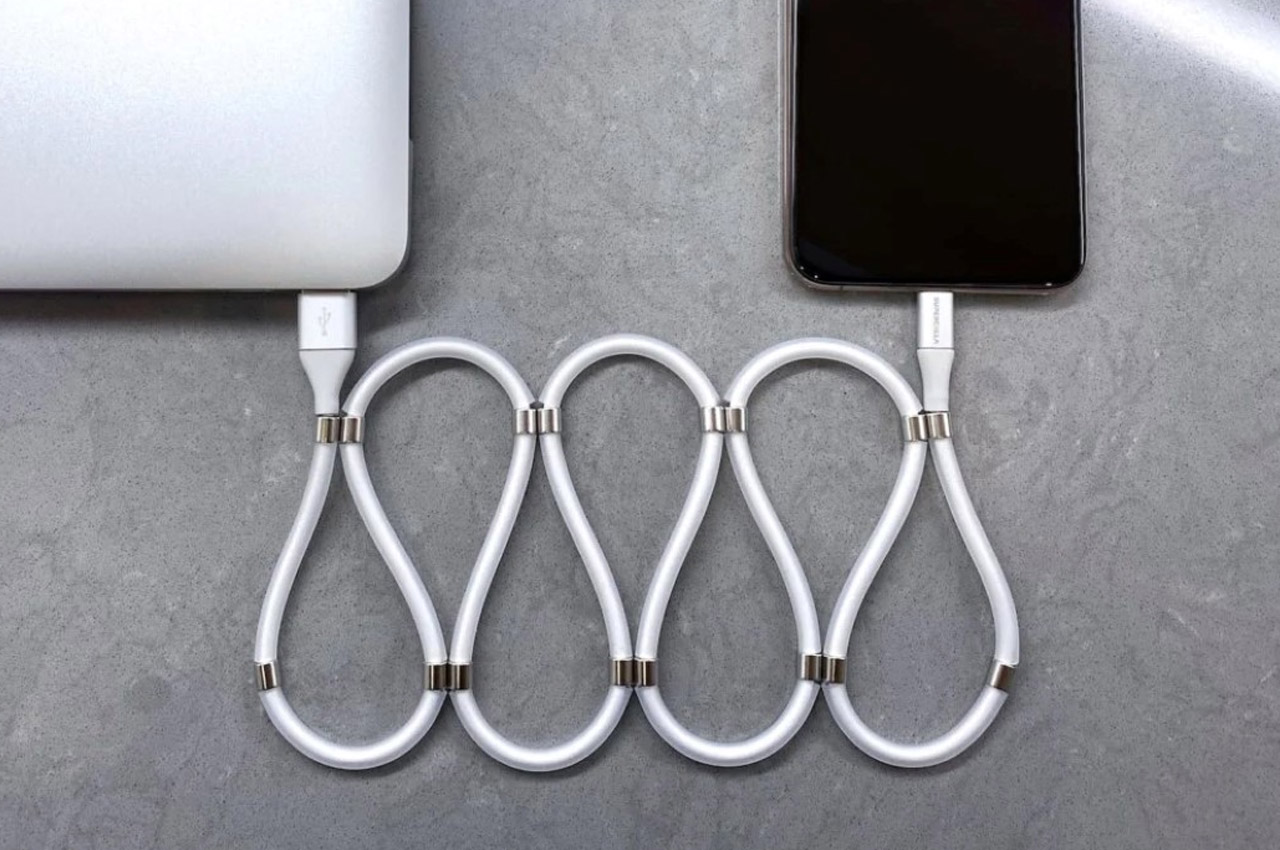

Say hello to the SuperCalla charging cable. It looks like most cables, except for that at certain intervals the SuperCalla cable has magnets around it. These magnets effortlessly organize your cables and keep them organized, thanks to the satisfying snap of magnetic attraction. The cable can be coiled in a circular pattern, stuck together in a zigzag, or even wound up as you’d normally organize cables. Just make sure the magnets align and the SuperCalla has the innate ability to staying organized whether in your pocket, backpack, drawer, or even on your suitcase (yes, they’re travel-safe).


This all-in-one desktop takes the next technological leap, leveraging the capabilities of 5G to bring forth an all-in-one PC design that uses cloud streaming to run high-end software remotely. The ultra-thin 24-inch iMac is a desirable piece of technology that demands a premium price. The core idea behind FLOW by Seong Yong Kim is the controlling capability of a high-performance PC using real-time remote streaming courtesy of the 5G technology. It is much like Google’s Stadia cloud gaming platform that relies on ultra-fast connectivity speed to run games on high-end hardware on remote servers without the need to purchase an expensive graphics card, CPU, or RAM physically. FLOW can run resource-heavy photo and video editing software, graphics-intensive games, music composition applications, and more – allowing content creators to retain their original hardware.


Designed to be portable and compact, HUB–OX initially comes as a lightweight, palm-sized USB-C hub, which splits into two halves, both equipped with plenty of charging slots, HDMI connections, and ethernet ports. HUB–OX is compatible with MacBook Pro models that have four USB-C ports, generally any MacBook Pro from 2016 or any of its succeeding generations. When HUB–OX is split in two, users can plug the USB-C chargers into all four of their MacBook Pro’s ports, lifting their laptops to an angle of 7.7° to keep them charged and at eye level for the rest of the day. Working at our laptops for long periods of time often makes us want to crane our necks and spines to meet our screens.


The CheerPod is a tiny, handheld device that boils the mouse down to its essentials. With a design that’s dictated by the need to be small and remote-like, the CheerPod is to mice what smartphones are to landlines – Portable, rectangular, and heavily feature-laden. It comes with an infrared sensor on its base, like all wireless mice, allowing you to drag your cursor by moving the physical device, but it also allows you to mimic gestures by swiping across screens in mobile and desktop interfaces. The CheerPod, unlike most wireless mice, works without a receiver, connecting directly to laptops, desktops, tablets, and even phones using Bluetooth. It sports a Magic Mouse-inspired touch-enabled surface on its top that lets you click, scroll, zoom, pinch, swipe, and even use multi-touch gestures… sort of like the love-child of a mouse and a trackpad.

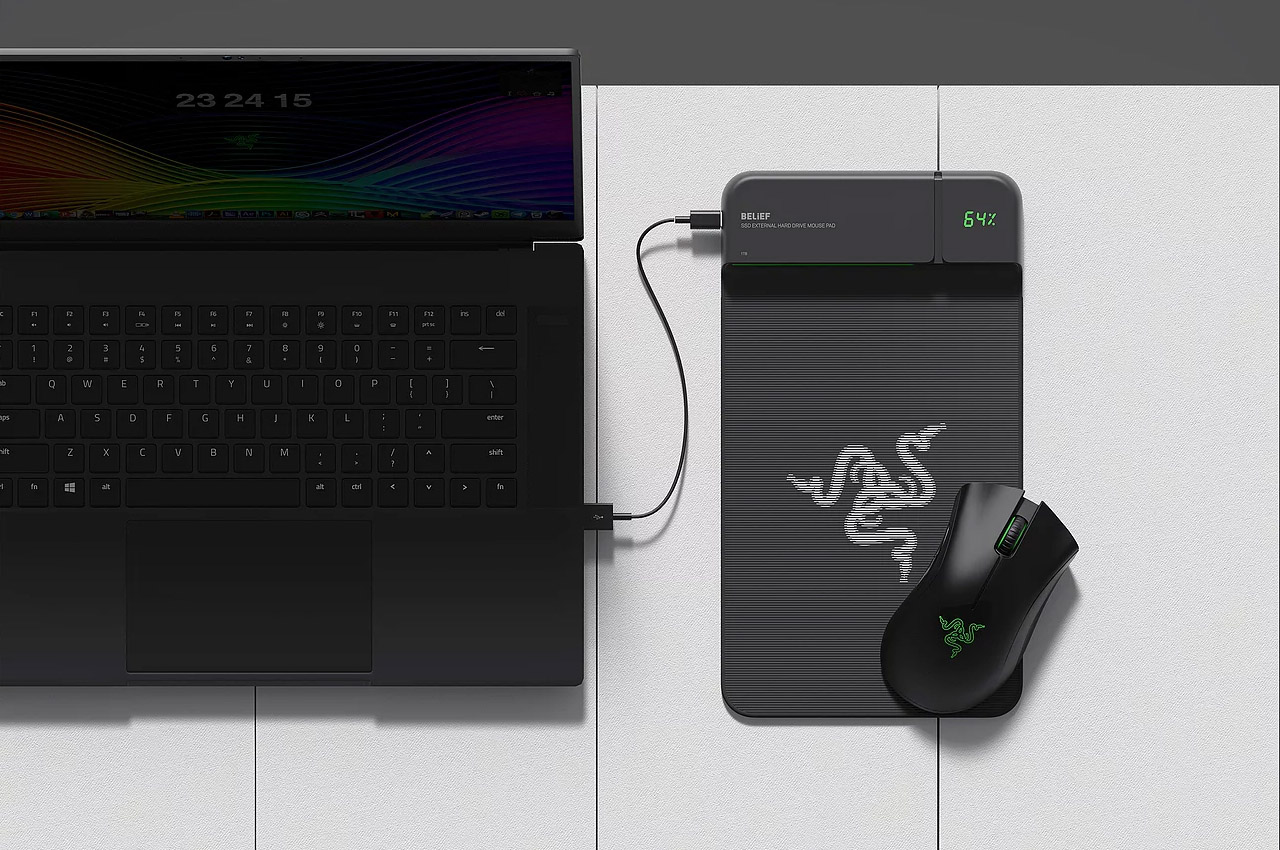
When design meets innovation, the result is functional joy served on the platter! The Razer BELiEF designed by creative studio Smooth Way is a testament to that fact. This cool conceptual gadget is a mouse pad that doubles as an external solid-state drive (SSD), something that no one asked for but everyone needed. This super thoughtful product design is the brainchild of designers Jaehee Kim and Seungho Choi who’ve adapted Razer’s philosophy, highlighting the use of technology for digital nomads for this fantastic creation. The idea is relatively straightforward; use the accessory as a mouse pad and when you need to transfer data, attach the cable, and it’s all done. Then, when it is time to take the data home from your office, wrap up the mouse pad, and you’re good to go.


Designed in two parts, a transmitter, and a receiver, MOKiN lets you connect a device to a display without running a clunky, ugly, entangled cable between the two. The transmitter and receiver let you extend your screen wirelessly and seamlessly, offering high-definition images with zero latency. It’s basically an HDMI cable without the cable… or even the HDMI because the MOKiN’s transmitter runs on a USB-C port! This means you can easily connect your laptop, tablet, or smartphone to an external display or a projector in a jiffy without worrying about dongles and such. The receiver end still has standard display ports on it, making it compatible with most TV screens or office projectors… and the fact that the setup is wireless means you don’t need to worry about cable length, or worrying that someone may trip over the cable and ruin your entire presentation.


Barely the size of a bar of soap, the Spruce condenses the extension box into an impressively small, organized little cube that does away with those massive plugs and power bricks. Powered internally by gallium-nitride-based components, the Spruce lets you directly plug up to 4 gadgets into it using the USB-C and USB-A ports on the side, as well as wirelessly charge a phone on its flip-top which transforms into a charging dock. It effectively and efficiently manages power delivery to all your devices, simultaneously, replacing the need to have multiple clunky chargers for each of your devices.






