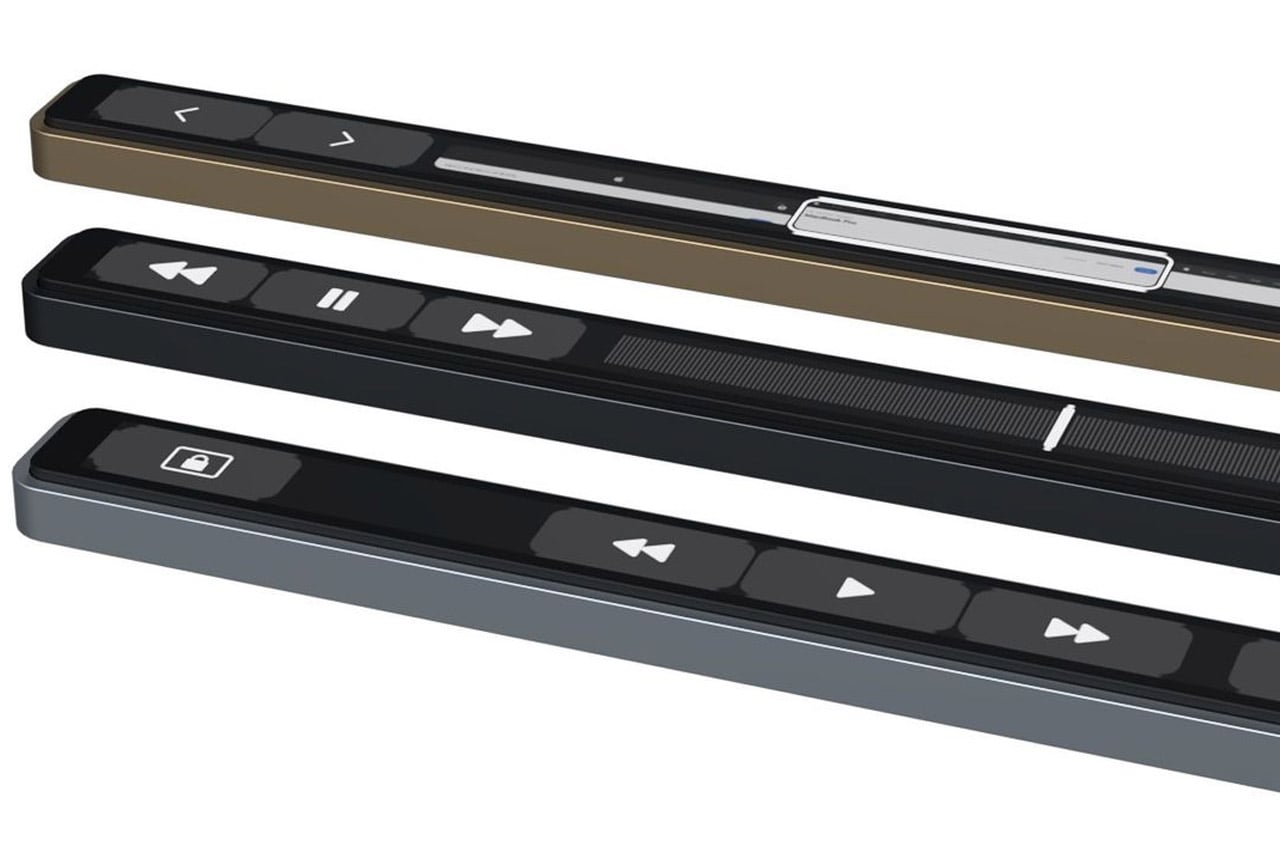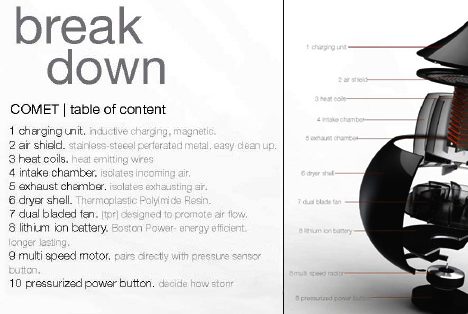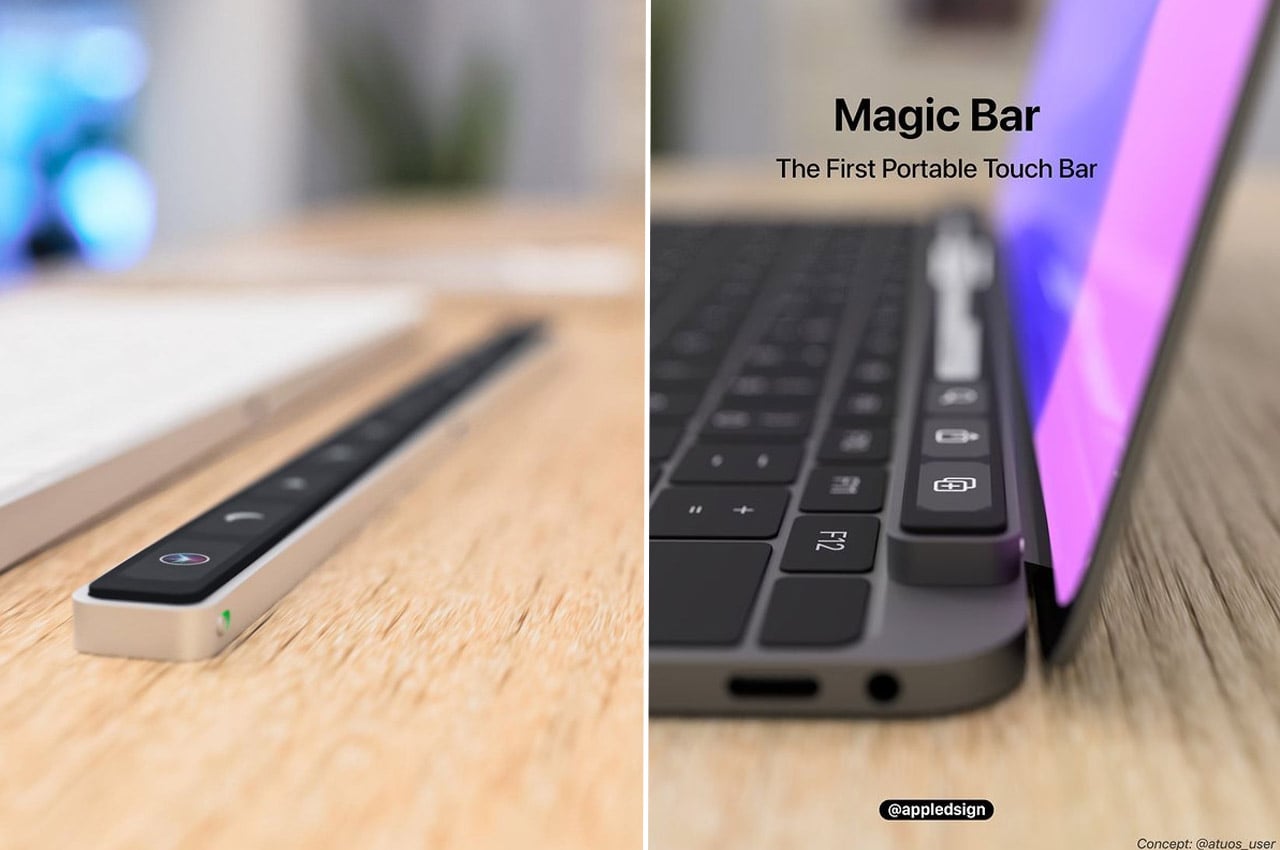
The innovative new MacBook Pro models released this year have dropped the infamous Touch Bar in favor of a row of physical function keys. A designer impressed with the idea of the relieved Touch Bar has envisioned the Magic Bar, which is dubbed the first portable Touch Bar. It is conceived with the intention to bring the convenience of a touch-sensitive toolbar to the magic keyboard or even be fastened to the iPhone!
The Touch Bar was introduced on the MacBook Pros back in 2016 and allowed one to use gestures such as swipe, slide and tap to adjust settings, to do quick tasks within apps or even release commands over Siri. The range of options were plenty but the tactile function key appreciators never really valued the idea. Apple stretched on with it for over four years, before giving up its obsessiveness and succumbing to consumer demand. The removal of the Touch Bar from the 2021 MacBook Pro is done therefore to satiate the users who fancy the full-size, physical function keys.


The multi-touch toolbar may be found its way out of the company’s premium laptop lineup, but it still remains a fascination for designers. Extending the Cupertino company’s idea of selling various accessories separate from the primary product, a designer has introduced us to the idea of a Magic Bar, which is nothing but a portable Touch Bar that can be used externally with any Apple (presumably) peripheral. As the renders suggest, this portable toolbar with significantly similar features as the ill-fated Touch Bar, complies with a recognizable design that would align horizontally as the keyboard. And when combined with the new iPhone may be, it could allow smart home shortcuts always in reach.


The Magic Bar features a nice, solid rectangular body made of aluminum to match the peripherals. It is overlaid with the interesting touch-sensitive strip and made to attach with the magic keyboard or iPhone. Notably, the bar can be easily carried in the backpack with your gear and is ideally plug and play, making it convenient to carry and effortless to set up and use.
Designer: atuos_user