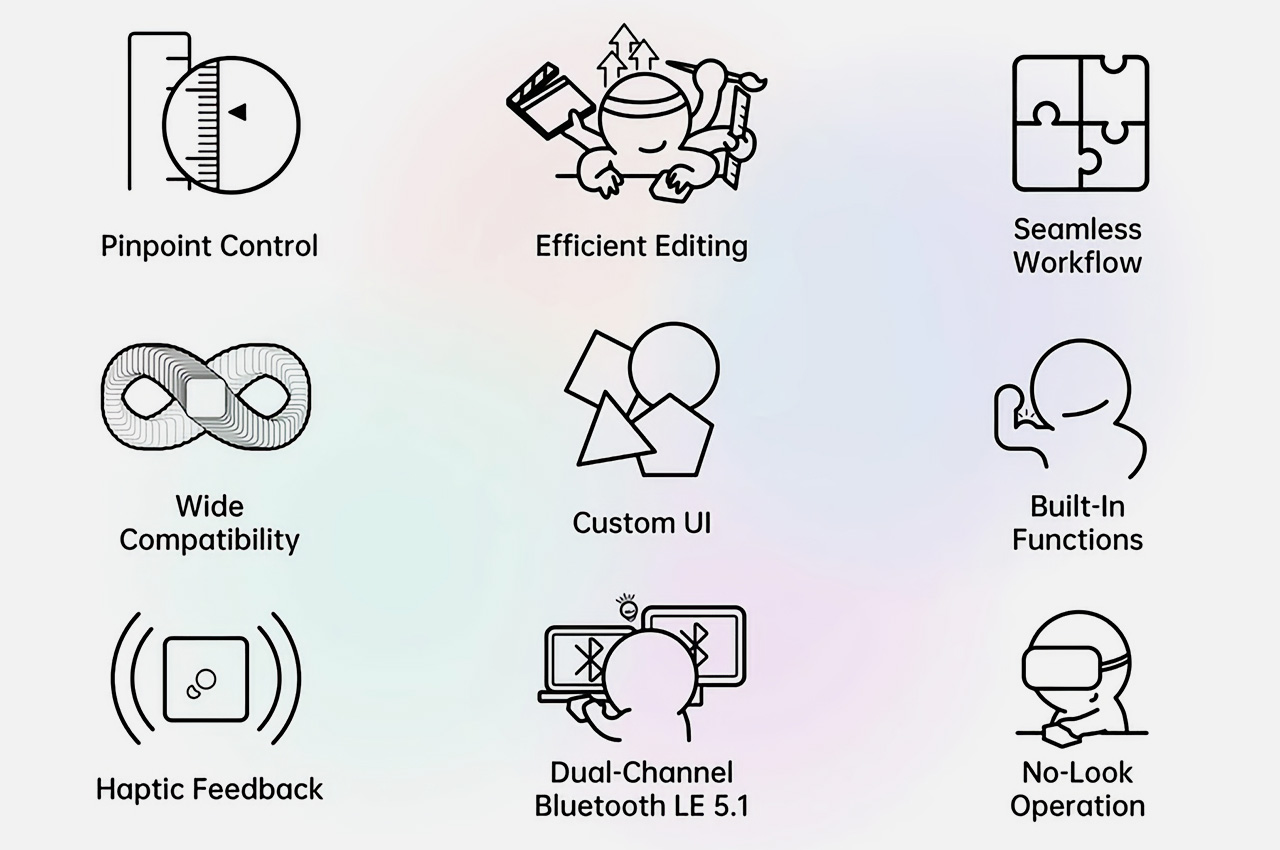https://www.kickstarter.com/projects/toutbox/tourbox-elite-the-ultimate-bluetooth-controller-for-creators
Putting all your tactile controls right at your fingertips, the TourBox Elite gives you precise control over your content-creating software, speeding up your editing process. The Elite is a wireless cross-platform controller pre-configured to support image editing applications like Photoshop, Lightroom, or Capture One, although the TourBox team says it can also be configured to support a host of other applications like Illustrator, Final Cut Pro, Premiere, After Effects, and DaVinci Resolve.
Designer: TourBox Tech
Click Here to Buy Now: $178 $268 (34% off). Hurry, only 34/950 left!
The TourBox Elite enables creators to easily map out their go-to shortcuts/functions from all their favorite applications onto the controller’s different knobs, buttons, dials, and scroll wheels. By giving them an intuitive set of controls right under their left hand, the Elite empowers creators to focus on the act of creating, rather than to get distracted by keyboard shortcuts, menus, etc. The Elite even lets you map out functions that DON’T have shortcuts too (like easily selecting different parameters in Lightroom without the need to use the mouse, so everything can be done with just one hand), effectively freeing up enough time that it ends up doubling your productivity and allowing you to do more work in less time.
The Elite isn’t TourBox’s first rodeo… the silicon-valley company famously debuted the eponymously named TourBox controller back in 2017 through a campaign that saw over 4,000 supporters, followed by the TourBox Neo. The TourBox Elite builds on its predecessors, with a few upgrades on its classic design that aims at being every photo and video editor’s secret sauce. For starters, the Elite is entirely wireless, with dual-channel Bluetooth that lets you connect the controller to two devices and toggle between them.
Sporting the same ergonomic layout as its predecessors, the TourBox Elite is designed for left-hand operation, while your right hand conveniently works the mouse or the stylus on a graphic tablet. It’s got 3 assignable dials with clicking functions and 11 buttons in 7 different sizes and shapes, all user-assignable. They’ve all got names that are easy to remember too, and can be used individually or in combination, allowing the total of 14 controls to have almost 100 combinations.
Each of the various controls (from the knobs and dials to the buttons and triggers) play their part in different software, and are instantly customizable. You can toggle through projects, select/rate them, zoom in/out, increase and decrease adjustments like exposure and contrast, or parameters like brush size and opacity, all without touching your keyboard. You can set shortcuts and even macros for each program and as you cycle through different programs, the TourBox Elite will remember all your presets, so you don’t need to adjust them every time. Aside from being able to assign shortcuts to each and every control on the TourBox Elite, you can calibrate their intensities too, sort of like how you adjust the scrolling speed on your mouse’s scroller.

Instant access to features like canvas rotation, image zooming in and out, brush control, etc. All to keep you focused in your illustration.
The hardware wasn’t designed in a bubble, however. It complements your work software perfectly, offering a physical set of controls that help you adjust the virtual controls on your screen. Rotary knobs help control adjustments while photo editing, dials help video editors manipulate timelines and musicians seek while editing tracks, the scroller is universally useful across industries, letting you zoom in or zoom out of a view, cycle through projects, or increase/decrease volume for video and music editors, or brush sizes/opacity for digital artists. Whether you’re editing photographs, videos, 3D models, or music the TourBox Elite provides quick access to the essential functions of your favorite applications, with handy easy to access sliders for editing and retouching a variety of different parameters, providing a much more accurate adjustment level in comparison to a mouse or manual input using shortcuts on your keyboard. This allows users to concentrate on editing the photograph rather than the keystrokes within a specific app, whether it be in Adobe Lightroom, Camera Raw, or Capture One.
Say, if you were to then take that file into another program like Photoshop, the controls on the Elite instantly shift to your Photoshop presets, letting you intuitively do things like rotating canvases, adjusting brush sizes, opacities, all through singular controls. If you then wanted to carry and insert that image into a video editing software, Elite would switch into the video-editing preset, letting you use the same controls to select projects, manipulate timelines, and zoom in/out of timelines or preview windows.
In the event where you want even more out of the Elite, the new TourMenu feature lets you cycle through functions. Working sort of like a right-click menu does with the mouse, the TourMenu quickly gives you access to your favorite tools/shortcuts/commands in a way that a mouse or keyboard never could, with the ability to design your own TourMenu for every single button.
It isn’t just the controls or the software that make the TourBox such a beast of a machine. The folks at TourBox Tech paid attention to everything down to even the haptic feedback that the controller provides, so your fingers love working with the little gadget too. Since the controls/knobs don’t have any physical symbols or markings on them (given that they’re all customizable), a wide-band internal vibration motor provides the haptic feedback necessary to help users understand a command’s been registered. The first wide-band motor to ever be put in a handheld controller, TourBox claims that the level of haptic response is remarkably accurate, working in tandem with how you press your buttons or rotate your knobs/dials, so your fingers feel what your eyes see and your mind expects, creating an intuitive and fulfilling UX.
The TourBox Elite sports dual-channel Bluetooth 5.1 connectivity along with an integrated USB-C port, offering both wired and wireless options. The dual-channel connectivity lets you pair the controller to two devices simultaneously (Windows or Mac, with support for iPadOS coming soon), enabling you to handle multiple projects on multiple devices with ease. For wireless use, the Elite relies on two AA batteries which last commendably long thanks to the fact that the controller uses Bluetooth Low Energy. It also helps keep your work setup clear of wires and remain untethered, allowing you to work anywhere, be it on your desk, sofa, or even in bed!
The TourBox was originally built on the premise that a QWERTY keyboard is the least intuitive setup for working with editing software. Just like it’s easier to play music on a piano than it is on a QWERTY keyboard (or play games on a game controller), the TourBox was designed to help easily navigate through editing software and workflows. In what’s effectively its third edition, the TourBox Elite champions that cause, allowing novices, hobbyists, and professionals to make the most of their software through precise, customizable controls… all while being entirely wireless, so you can carry the Elite with you wherever you go, connect it to whichever device you use, and work with whatever software are in your photo, video, and music editing arsenal.
The TourBox Elite is currently available via Kickstarter and has already raised over $400,000 thanks to over 1900 backers with still 8 days remaining. You can use the link below to grab the Elite at a 34% discounted price of $178 (originally priced at $268), with a choice between 3 color variants – Ivory White, Classic Black, and a special edition translucent Smoke Black. For more information on full specifications as well as a complete list of all available pledge options, jump over to the official Kickstarter crowdfunding campaign page by following the link below.
Click Here to Buy Now: $178 $268 (34% off). Hurry, only 34/950 left!