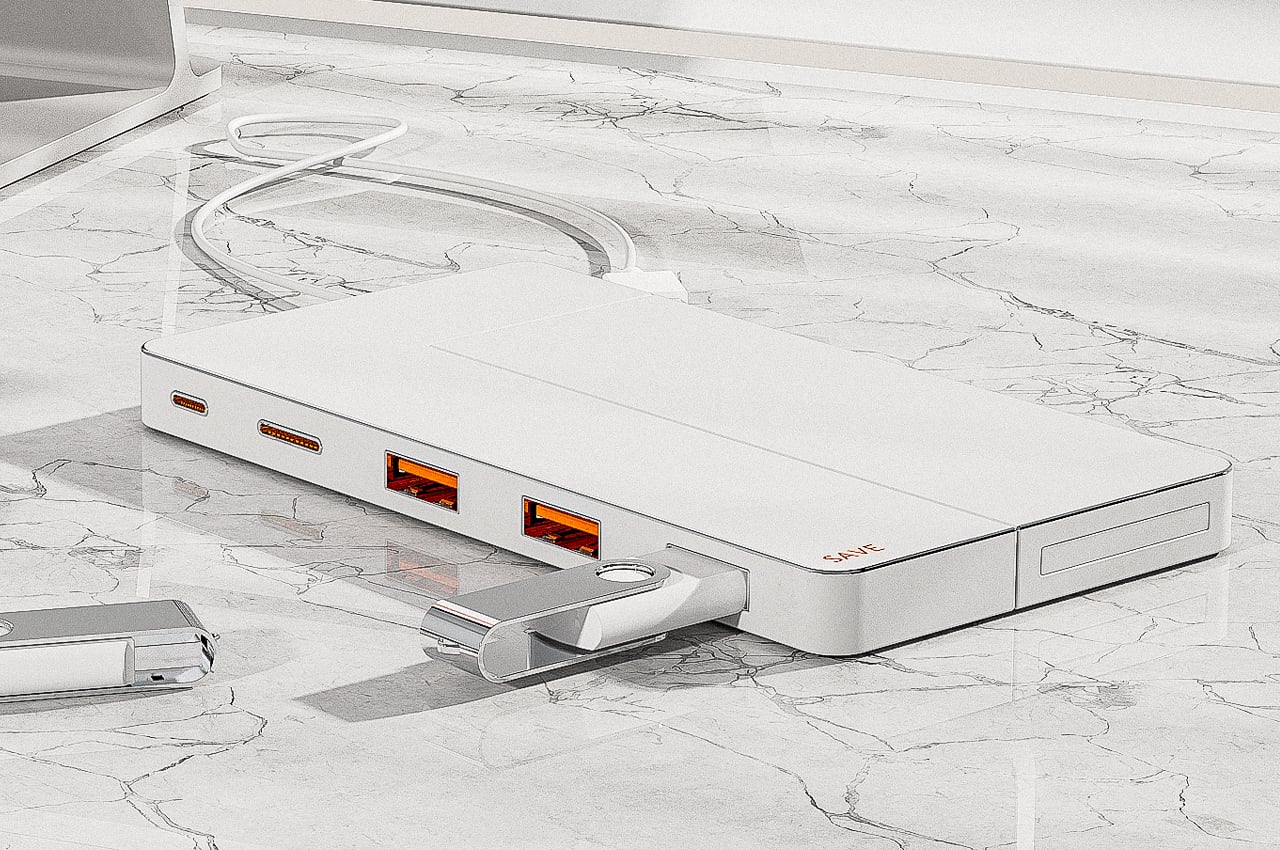
We spend most of our day working on laptops and PCs, and maintaining a consistently high level of productivity and efficiency is extremely integral for our work routines. Hence, adopting and making use of nifty gadgets that amp up our productivity can be quite helpful. A USB-C Hub is one such accessory that promises to function as the ultimate sidekick to your laptop or any other monitor setup of choice! However, hubs aren’t what they used to be! Designers have elevated and innovated hubs to a whole new level altogether. From a LED USB Christmas tree to a sleek iPad USB-C hub featuring six different media ports– we have curated a whole collection of unique, innovative, and highly functional designs that are a far cry from the traditional hubs we’d grown so accustomed to. These handy tech gadgets are a game-changer for our work-from-home productivity!
1. The Save USB SSD Hub
Industrial designer Cheon Ryong Choi has the simplest and smart solution in the form of the Save USB SSD Hub. The hybrid accessory slots in most M.2 SSD in the given slot while leaving enough room for a USB hub with USB-C-type, MagSafe connecter, and two USB ports. That’s enough meat to satiate geeky users’ requirements for a port-starved laptop. Drawing inspiration presumably from the design philosophy of Nothing, the hybrid hard drive gets a transparent back panel that exposes all the hardware components which personally I find too cool.
2. HyperDrive 6-in-1 USB-C Hub for iMac 24”
HyperDrive 6-in-1 USB-C Hub for iMac 24” is the savior with five front-facing ports for the easiest access to memory cards, USB storage, and charging of gadgets. It even has a 4K monitor compatible HDMI port on the back to keep away the thick cords from view. Keeping up with the modern data transfer requirements the accessory has 3 USB (two USB-C and one USB-A) ports capable of 10Gbps transfer speed. For added advantage, the hub has a universally compatible microSD UHS-I reader and SD UHS-I card slot. Charging your gadgets is also going to be a breeze with 7.5W speed compatibility from the USB-A port.
3. The ‘PSB Xmas Tree’
The ‘PSB Xmas Tree’, as it’s labeled on Github, is a clever little PCB hack that plugs into your computer’s USB port and lights up like a tiny decorated tree. It’s incredibly DIY, but that’s precisely what I love so much about this tiny gizmo – the fact that it has this handmade personal touch! The tree features a custom fabricated PCB with concentric circles that pop out to give the ‘tree’ its conical shape. These circular boards are connected via LEDs, that get supplied with power from your laptop’s USB port.
4. The HyperDrive GEN2 USB-C docking station
The HyperDrive GEN2 USB-C docking station transforms a USB port on any device into a high-powered docking station with 18 ports. Two HDMI 4K60Hz, a VGA, two USB-A 10 Gbps, a USB-C 10 GBPS, an Ethernet, a UHS-II MicroSD/SD, and more are included. A sleek minimal aesthetic is augmented further by the fact, that the device has two times the speed and power of any first-generation hub.
5. HyperDrive
Compact enough to fit in your palm, HyperDrive is small but mighty. Equipped with a 4K60Hz HDMI port, USB-C 5Gbps 60W Power Delivery port, MicroSD UHS-I port, SD UHS-I port, USB-A 5Gbps port, and a 3.5mm Audio Jack, HyperDrive can handle any of your cables at any time. While you’re all plugged in and working, the built-in shortcut key allows you to “play, pause, fast-forward or rewind your favorite songs, videos, or podcasts without interrupting your workflow.”
6. The Hubble USB-C Hub and Case
The Hubble USB-C hub and case is a side-mounted hub that provides you with all the ports you could need. It consists of two USB-C ports, a USB-A port, an SD and microSD card reader, and an audio jack. The integrated case keeps your iPad upright while you use it, while a magnetic closure ensures that your iPad is stored safely inside. The hub even has a magnetic spot to charge your Apple pencil!
7. The Satechi USB-C clamp hub
At a price of $54.99 (which shouldn’t seem much if you already shelled out the cash for an M1 iMac), Satechi’s USB-C clamp hub puts all the essential ports at your fingertips. It plugs into one of the USB-C ports at the back and grips onto the iMac using a rotating clamp. The hub comes with 3 USB-A ports, 2 card readers, and one USB-C port on the front, and has data transfer speeds of up to 5Gb/s for the USB ports and 104Mb/s for the card readers.
8. HUB-OX
Designed to be portable and compact, HUB–OX initially comes as a lightweight, palm-sized USB-C hub, which splits into two halves, both equipped with plenty of charging slots, HDMI connections, and ethernet ports. HUB–OX is compatible with MacBook Pro models that have four USB-C ports, generally any MacBook Pro from 2016 or any of its succeeding generations. When HUB–OX is split in two, users can plug the USB-C chargers into all four of their MacBook Pro’s ports, lifting their laptops to an angle of 7.7° to keep them charged and at eye level for the rest of the day. Working at our laptops for long periods of time often makes us want to crane our necks and spines to meet our screens. The small hoist HUB–OX gives our MacBook Pros is just enough to keep our necks straight and spines against our chairs.
9. The Satechi Stand & Hub
The silver lining with the Satechi Stand & Hub for Mac mini with SSD enclosure is the matching design and silver finish – reminiscent of the 2020 M1 Mac mini. However, it is sized exactly like the Mac mini and looks a natural extension for Apple’s smallest desktop computer. This useful accessory for your Apple ecosystem increases the Mac mini’s storage without the need to depend on an external hard drive courtesy of the M.2 SATA SSD enclosure. Plug it into the USB-C port, and you get additional ports in one simplified hub. This accessory has three USB-C 3.0 ports (5Gbps), USB-C data port (5Gbps), SD and microSD card readers (104Mbps), and a 3.5mm headphone jack too.
10. The USB-C iPhone
Meet the world’s only USB-C iPhone (that we know of), hacked together by Ken Pillonel, a master’s degree student in robotics at the Swiss Federal Institute of Technology. The USB-C iPhone has been on Ken’s mind for a while. In fact, he embarked on this journey 5 months ago with a video explaining how he planned on modifying an existing iPhone, and even demonstrating a work-in-progress. Now, Ken’s work is pretty much complete as he debuted his first working prototype of the iPhone USB-C. The modified iPhone doesn’t just sport a USB-C for kicks… the port actually works, and lets you charge your phone as well as transfer data.