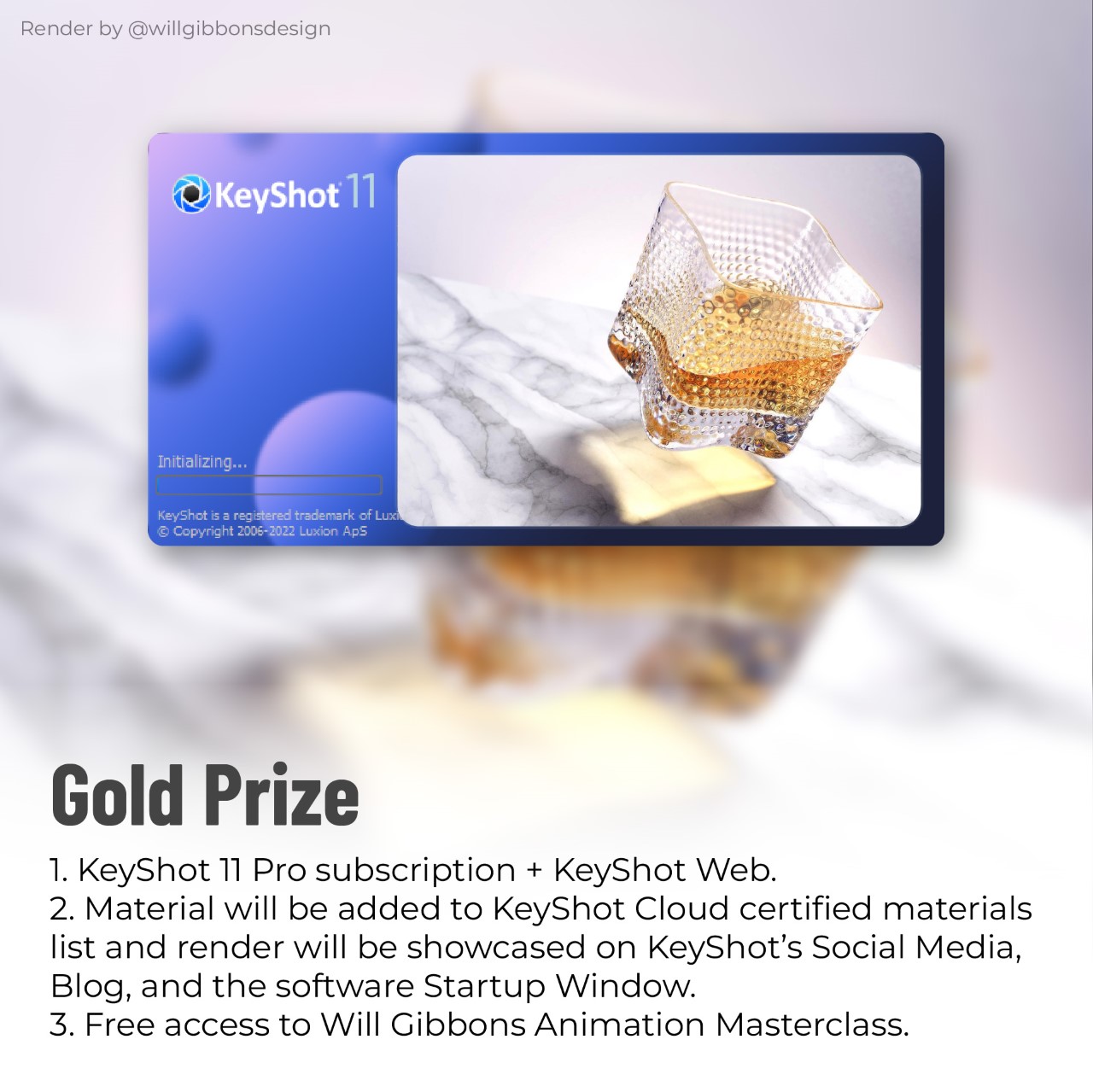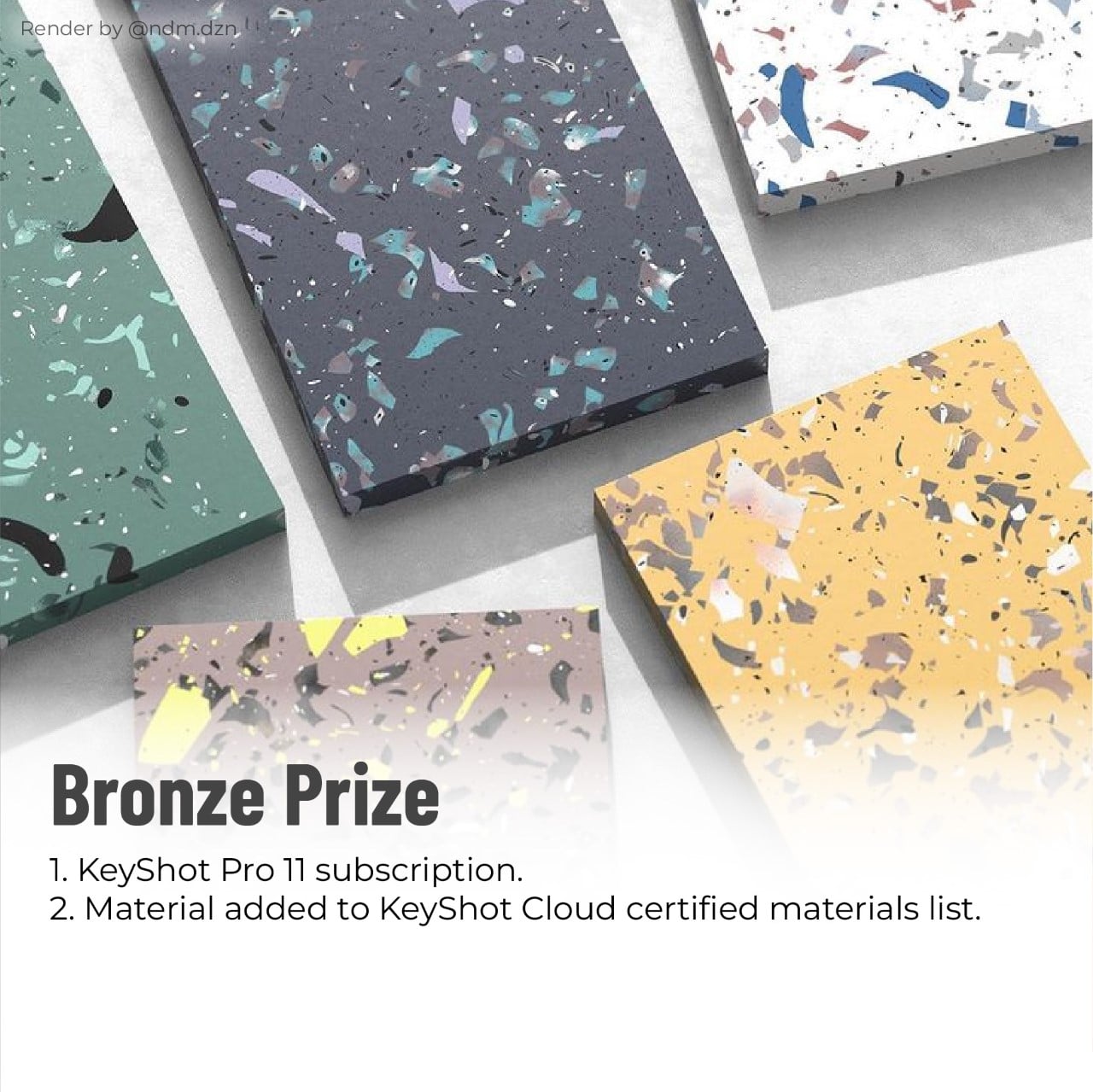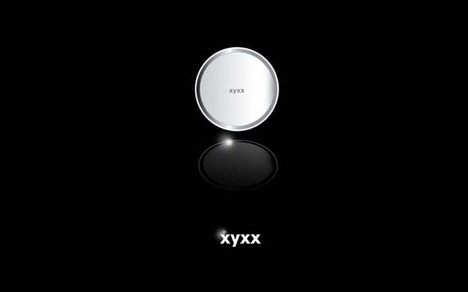Update – The challenge is extended to the July 24th, 2022.
We’re thrilled to announce the “YDxKeyShot Material Design Challenge”, a unique opportunity for designers to explore KeyShot 11’s powerful Material Graph and 3D Paint features to create the materials of their dreams. Winners will not only be awarded free KeyShot 11 Pro licenses, but will also get to see their material on the KeyShot Cloud certified materials list. Winning renders will even be showcased on KeyShot’s startup window to thousands of KeyShot users across the world!
This is your chance to design the material of your dreams, creating something you wish everyone could use in their renders. The challenge is pretty simple. Design your own material – you could use KeyShot’s procedural textures, image files from the internet (free use non-copyrighted), or click images of your own and edit them to create your own resources. The YDxKeyShot Material Design Challenge has no rules – just have fun and keep creating! Looking for a nice carbon fiber material? Create your own! Found a nice terrazzo texture at your local cafe? Click a picture and turn it into a material! Need a smudgy, scratched glass surface for that photoreal smartphone render? Here’s the perfect opportunity to make it and share it with the world.
Once you design your material, how you present it matters too. Apply your material to an appropriate product and create a render that highlights your material in the best way possible. For example, if you designed a wooden material, apply it to a piece of furniture. If you made a ceramic material, showcase it on a ceramic object that’ll wow everyone! You can create as many render images as you want (or even a video), exploring the product in different angles, or even up close if your material is detailed. Also, don’t forget to show us what the material looks like on Keyshot’s iconic Material Ball!
The YDxKeyshot Material Design Challenge will be judged by Janis Sne – 3D Sportswear Designer at RKTFT Studios and Nike, Preeti Jesudoss – Senior Creative Head at Asian Paints, and Sarang Sheth – Editor-in-Chief at Yanko Design. To participate, upload your renders on Instagram (a few renders of a product, and one of the material ball) and tag + follow the @yankodesign and @keyshot3d accounts while also using the #YDxKeyShot hashtag. You can get your hands on the material ball 3D model and a free trial of the latest KeyShot 11 rendering software by downloading it on KeyShot’s website. To unlock the trial, use the Trial License Code KSYANKO22 during installation. Participants in the KeyShot x Yanko Design Challenge must be above the age of 18.
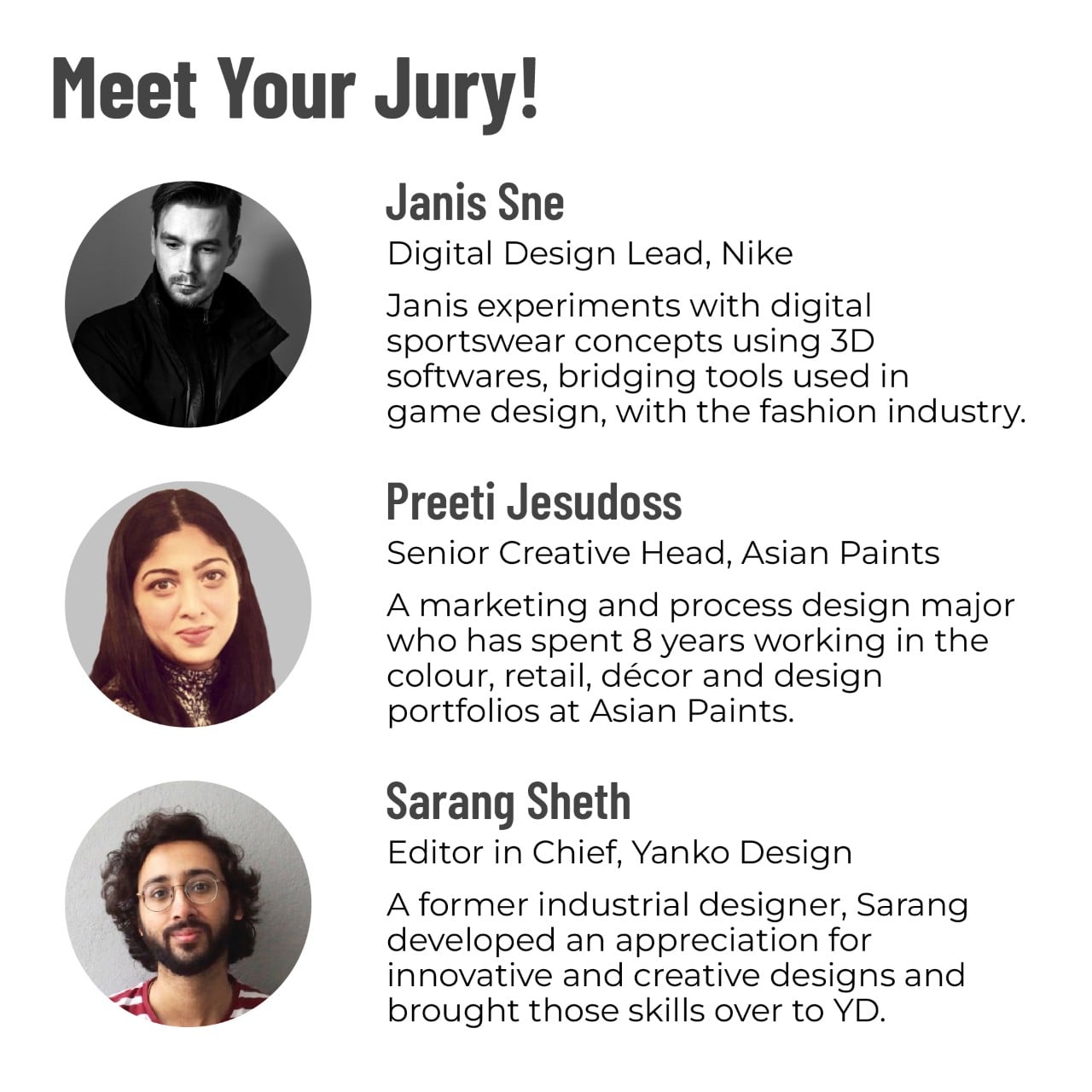
Here’s all the information you need:
The Design Brief
Design/Build a material for KeyShot.
How to Participate
Step 1: Download the Material Ball 3D Model and the KeyShot 11 trial.
Step 2: Upload your design to Instagram + Follow @yankodesign and @keyshot3d
Step 3: Tag @yankodesign and use the hashtag #YDxKeyShot in the caption.
Contest Opens: 20th June 2022, 06:30am PST
Contest Closes: 24th July 2022, 11:59pm PST
Gold Prize: KeyShot 11 Pro subscription + KeyShot Web. Material will be added to KeyShot Cloud certified materials list and render will be showcased on KeyShot Blog, Social Media, and Startup Window. Free access to Will Gibbons Animation Masterclass.
Silver Prize: KeyShot 11 Pro subscription. Material will be added to KeyShot Cloud certified materials list and render will be showcased on KeyShot Blog, Social Media, and Startup Window.
Bronze Prize: KeyShot 11 Pro subscription. Material will be added to KeyShot Cloud certified materials list.
You Have to Use KeyShot to create your renders.
Click Here to Download the Keyshot Material Ball 3D file
Click Here to Download a free trial of KeyShot 11 (Use the Trial Code KSYANKO22 after installation)