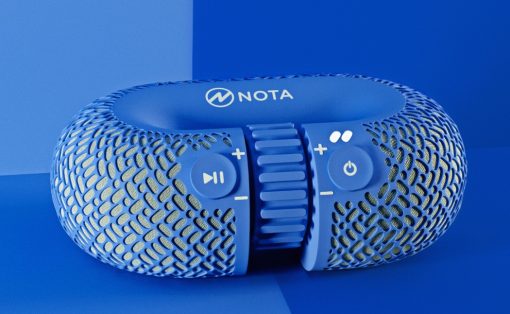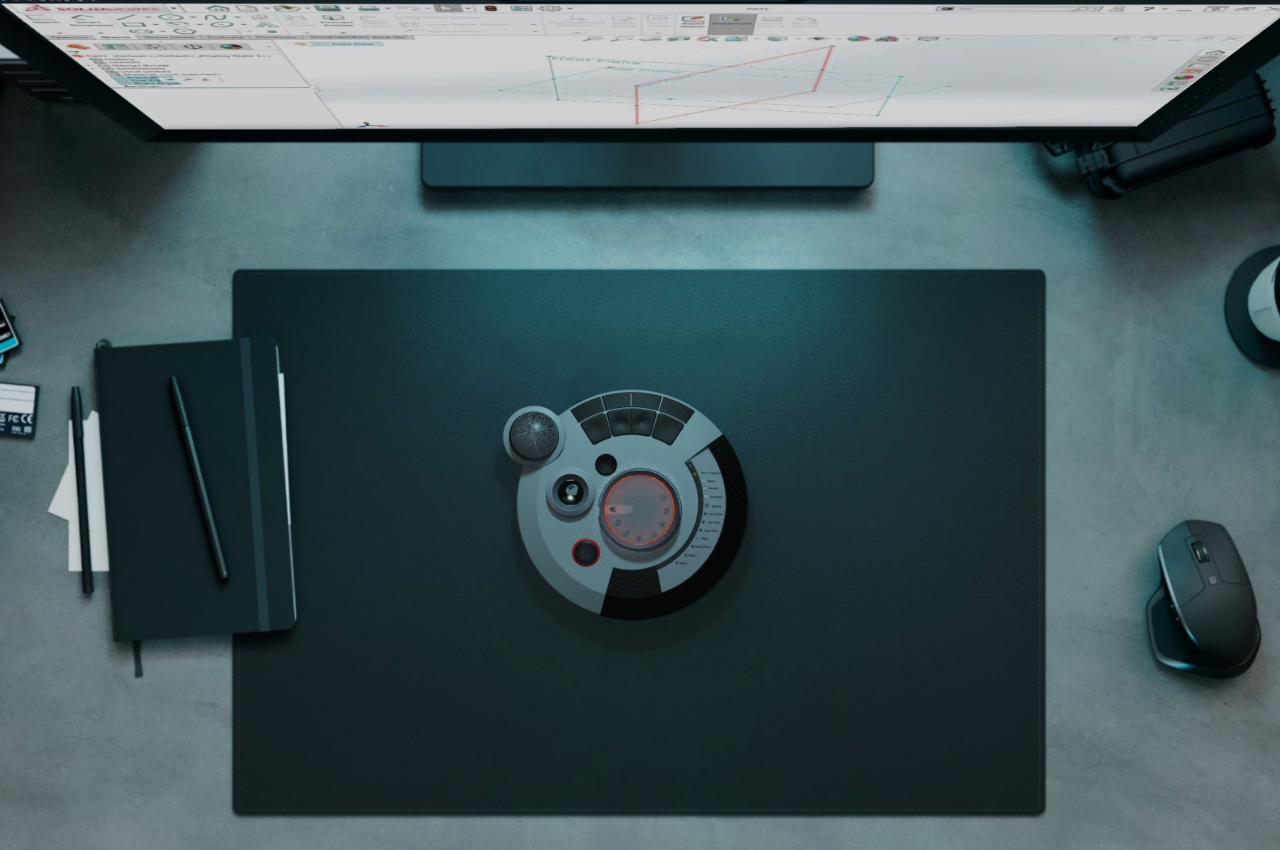
We live in a three-dimensional world, but we see the digital world through flat computer screens. That’s why 2D input devices like mice, trackballs, and pens are fine for most creative work that is made to be seen in 2D anyway. With the increase in 3D objects in mixed reality spaces, however, these tools are no longer sufficient and can even become painful to use. Our hands are used to manipulating real-world three-dimensional objects, but our computer tools are confined to the 2D space, making them inefficient and counterintuitive. For the new age of 3D, we need newer and better tools designed specifically for those needs, and this concept imagines a new device designed from the ground up to offer a better way to create those 3D models that will populate the virtual worlds of the future.
Designer: Jayesh Gaikwad


You might brush the Deco MX off as a glorified trackball, but that couldn’t be farther from the truth. After all, a trackball is still just like a mouse that moves a cursor on a 2D screen. You can use that cursor to move and rotate a 3D object, but it’s a clumsy and awkward gesture that doesn’t map what we have in our mind when we want to turn those 3D objects living inside our flat displays. That’s what that ball in the corner of the Deco MX is for, letting you rotate an object more naturally in all three axes, making it easier to see the 3D model from all angles.
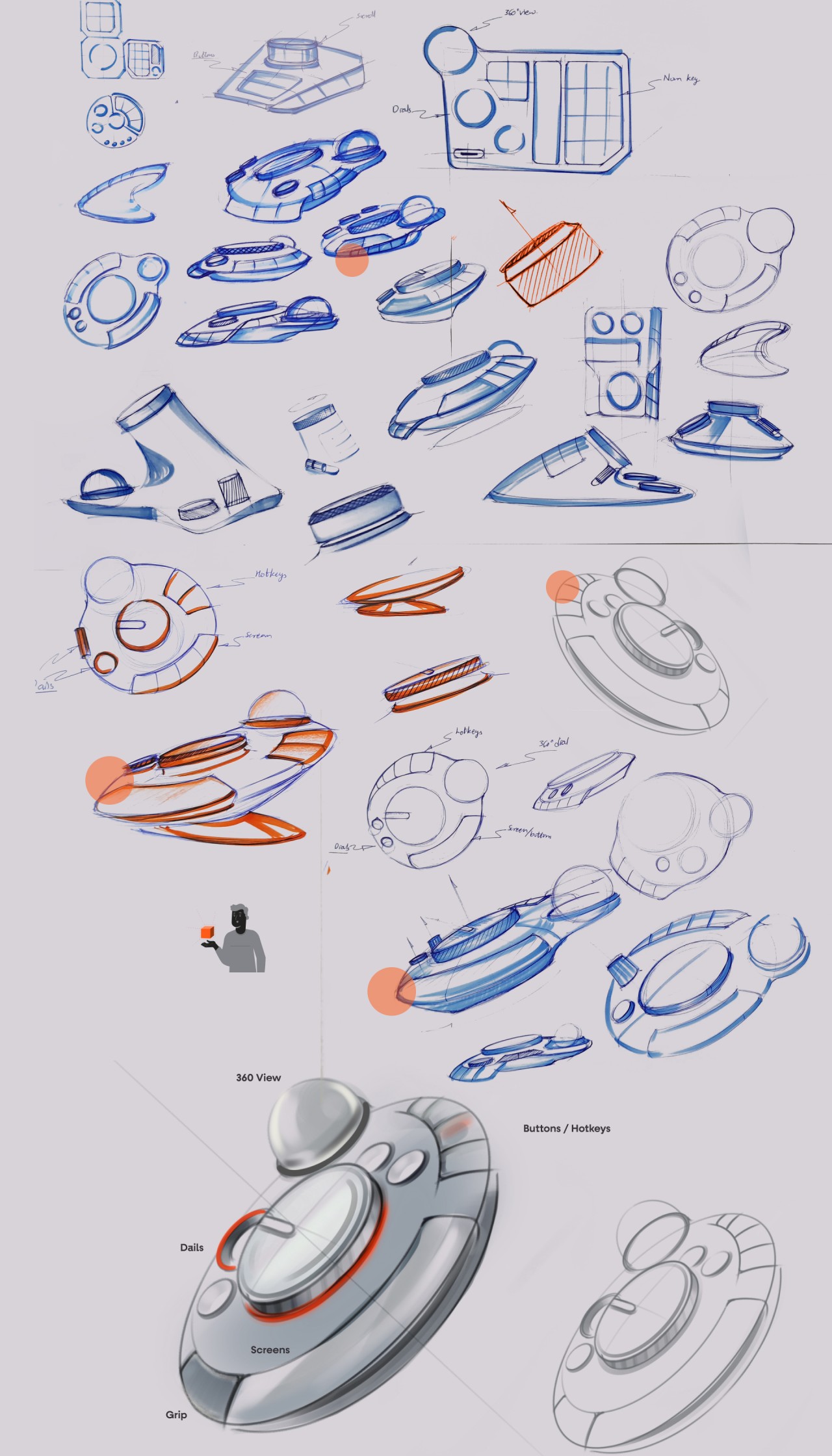
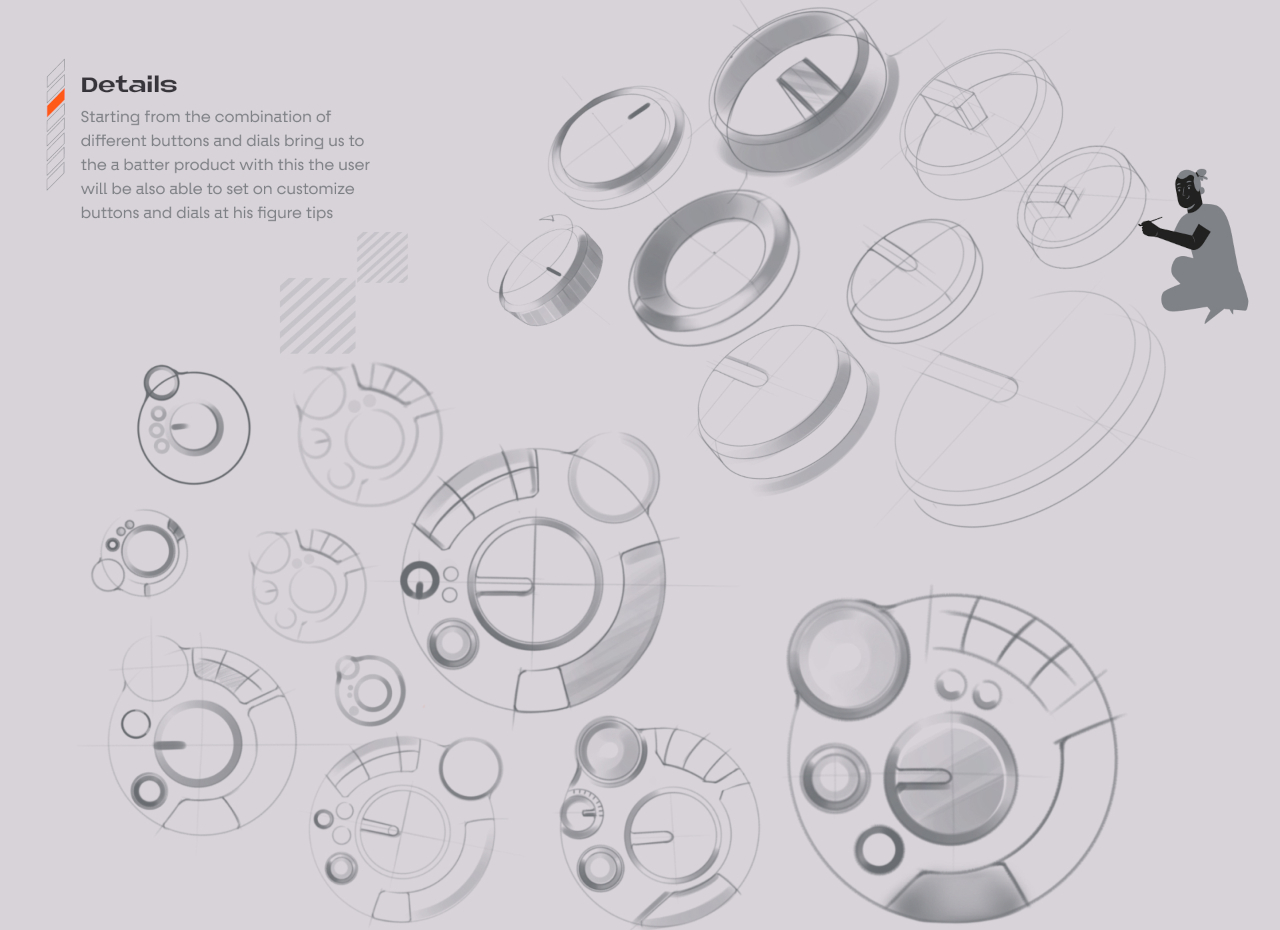
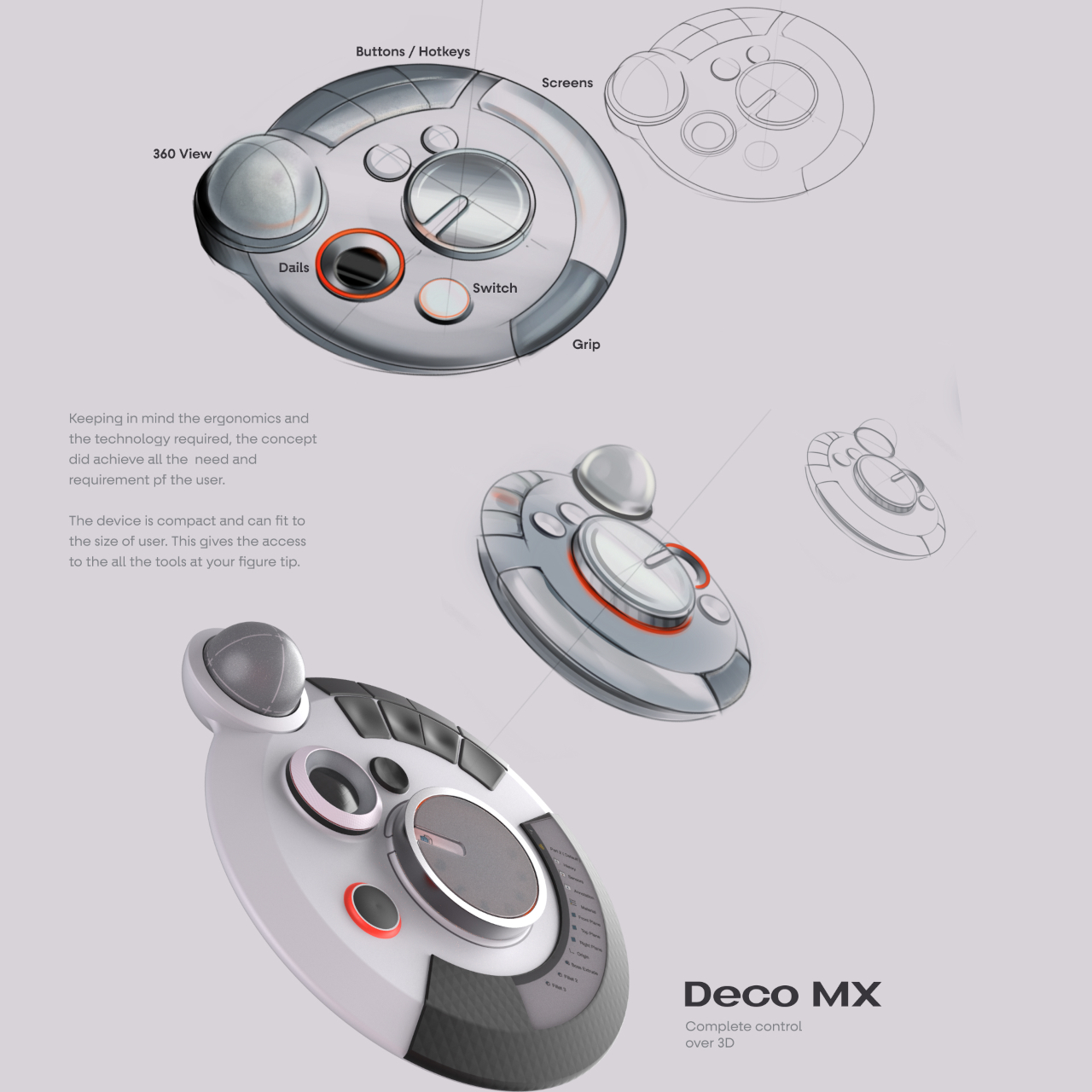
The rest of the device is made to give easier access to the tools that a designer needs when building those 3D models. There are programmable buttons to set your own shortcuts within the app, as well as dials to switch tools quickly. The central dial is, in fact, the biggest control on the Deco MX, and it gives access to the most common building and editing tools in a program. You can change which tools those are to suit your workflow, of course.

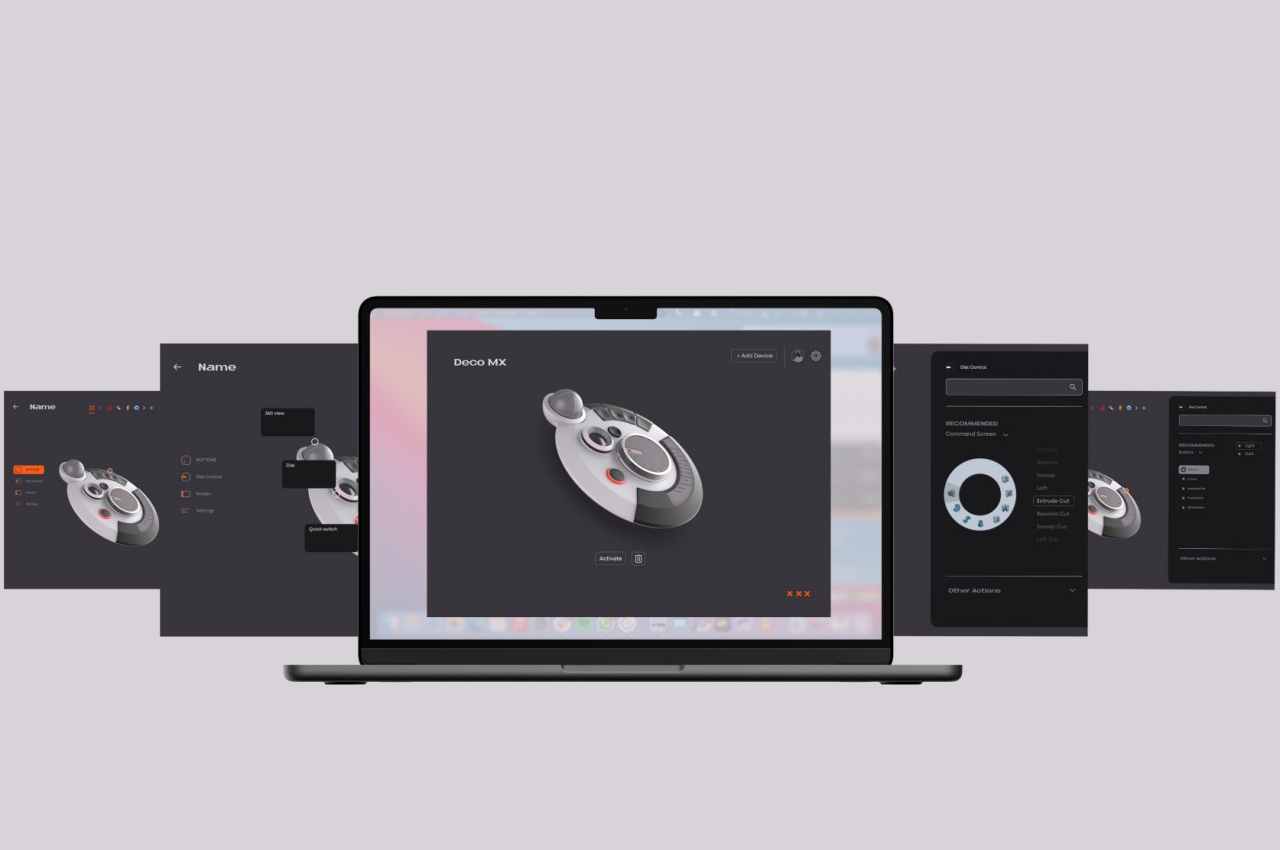
What makes the Deco MX extra interesting is the amount of screen on it. There’s one that arcs to the side, showing a history of actions you’ve taken so far. The central dial also has a screen underneath that changes depending on the tools you’ve set to be your favorite ones. There’s also a small circular screen to the side that shows you the currently selected tool without having to squint your eyes too hard.


While this 3D modeling device offers an innovative interface, the software we use today still presumes a 2D input device like a mouse or a stylus. Deco MX still can’t replace that and is instead designed to supplement it, perhaps taking the place of a large and cumbersome keyboard. Admittedly, the existence of screens on the device might actually make it harder to actually produce, but the concept has enough strong points that manufacturers should consider, especially as we journey deeper into mixed reality worlds.