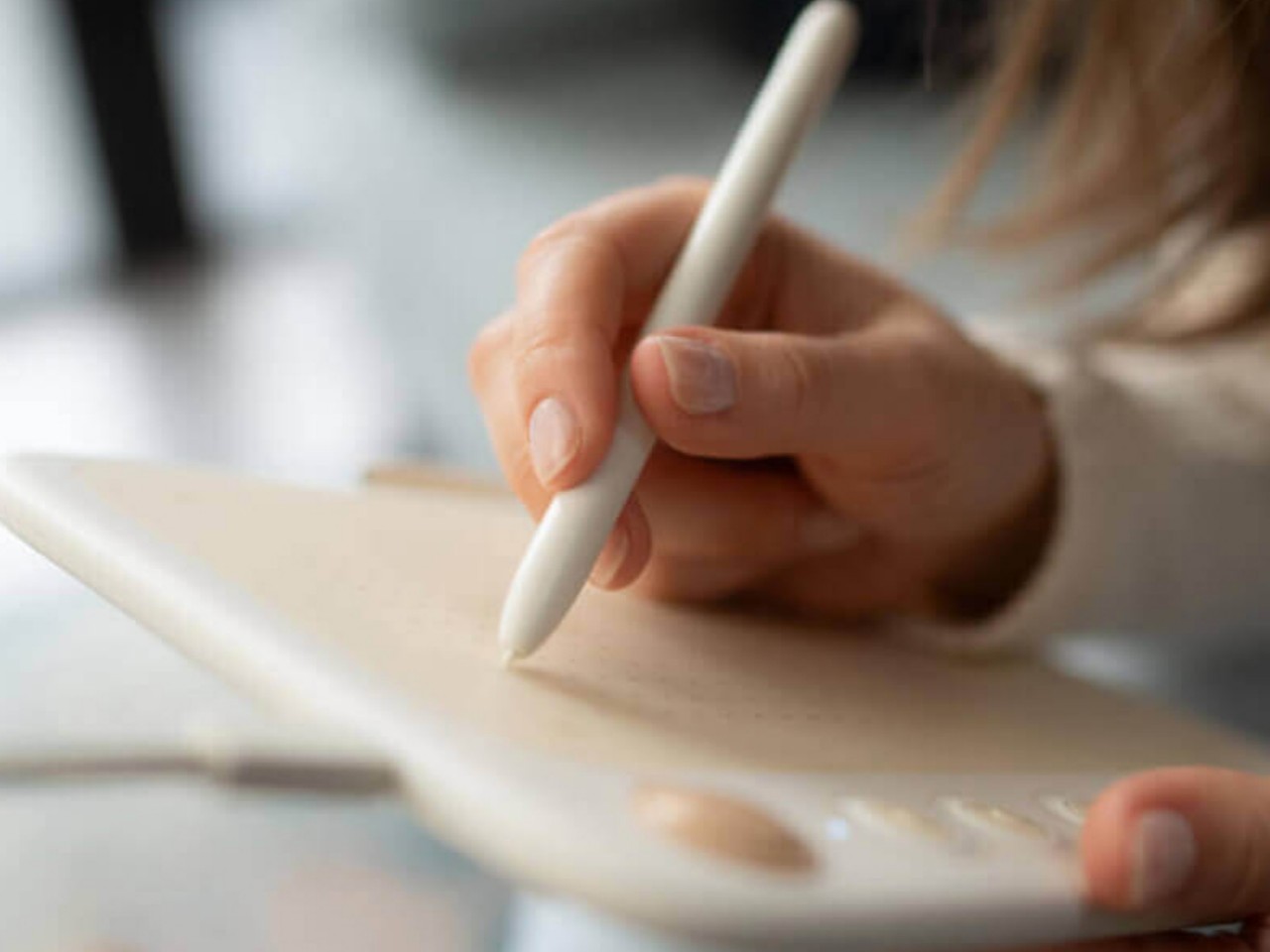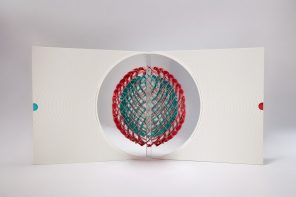When it comes to drawing tablets for making digital art and designs, Wacom is most likely the household name since it has the lion’s share of the market. That doesn’t mean, however, that it’s the only game in town, nor that it has all the answers to all the problems in this field. There are definitely plenty of opportunities for different designs, especially those that cater to specific or even niche cases. Most of the drawing tablets in the market, for example, are designed to be used with computers like desktops or laptops, but smartphones are becoming just as powerful as these, opening the doors for creating art on the go. This small and portable drawing tablet aims to solve that with a “mobile-first” design, and though it might look like a toy for beginners, it actually has some well-thought-out details that put it above its Wacom counterparts.
Designer: Mai qianzhao for UGEE



The majority of paper that we write and draw on are vertical. Computer monitors, on the other hand, are horizontal, so the tools we use to draw on computers need to follow that layout. In contrast, smartphones are also vertical by design, creating an inconsistency between a tall screen and a wide drawing tablet. This can be “fixed” by turning the phone horizontally or tweaking a setting on the tablet, but these fixes are inelegant and unpolished at best. The UGEE Q6 sets itself apart with a design that caters primarily to this very small use case but still works pretty well with regular desktops and laptops.


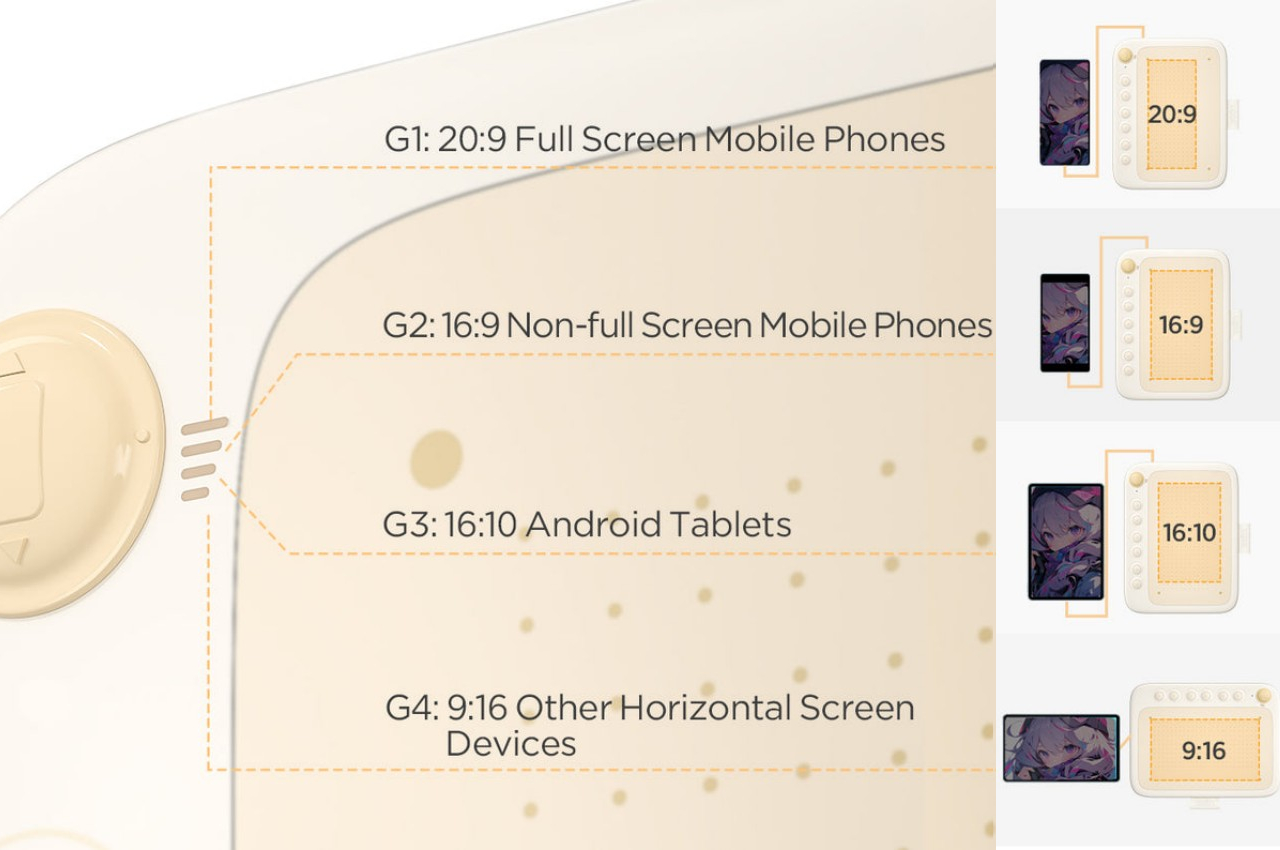

Unlike almost all drawing tablets, the default mode for this mobile drawing tablet is vertical, mirroring the orientation of the phone itself. However, it actually supports a few modes where the active drawing area of the tablet can be set to match the aspect ratio and orientation of the device it’s connected to, which includes very slim phones, tablets, and regular computers. The UGEE Q6 also embraces a very small and portable size that makes it easy to take it with you anywhere and connect to your phone for an impromptu sketching session.

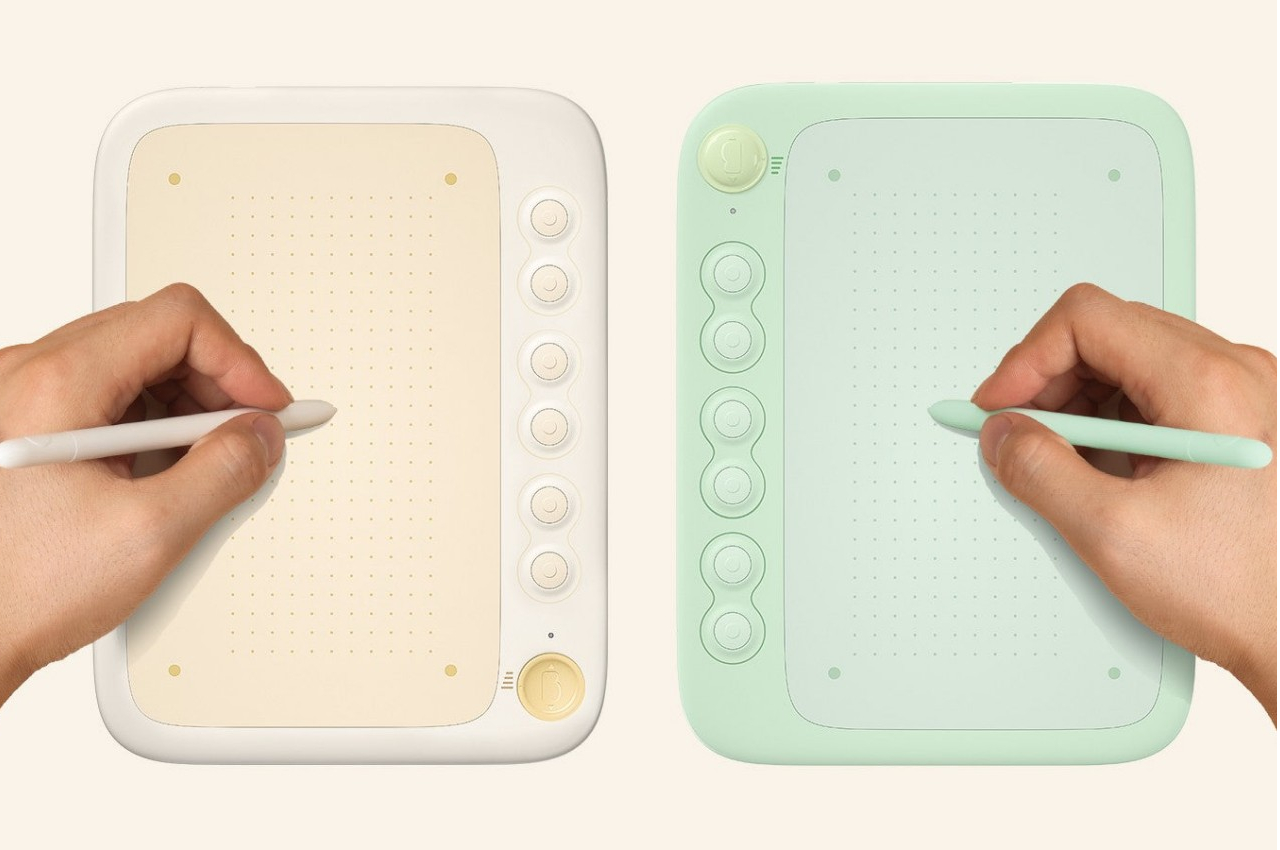

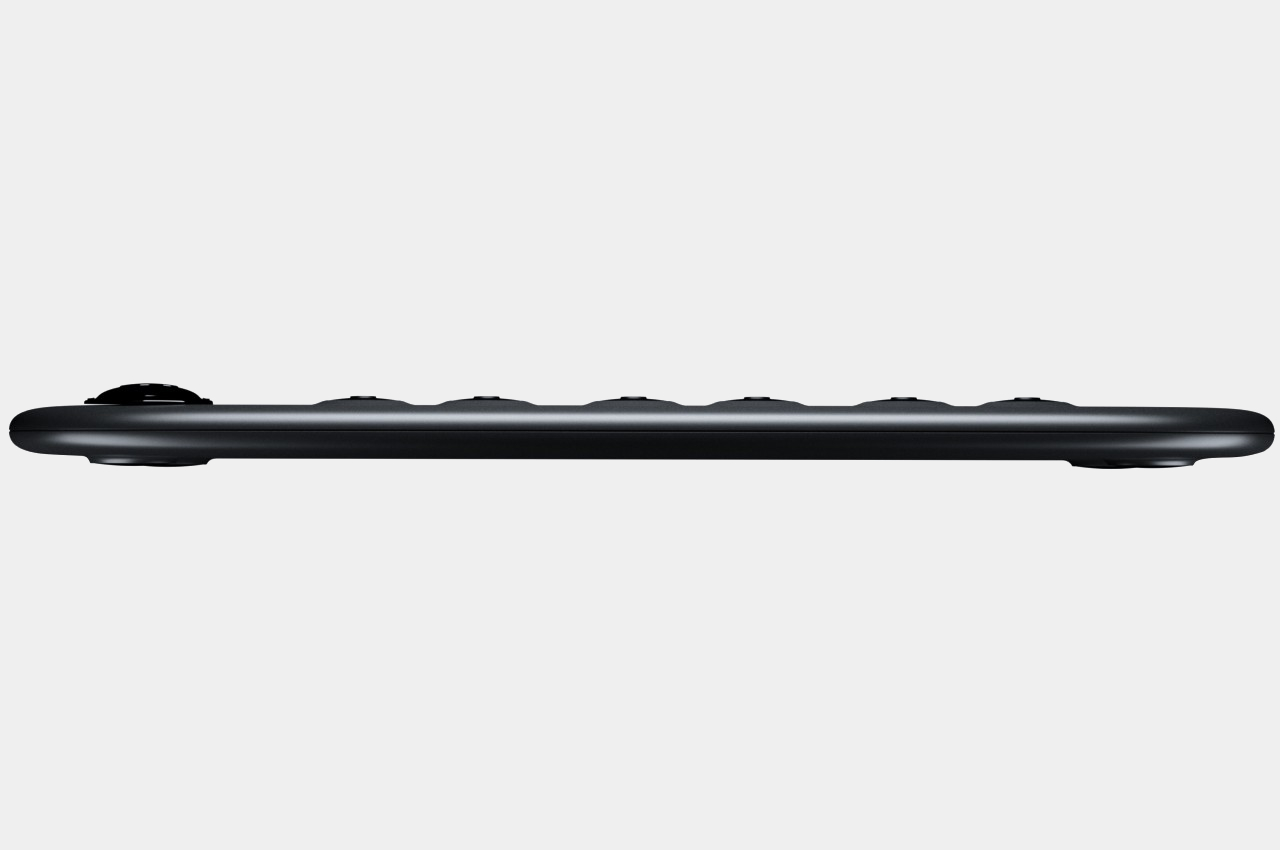
Unlike the minimalist trend that seems to also be gripping drawing tablet designs, this beginner-friendly device doesn’t even try to hide its large, tactile buttons, making it easier for users to hit them without looking. The row of buttons can be placed on either the right or left side, supporting the user’s handedness, or even on top when connecting to a desktop or laptop. One rather interesting small detail about these buttons is that they are visually grouped in pairs, because most of the actions assigned to them are also related pairs, whether it’s undoing and redoing, painting and erasing, zooming in and out, or rotating clockwise and counter-clockwise. It doesn’t technically change their functionality, but it’s a good visual hint nonetheless.



The UGEE Q6 is also one of the very few drawing tablets that can also store its own USB cable, making it easily portable. The cable is still detachable, so you’re free to use any other if you need a longer one, for example. Again, it’s a small detail that actually has a big impact on how the design is truly made for portability and mobile use. It may look like a kid’s device, but it’s definitely ready for some serious art and design work.