
Apple’s iOS 18 is set to redefine how we interact with our iPhones, introducing features designed to make the device more personal, capable, and intelligent. This update emphasizes deeper customization, enhanced connectivity, and innovative intelligence features, aiming to offer a user experience that adapts to individual needs and preferences. From a redesigned Photos app to advanced privacy features and intelligent assistance, iOS 18 promises to transform how users engage with their devices.
Personalization Unleashed
iOS 18 gives users unparalleled freedom to customize their iPhones. Users can arrange apps and widgets in any open space on the home screen, perfectly framing their favorite wallpapers. This flexibility allows for a home screen that not only looks good but also functions in a way that fits your lifestyle. Dark mode introduces a sleek, sophisticated look, while new tint options let you add a personal touch by color-coordinating your home screen. Larger app icons cater to those who prefer a bold, minimalist aesthetic, ensuring your home screen looks exactly how you want it.

The customization extends beyond the home screen. The Control Center has been completely redesigned to offer a more intuitive and flexible way to access the features you use most. Media playback, home controls, and connectivity settings are now grouped for quick access, making it easier than ever to manage your daily tasks. The new controls gallery lets you add and organize controls from third-party apps, enhancing your iPhone’s functionality. Whether you need to unlock your car or capture content for social media, everything is just a swipe away.


Revolutionized Photos App
The Photos app has undergone its biggest redesign ever. A unified view makes it easy to browse your library, with new collections organizing your photos by themes like recent days, people, and trips. Customizable carousels highlight your best memories daily, ensuring you spend less time searching and more time reminiscing. Autoplaying content and pinned collections keep your favorite moments at your fingertips.

Photos have never been more organized or accessible. The new collections feature groups your photos by theme, making it simple to find specific memories. Daily highlights in the carousel bring your best moments front and center, allowing you to relive your adventures effortlessly.
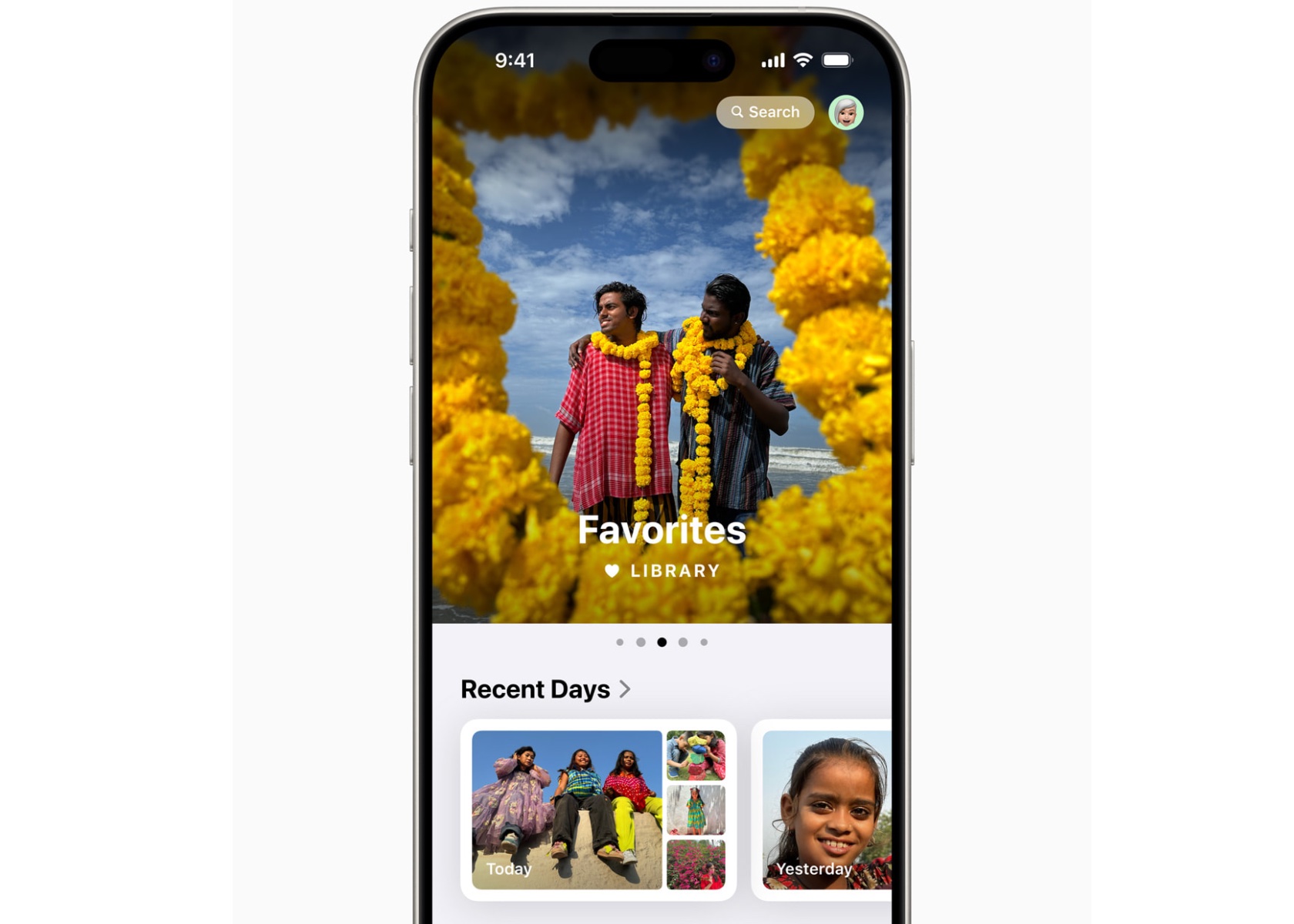
Staying Connected in New Ways
Messages get a significant upgrade with new text effects, expanded Tapbacks, and the ability to schedule messages. Whether you’re sending a birthday reminder or expressing excitement with animated text, communication feels more dynamic. Plus, Messages via satellite ensures you stay connected even without cellular or Wi-Fi, using the same technology behind Apple’s Emergency SOS.
Expressing yourself in Messages is now more fun and versatile. The new text effects and Tapback options allow for greater creativity, while scheduled messages ensure your important notes are sent on time. The addition of satellite messaging keeps you connected in remote areas, making sure you’re never out of touch.
Enhanced Email Management
Mail has received significant enhancements with on-device intelligence that categorizes your inbox into primary, transactions, updates, and promotions. This makes managing your emails more efficient, helping you stay on top of what matters most. The new digest view consolidates relevant emails from businesses, making it easier to interact with important messages.
Email management is more intuitive with iOS 18’s on-device categorization, helping you prioritize important messages. Safari’s new features enhance your web browsing experience by providing quick summaries and a more focused reading environment.
Introducing Apple Intelligence
Deeply integrated into iOS 18 and built with privacy from the ground up, Apple Intelligence unlocks new ways for users to enhance their writing and communicate more effectively. With brand-new systemwide writing tools built into iOS 18, users can rewrite, proofread, and summarize text nearly everywhere they write, including Mail, Notes, Pages, and third-party apps. New image capabilities make communication and self-expression even more fun. With Image Playground, users can create playful images in seconds, choosing from three styles: Animation, Illustration, or Sketch. Image Playground is easy to use, built right into apps like Messages, and also available in a dedicated app.
Memories in Photos lets users create the stories they want to see just by typing a description. Apple Intelligence will pick out the best photos and videos based on the description, craft a storyline with chapters based on themes identified from the photos, and arrange them into a movie with its own narrative arc. In addition, a new Clean Up tool can identify and remove distracting objects in the background of a photo — without accidentally altering the subject.
With the power of Apple Intelligence, Siri takes a major step forward, becoming even more natural, contextually relevant, and personal. Users can type to Siri and switch between text and voice to communicate with Siri in whatever way feels right for the moment. With Private Cloud Compute, Apple sets a new standard for privacy in AI, with the ability to flex and scale computational capacity between on-device processing and larger, server-based models that run on dedicated Apple silicon servers. When requests are routed to Private Cloud Compute, data is not stored or made accessible to Apple and is only used to fulfill the user’s requests, and independent experts can verify this privacy.
Additionally, access to ChatGPT is integrated into Siri and systemwide writing tools across Apple’s platforms, allowing users to access its expertise — as well as its image- and document-understanding capabilities — without needing to jump between tools.
iOS 18 introduces several additional features that enhance user experience and functionality across various apps. In Apple Maps, users can explore thousands of hikes across national parks in the United States and easily create custom walking routes, which are accessible offline. Maps users can also save their favorite national park hikes, custom routes, and locations to an all-new Places Library, adding personal notes about each spot.
Game Mode significantly enhances the gaming experience by providing more consistent frame rates, especially during long play sessions, and making wireless accessories like AirPods and game controllers incredibly responsive.
Apple Pay now offers new ways to pay, including redeeming rewards and accessing installments from eligible credit or debit cards. With Tap to Cash, users can send and receive Apple Cash by simply holding two iPhone devices together. Tickets in Apple Wallet offer a richer experience for fans, providing key event information such as stadium details and recommended Apple Music playlists.
SharePlay with Apple Music allows more users to share control of music playing from HomePod, Apple TV, or any Bluetooth-enabled speaker, making group listening sessions more fun and engaging.
The AirPods experience becomes even more personal and convenient with Siri Interactions, allowing AirPods Pro (2nd generation) users to simply nod their head yes or shake their head no to respond to Siri announcements. Voice Isolation ensures clearer call quality in noisy environments, and updates provide the best wireless audio latency for mobile gaming, along with Personalized Spatial Audio for more immersive gameplay.
In the Notes app, formulas and equations entered while typing are solved instantly with Math Notes. New collapsible sections and highlighting make it easier to emphasize important information.
The Journal app features an all-new insights view to help users track their journaling goals. Users can search and sort entries easily, save time spent journaling as mindful minutes in the Health app, and log their state of mind directly in Journal. A Journal widget is available for quick entry from the home screen or lock screen, and audio recordings are automatically transcribed. Users can also export and print journal entries.
Calendar becomes even more useful by showing both events and tasks from Reminders. Users can create, edit, and complete reminders directly from Calendar, and the updated month view provides a comprehensive overview of events and tasks.
The Health app has a redesigned Medical ID feature, making it easier for first responders to find crucial information in an emergency. The app also helps users better understand their data during pregnancy by making adjustments and recommendations to reflect changes in their physical and mental health.
Emergency SOS Live Video allows users to share context through streaming video and recorded media. During an emergency call, dispatchers can request live video or media from the user’s camera roll over a secure connection, making it easier and faster to get help.






