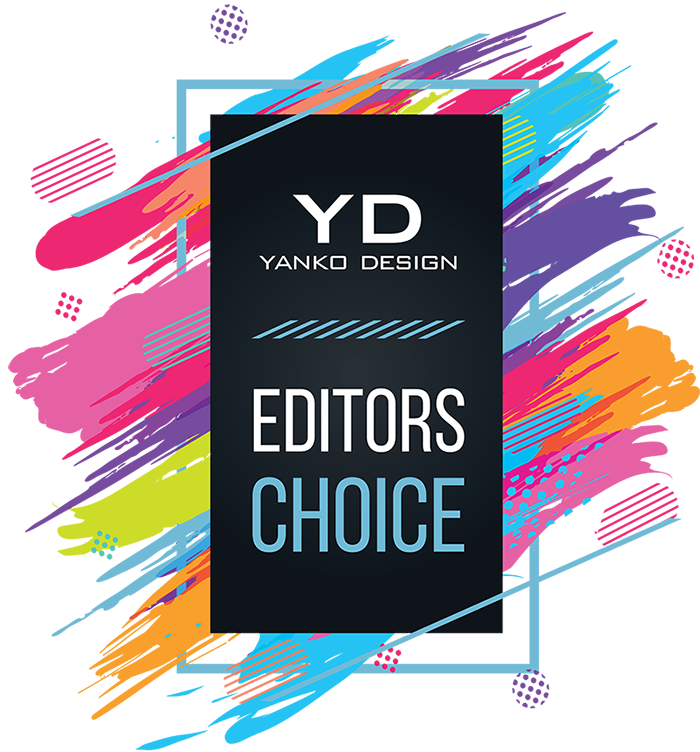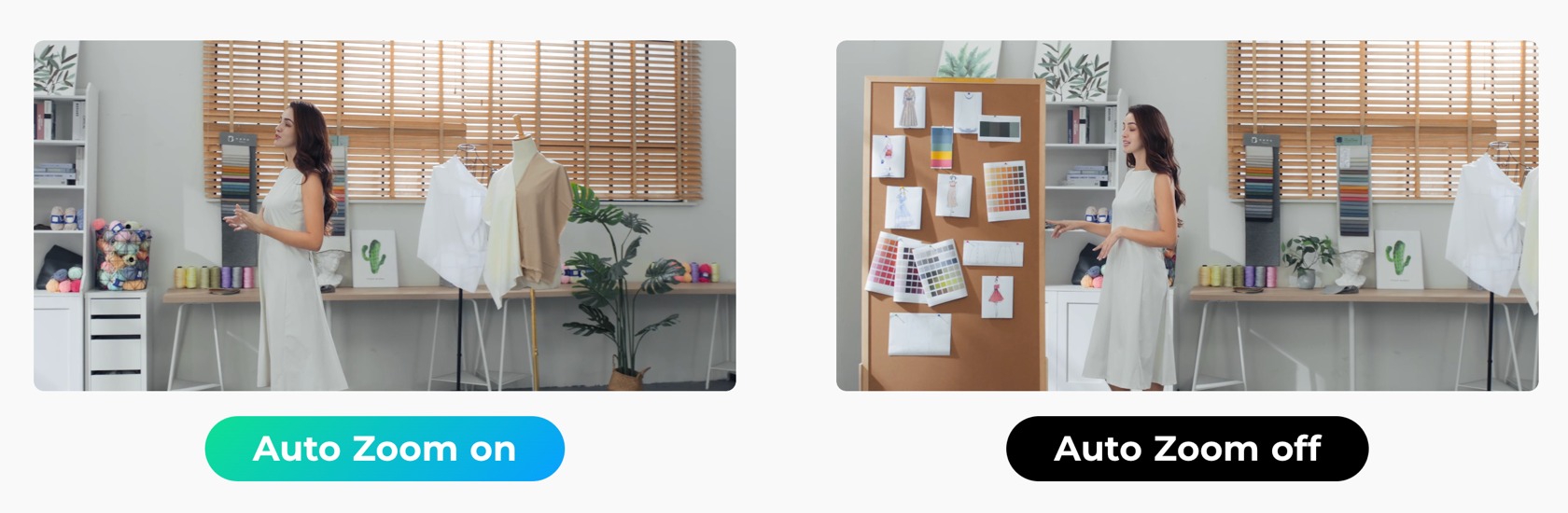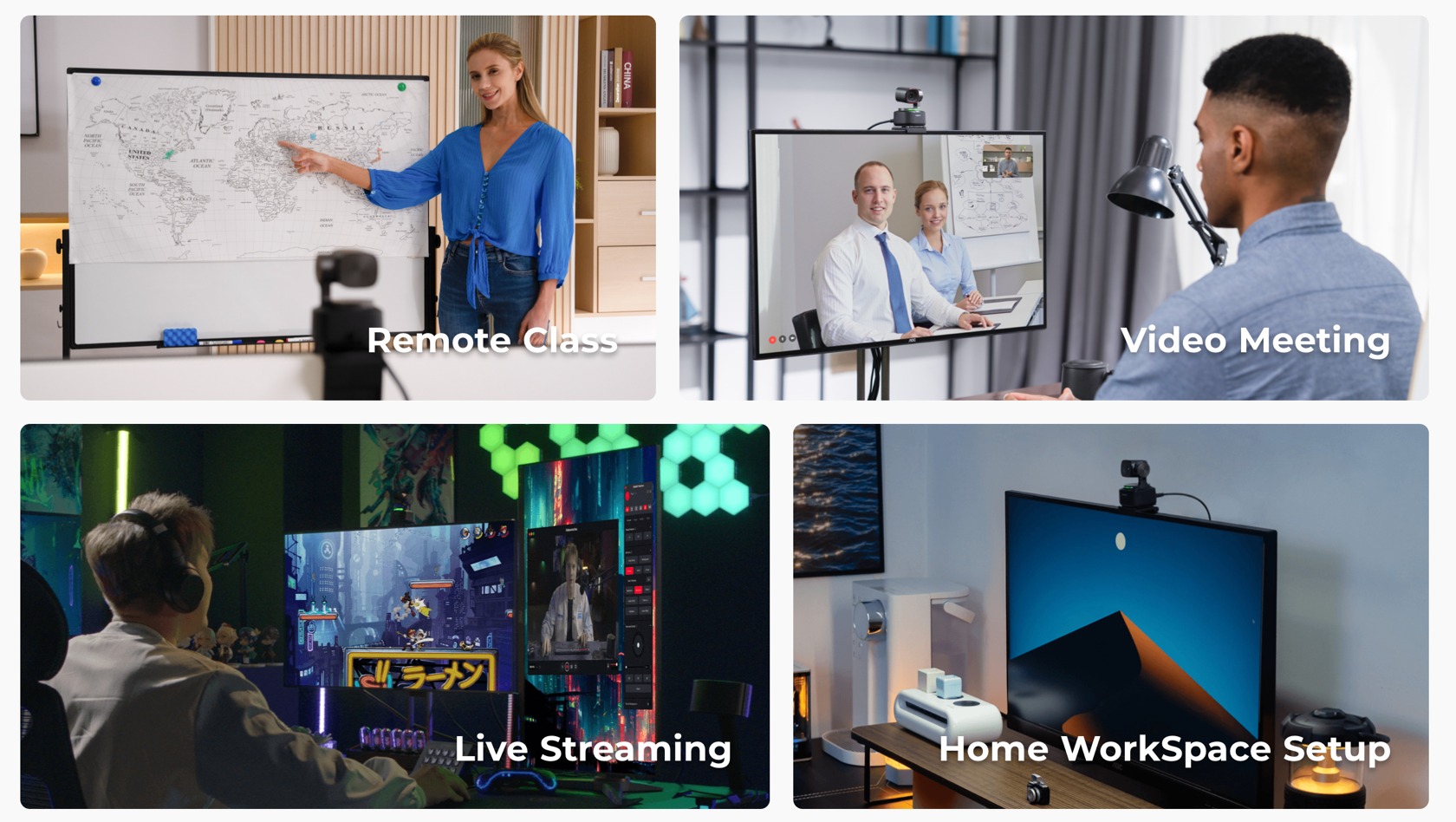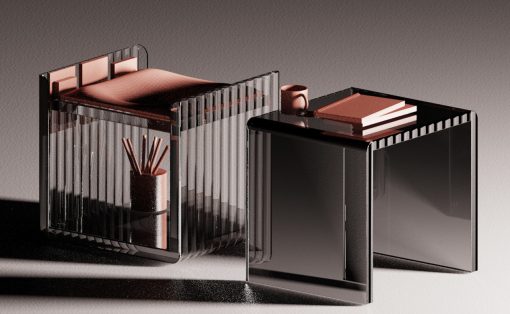PROS:
- Sleek, compact, and minimalist design
- Impressive imaging performance
- Fast, responsive, and useful AI-powered features
- Hands-free gesture and voice control offer unbeatable convenience
CONS:
- Struggles a bit in low light
- Voice control might be a concern for some users
- A bit pricey (without Amazon Prime Day deal)
With streaming steadily becoming a popular and even lucrative career, the webcams built into laptops and monitors are not enough to give you an edge over the competition. Sure, they might be serviceable or even decent for meetings, but holding a captive audience requires more than just showing your static, pixelated face all the time. Whether you’re streaming a game, making presentations, selling products, or creating content in general, you will want a webcam that can keep up with you, figuratively and literally. That is exactly what the OBSBOT Tiny 2 AI-powered webcam promises, so we take it out of its premium carrying case, mount it on our monitor, and take it for a spin to see if there’s more to it than an impressive list of smart features.
Designer: OBSBOT
Click Here to Buy Now: $269 $329 (18% off). Hurry, deal ends in 48-hours!
Aesthetics
Most webcams, at least those not embedded in monitors, usually come in boxy shapes that try to blend with the edge of the monitor or circles and spheres that look like a creepy eye staring back at you. Very few of their kind pay attention to the subconscious effect their designs have on the people who will be looking at the camera for long periods of time. That makes the OBSBOT Tiny 2 immediately different from its peers the moment you take it out of its carrying case because it immediately cuts a striking figure that makes its presence known without being distracting all the time.
The OBSBOT Tiny 2 comes with a rounded rectangle camera connected to a 2-axis gimbal that’s mounted on a smooth, squarish base. It has a sleek and modern aesthetic that embraces minimalism to its core. There are very few deviations from its predominantly black body, like the red accent around the camera lens and the LED light strip that indicates the camera’s modes. There are no buttons anywhere, and the only break on its surface is the USB-C port. It’s a breath of fresh air from webcams that try to look either too pretentious or too uninspiring.
The camera’s build quality is also commendable, utilizing a metal alloy rather than the common plastic. Its compact size and simple operations make it quite handy as a portable webcam, and the OBSBOT Tiny 2 comes with a solid carrying case that has room for everything you need to use it on the go, namely, its USB-C cable and included mount. Suffice it to say, the webcam’s simple yet stylish design won’t distract you from creating your finest content but will still please your eyes and your subconscious mind every time you do look at it.
Ergonomics
Unlike an action camera, whether in your hand or a gimbal, a webcam is mostly meant to sit on top of your screen or somewhere stationary. And with its minimalist design, the OBSBOT Tiny 2 is definitely not something you’ll be touching a lot to use and control. That’s definitely a good thing since you don’t want to always reach out in front of you to even just adjust the camera’s direction. What you want is to be able to record yourself or take pictures without breaking your flow, and the Tiny 2 handles that quite gracefully.
What all this means is that you’ll be controlling the camera directly, either with gestures, voice, or the optional remote control. Yes, you’ll also use the OBSBOT Center software (formerly known as the OBSBOT WebCam), which has all the sliders and buttons you’ll need to fine-tune the camera’s performance. It can admittedly be overwhelming, but it’s something that professionals will want to have access to. And if you really need to control the camera without being near the computer, the $49 OBSBOT Tiny Smart Remote 2 has a few shortcuts handy. Plus it also functions as a presenter for those meetings that will impress your boss and even your colleagues.
As for placing the webcam itself on a monitor, the OBSBOT Tiny 2 comes with a foldable magnetic clamp made with the same premium metal as the camera. The mount uses physics and gravity to stay on top of the monitor, while a strong magnet keeps the OBSBOT Tiny 2 attached to it, even when you tilt the mount down. Given the foldable design of the clamp, it might have some problems with very thin laptop lids or very thick monitors. Fortunately, you can also screw the Tiny 2 on almost any mount, which opens up more possibilities on where you can use the webcam. The only requirement is that you can still connect it to a computer or even a smartphone with a lengthy USB-C cable.
Performance
Before the pandemic, webcams that can go beyond 1080p resolution sounded excessive, but that’s now the bare minimum for these accessories. 4K is becoming more common, and the OBSBOT Tiny 2 is right up there with a 1/1.5-inch CMOS sensor that has an effective 50MP resolution. It’s capable of recording 4K video at 30fps or 1080p at 60fps and lower frame rates. Unfortunately, there is no “in-between” resolution like 2K of 1440p, which is also a common video quality in streaming these days.
Whichever resolution you go with, the Tiny 2 performs admirably in capturing both still and moving content with plenty of detail and wide dynamic range. It boasts a Dual ISO system that can automatically switch or combine the two depending on the lighting condition. Unfortunately, it does struggle a bit in poorly lit environments, though not terribly. If you’ll be streaming in the dark, like what many gamers do, you might still want a bit of lighting to ensure a balanced image. The camera features two built-in omnidirectional mics with noise reduction, and while it does produce decent audio, it’s not exactly something to write home about. It can also sound a little tinny, so you might want to augment your setup with a dedicated microphone if you can afford it.
While the OBSBOT Tiny 2 already delivers commendable imaging performance, it really goes to town with its long list of features to make creators’ lives easier and even more fun. And, unsurprisingly, many of these harness the power of AI with very impressive results. Tracking the subject is at the very top of the list, and it is fast and smooth, thanks both to the algorithms as well as the 2-axis gimbal. Depending on your settings, the camera can even automatically zoom in and out to make sure your head or upper body is always visible, no matter how far you are from the camera. And if more people join in on the shot, it will automatically adjust the field of view to frame everyone properly.
The Tiny 2 also has a unit Desk Mode that makes the camera perfect for meetings and video instructions. In this mode, you tilt the mount forward and the camera will then adjust its angle so that it’s directly pointing down on the desk. It will then flip the video stream so that viewers can see what you’re writing or doing with your hands in the correct direction. And for those streams that require you to act like a teacher, whiteboard mode will focus, zoom in, and straighten the whiteboard for more effective delivery.
The list of convenient and impressive features goes on and on. Now four times faster than its predecessor, the OBSBOT Tiny 2’s autofocus is fast and impressive, making sure that the product you’re showing off in front of you is clearly seen before it switches back to showing your face. For brief and quick camera changes, you can use hand gestures to zoom in and out, but the real headlining feature for this new model is voice control. From waking up the camera to having it follow you around, you can just ask “Tiny” rather than reach out for your mouse or keyboard. Some people might feel a bit uneasy with having a camera that’s listening and waiting for your commands, but you can always turn the camera down to turn it off and protect your privacy or disable the feature entirely.
Sustainability
With webcams a dime a dozen in the market these days, it shouldn’t be a surprise that the vast majority of them use plastic shells to cover their bodies. What’s more surprising are the outliers like the OBSBOT Tiny 2 which opt for more premium and more sustainable materials like metal. It not only adds character to the design, it also makes it look more forgiving and gentler on the planet. You will want to take better care of the camera when using it outdoors, of course, protecting it from scuffs and dents. Thankfully, that hard shell case is there for that very purpose.
It’s not a complete win, of course, as there are still plenty of plastics in the product as well as the packaging. The camera’s seamless design also makes self-repair nearly impossible, not that you’ll want to do it yourself anyway. OBSBOT does have a strong warranty and repair policy, so you’re better off letting the experts do the hard and precise work.
Value
If it wasn’t clear yet, the OBSBOT Tiny 2 is chock-full of features, all of which are designed to make a content creator’s life easier and less stressful. It leverages AI so that they don’t have to make minute-by-minute decisions and adjustments to the camera, freeing them to focus on the most important part of the process: actually creating the content and engaging with a captive audience. It’s like having a small cameraman on your desk, following your body’s or hands’ cues to create those smooth transitions and to focus on important parts, whether it’s a product or your face.
That said, the OBSBOT Tiny 2’s SRP of $329 can still be a bit difficult to swallow. Make no mistake, you’re really getting your money’s worth, but not everyone will have that much in reserve for a new tool. Fortunately, Amazon’s Prime Day is just around the corner, and you can get this AI-powered camera at a steep 18% discount that brings the price down to a juicy $269. With that price cut, there’s very little to keep you from upgrading your toolset to become the content creator you’ve always aspired to be. Prime Day also opens the door to other sweet deals, like the Remote Combo with the Tiny Remote 2 getting a 16% discount, or the PowerUp Combo with a remote, a tripod, and an HQ mic going for 15% less. Streaming veterans might want to grab the Streaming Combo (remote, tripod, UVC to HDMI adapter) or the MultiCam Combo (three OBSBOT Tiny 2 Cameras, remote, 3-in-1 USB Hub) with 15% and 14% savings, respectively.
Verdict
We’re way past the time when streamers and video content creators could simply sit in front of their cameras and expect the likes (and money) to start piling in. Viewers have become more discerning, perhaps even more demanding, and streamers now need to take their content to the next level. Of course, the actual content is king, but the presentation can make or break your career as well. More than just a good camera, you need a camera that understands where you’re going and can follow your cues without you even saying a word.
The OBSBOT Tiny 2 4K PTZ Webcam delivers on both fronts, providing excellent video quality with the brains to know how you want a shot to be taken or what to focus on. And it looks great to boot, putting other webcams to shame for their lack of elegance despite all the opportunities and materials available to them. Admittedly, it’s not an inexpensive product, but with a juicy Prime Day deal, there’s no better time to upgrade your streaming equipment and upgrade your channel than with this AI-powered 4K webcam.
Click Here to Buy Now: $269 $329 (18% off). Hurry, deal ends in 48-hours!