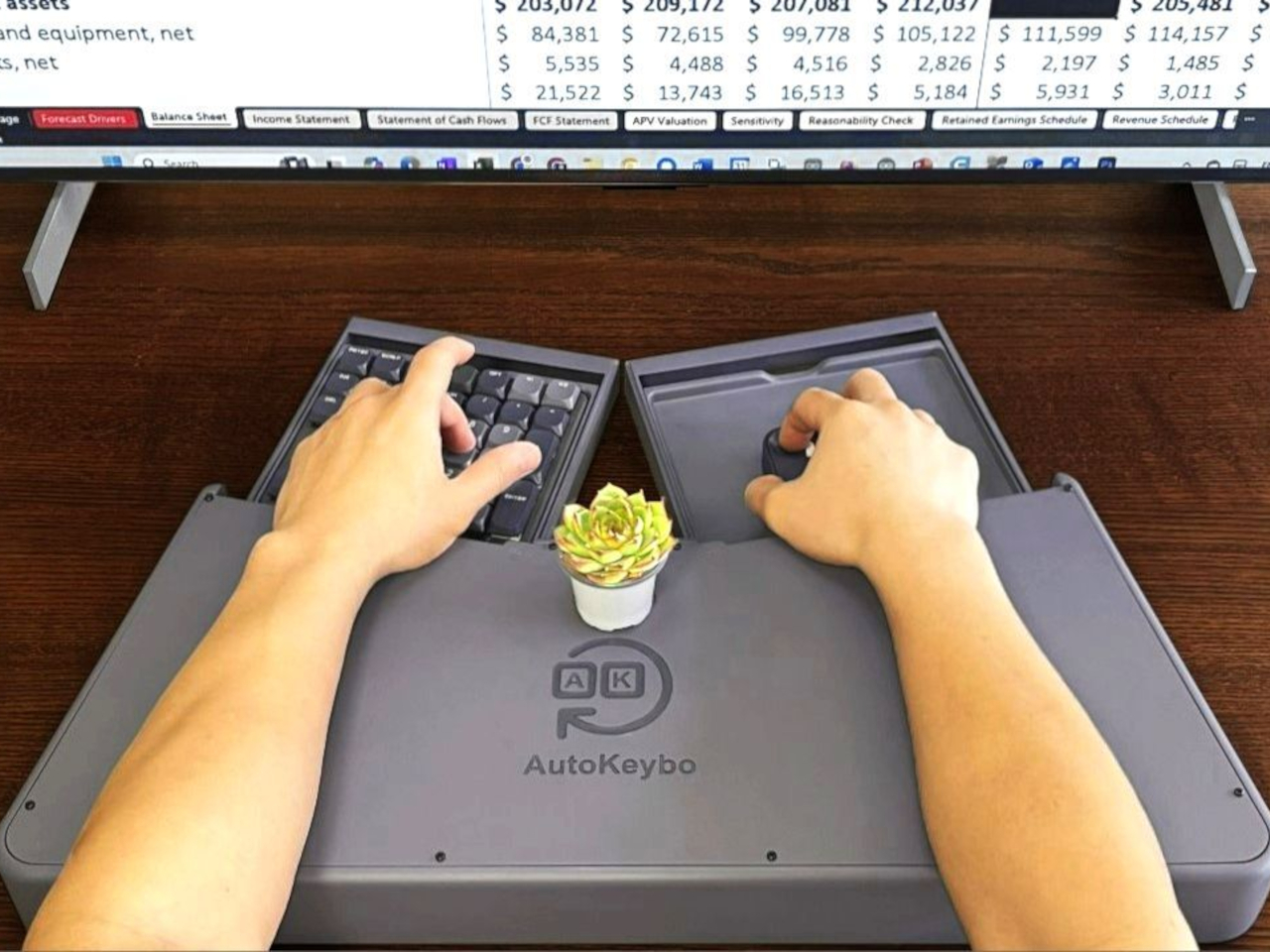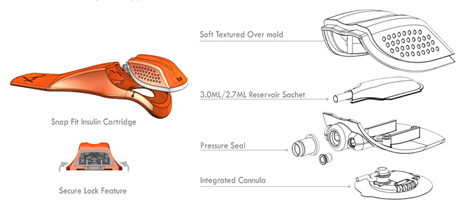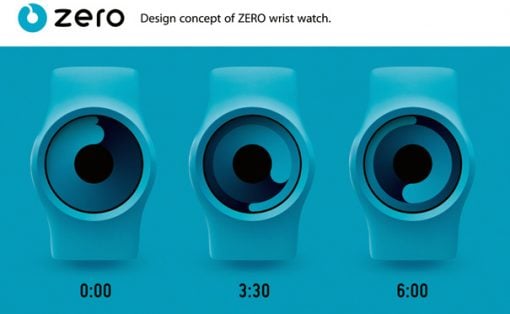Even with the ubiquity of touch screens, most of use still use keyboards and mice as the primary way to interact with computers, both desktops and even laptops. As common as these devices might be, they weren’t initially designed decades ago with ergonomics in mind. Of course, we now have ergonomic keyboards and ergonomic mice, but that only solves half of the problem.
The other half is that our hands keep dancing back and forth between the keyboard, mouse, and sometimes a separate numeric keypad, which also causes strain. In an effort to solve this lingering issue, this “automatic keyboard and mouse” machine tries to keep your hands in the same position as much as possible by sliding in and out to switch between keyboards, numpad, and mouse, with some help from AI, of course.
Designer: AutoKeybo
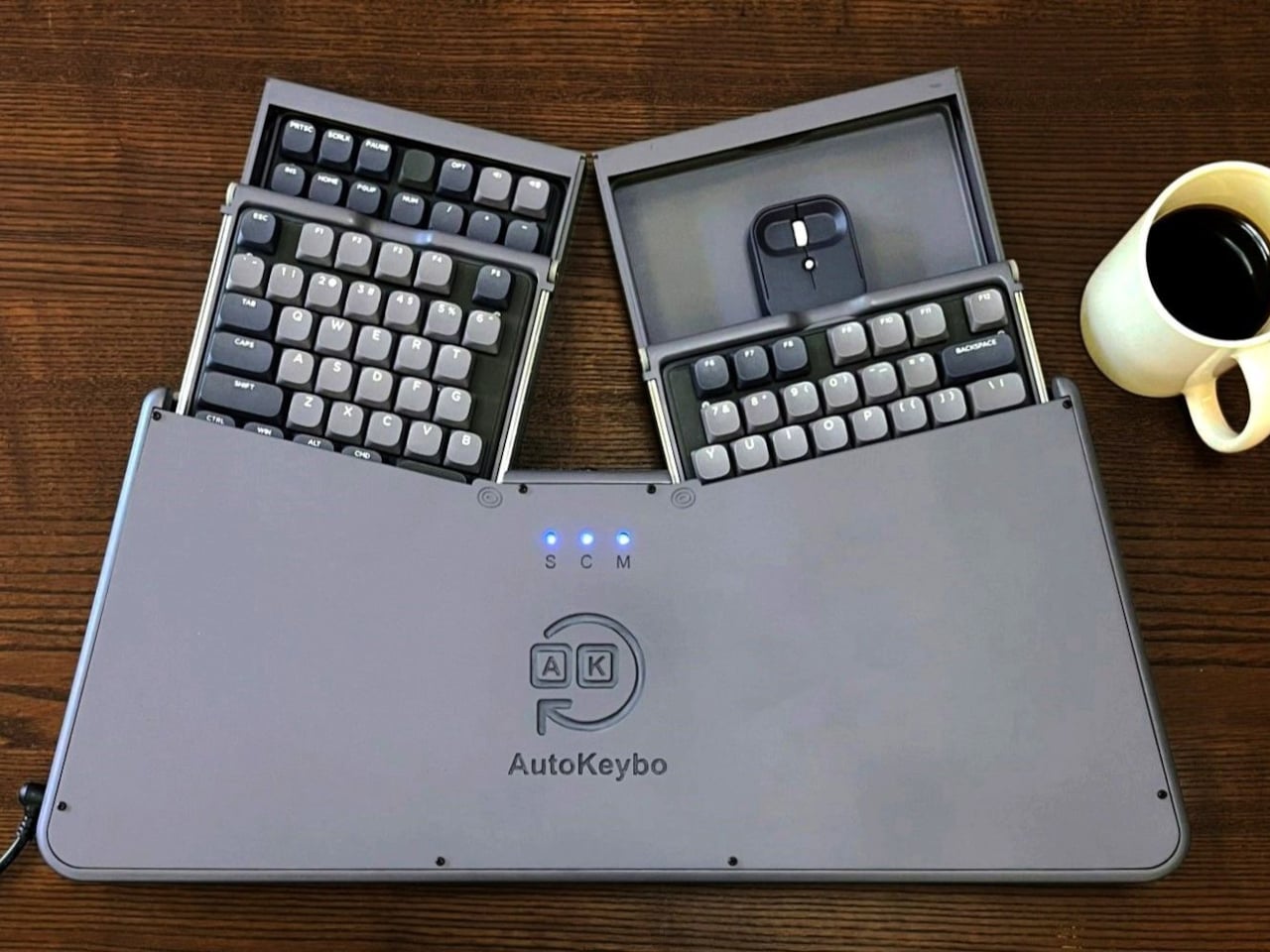
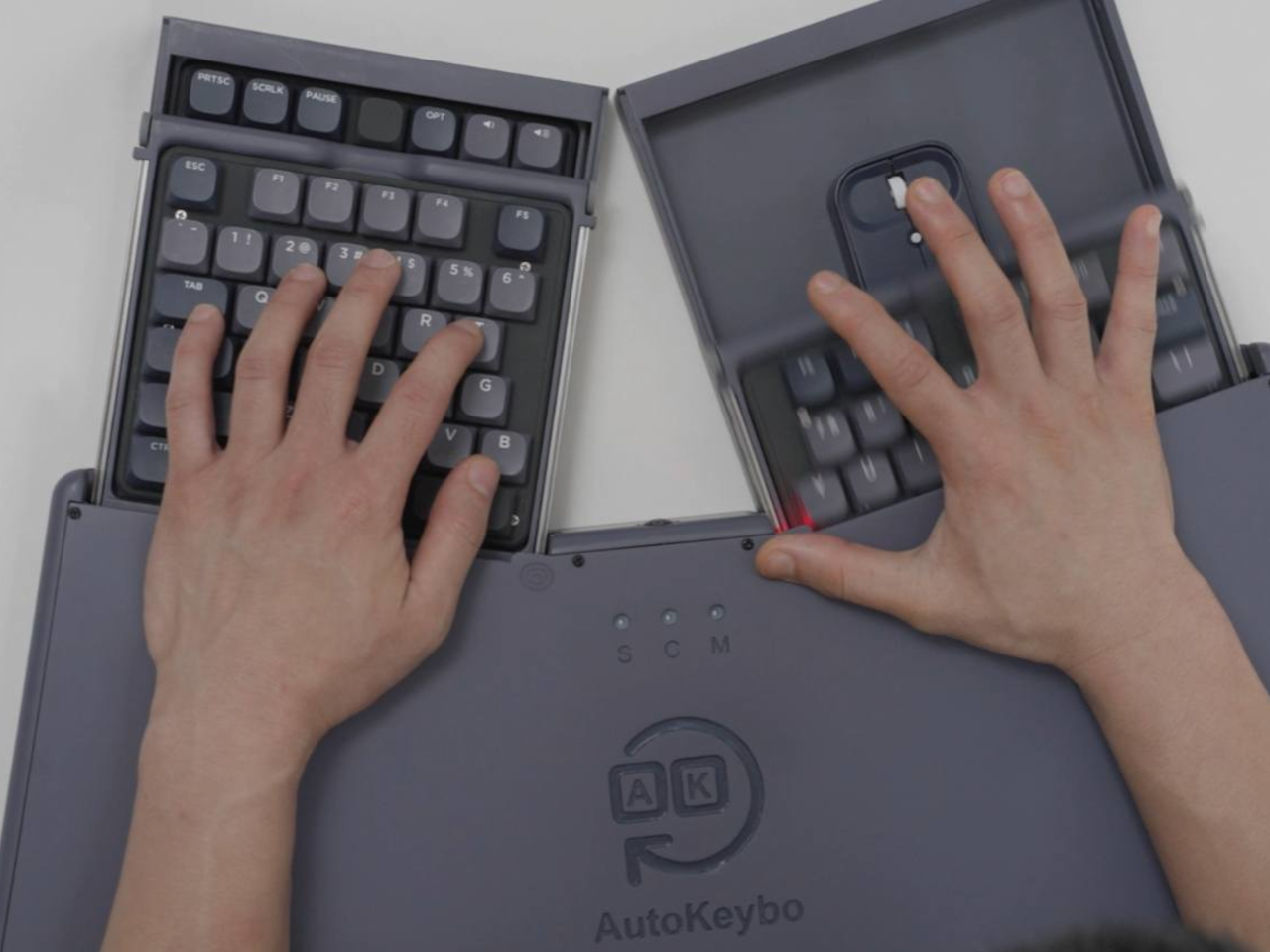
Imagine having a desk where, instead of your hand flying sideways between the keyboard and your mouse, those peripherals move on their own and slide under your hands when you need them. And imagine having that happen automatically, without having to manually press a button that will break your flow. Autonomous keyboards and mice are, of course, still in the realm of science fiction, but apparently, we already have the next best thing: an AI-powered tray.


AutoKeybo is hard to describe in words, but once you see it in action, it immediately makes sense while also looking astonishingly odd. At first glance, you see what looks like a giant contraption with a split ergonomic keyboard at the top and a large box for your wrist rest. Once you start typing, however, you will see the magic of a device that will hopefully save your hands, wrists, and shoulders from serious and permanent injury.
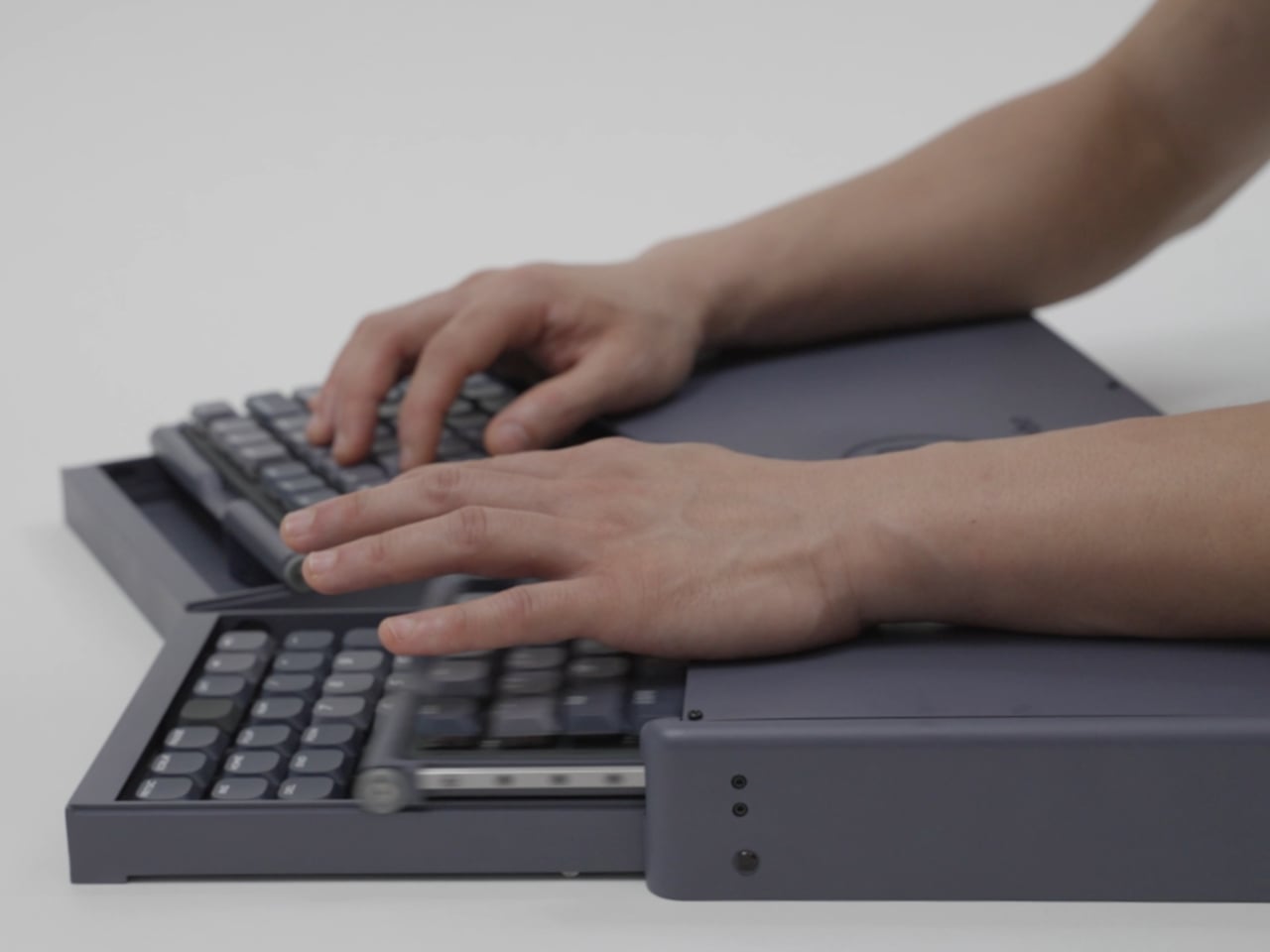
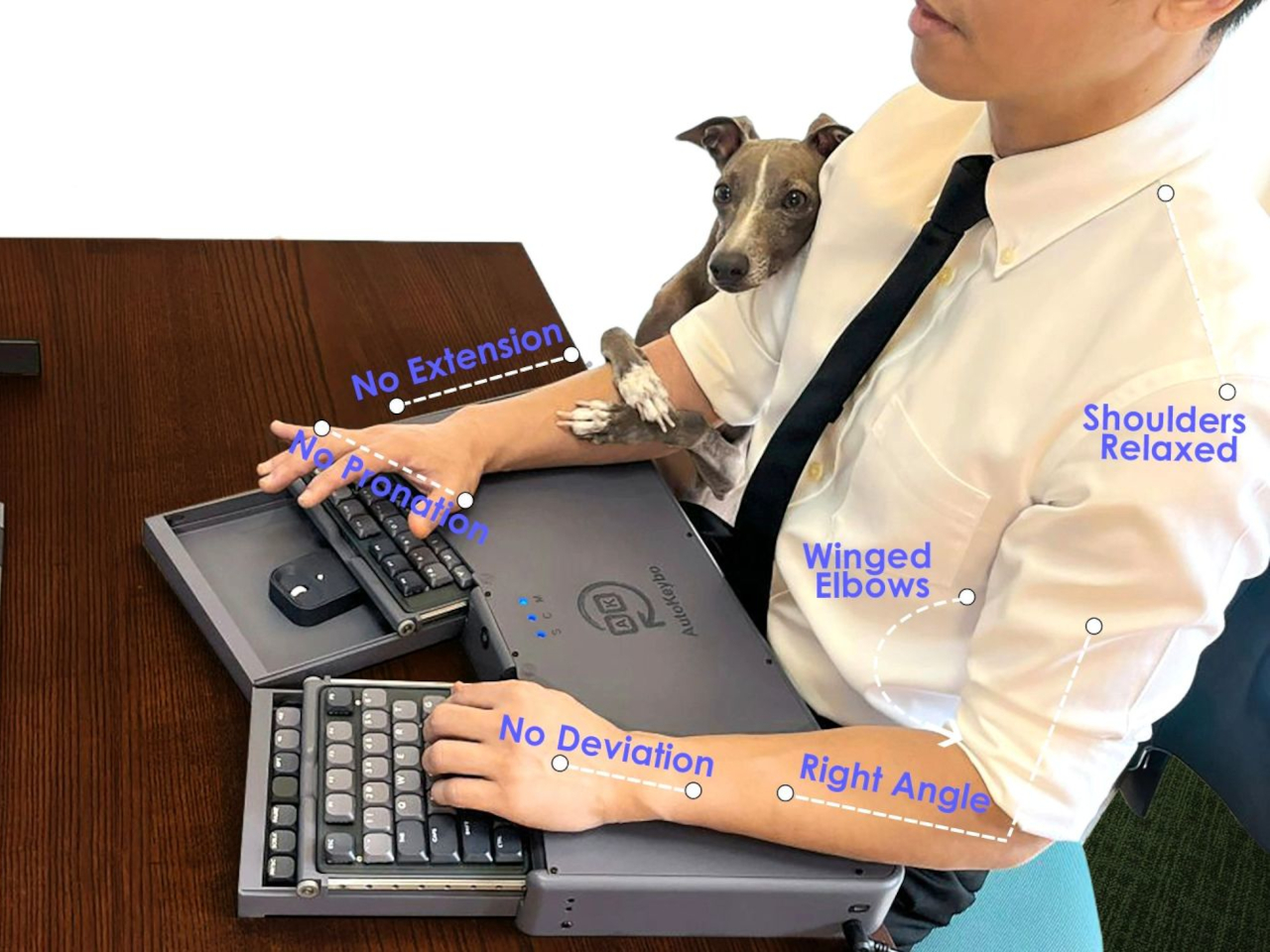
The device has a total of four trays in pairs, one stacked on top of the other. The bottom trays house a mouse and a numeric keypad while the top pair holds two halves of the split keyboard. The top trays slide in to give you access to the mouse and numpad below so you won’t have to move your hands away just to reach them. They then slide back out to let you return to your typing without missing a beat. They can even move independently of each other, so you can slide only one tray to access the mouse or numpad quickly without losing access to some of the letters.

All of these happen automatically, or at least without pushing a button. Using AI and a built-in camera, AutoKeybo can detect hand gestures, in this case, splaying out your fingers, to trigger the switching mechanism. To make this possible, this device has a built-in Linux computer that you can actually use as a standalone computer, complete with an HDMI port and USB-C ports. It’s definitely an intriguing design, though it still remains to be seen whether the theory actually holds well in practice.