
The humble washing machine has been somewhat neglected over the past decade; whilst the technology inside has developed considerably, the form hasn’t progressed at quite the same pace, which is unfortunately the same story for the user-experience! This is the issue that the Flexbar washing machine challenges, as it features a revolutionary informative screen that vastly improves the readability of the display.
Mounted on the front edge of the unit is a screen that spans its entire width; whilst a screen of this size is already a unique feature for a domestic appliance, its swiveling capabilities that really set it apart! The aluminum unit rotates to provide a more user-friendly viewing angle! Flexbar’s futuristic design doesn’t end there; integrated into the display is a biometric scanner that leads to a tailored user-experience, whilst the accompanying mobile application leads to an informative experience!
Designer: Efkan Çetin
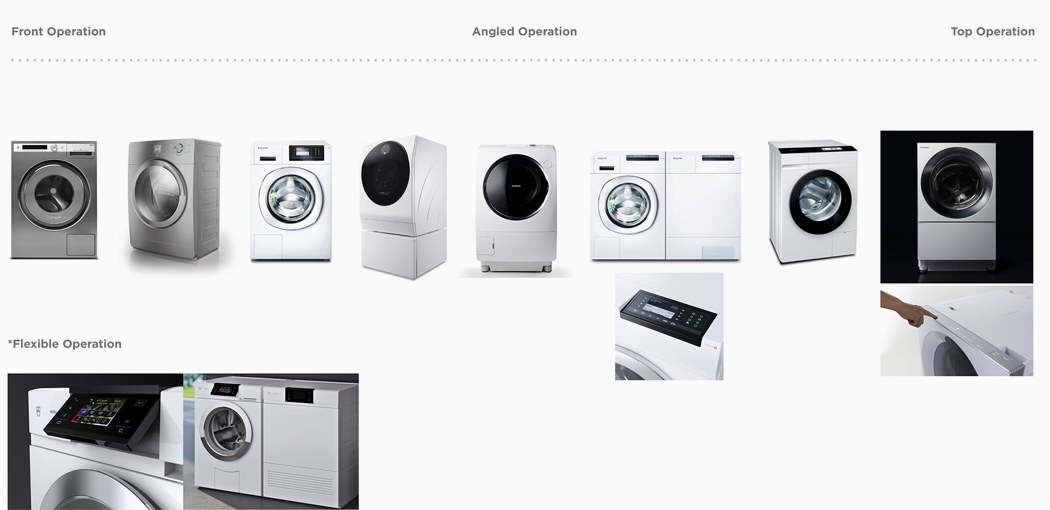
Market Research
There are various ways to use displays; front, angled, top and flexible operation. The front operation works better if display can show details about process as an informative screen but the control is not that ergonomic. The angled operation offers the user an easier control and display can also work for informative purposes. The top operation provides a clean look for the front and ergonomic control. In this case, there is no info screen. Last, flexible operation works well both for easy operation and process readability, but the existing solution is not well executed nor integrated.
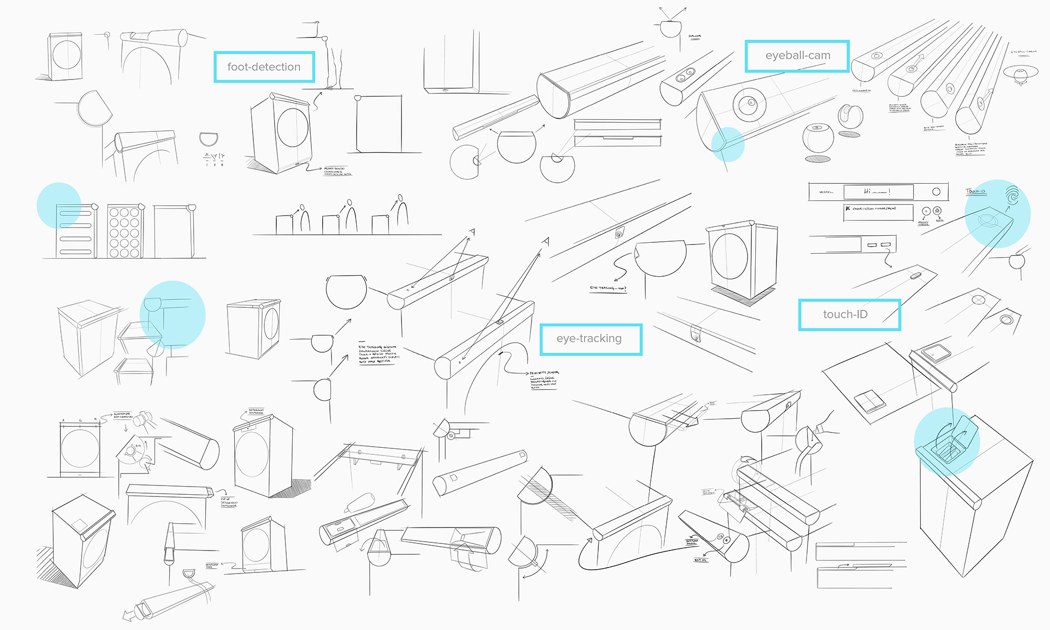
Ideation
After deciding on the product archetype, my focus was on finding interactions that can create a comfortable, efficient and safe experience. I came up with several interaction alternatives. First, using sensors to detect one’s foot so the machine can be woken up by a foot. Second, face recognition can be used by setting cameras in a variety of ways. Third, eye tracking can help to create an incomparable way of activating the device. Last, as a most promising and applicable option, touch ID can be used. Besides, the product details and finishes were developed.

Final Design
The Flexbar washing machine is unique with its adaptive bar display. Thanks to the rotatable aluminum bar unit, the interaction with the machine is taken to another level. The product has three modes that make it peerless; standby, active and informative mode. In active mode, unlike conventional washing machine displays, The Flexbar provides the desired display position/angle for each user. The position is set by an application. The informative mode helps the user to see and read the information on the display easily. The Touch ID ensures a customized user experience, every user has his/her own personal programs and settings that can be accessed by just a touch of a button. Moreover, it makes the washing machine safer for kids meaning only registered users can have the control of the machine, so children do not have the chance to be endangered.

Standby
During the standby mode, the display is off and acting like an iconic part of a whole. This position allows the characteristic look of the aluminum bar to come to the fore as a dominant design element.

Active
Flexbar is activated by touching the touch ID featured button. After touching the button slightly, the bar display wakes up and gets in pre-set position. When the machine is in active mode, the user can have access to his/her customized menu where the favorite programs and settings can be found.

Informative
As soon as the user started a program the display starts working as an informative screen that shows the remaining time with a process bar. By rotating the aluminum bar 90 degree, the readability of the information on the screen is improved.

App & Button
The application helps the user to set the preferred display position. When the user adjusts the display angle in the application, the display itself starts changing its angle simultaneously. Thus, when the user feels comfortable, the display has its customized position. The touch button works in two ways. First, press the button to activate the display. Second, press and hold to open the door.







