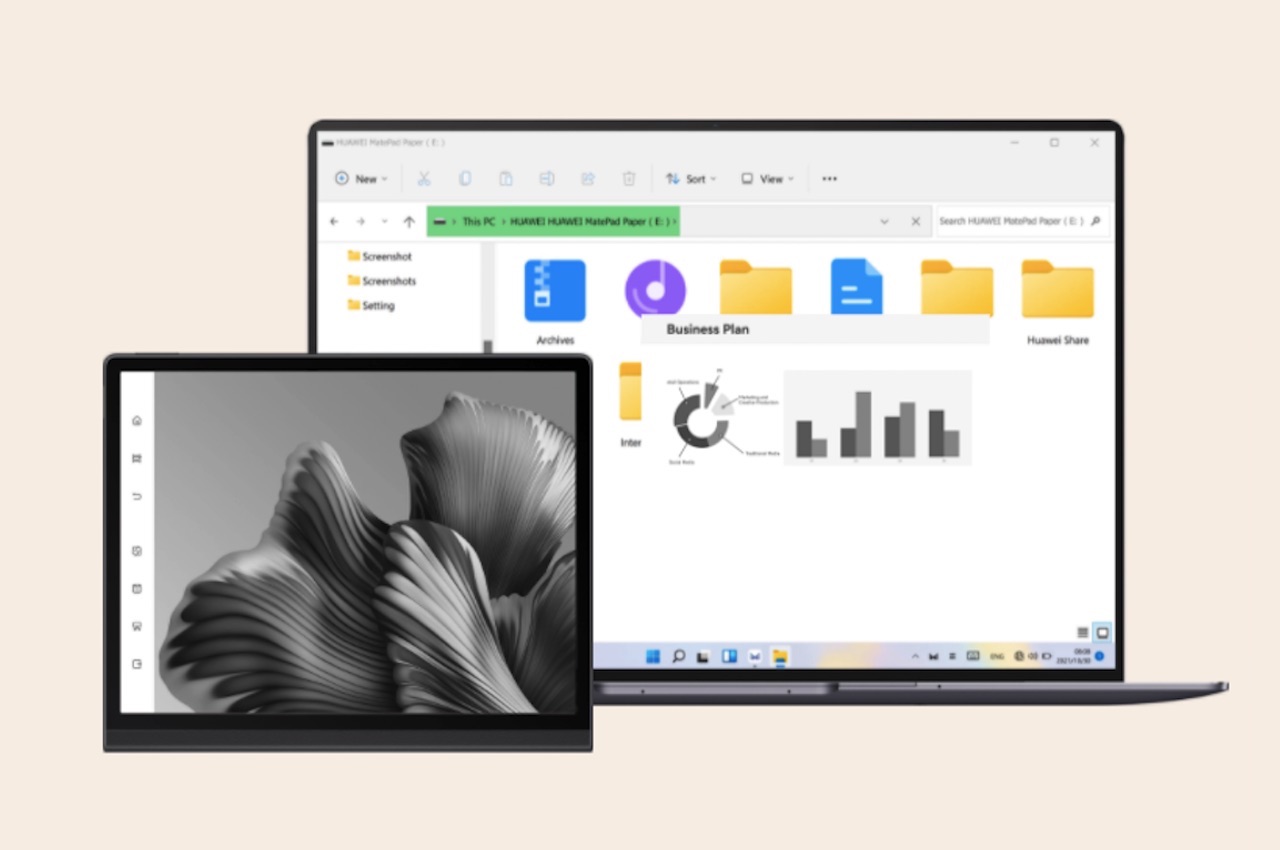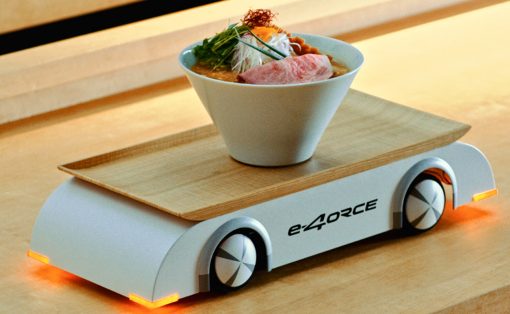E-book readers are still in demand, although not as popular when the idea first came out. Color tablets have overtaken the category, but there are still groups of digital nomads that prefer the simplicity of a digital tablet with only an e-ink display and limited features.
We have featured a few here, but the more memorable ones were those from Kobo and the Kindle line from Amazon. The Kobo Forma wanted to steal the e-reader spotlight from Kindle. Amazon’s Kindle Oasis E-Reader was once named as the perfect pool companion. Over at the Mobile World Congress (MWC 2022), the former Chinese tech giant Huawei revealed the MatePad Paper, and there are a number of things to love about the device.
Designer: Huawei

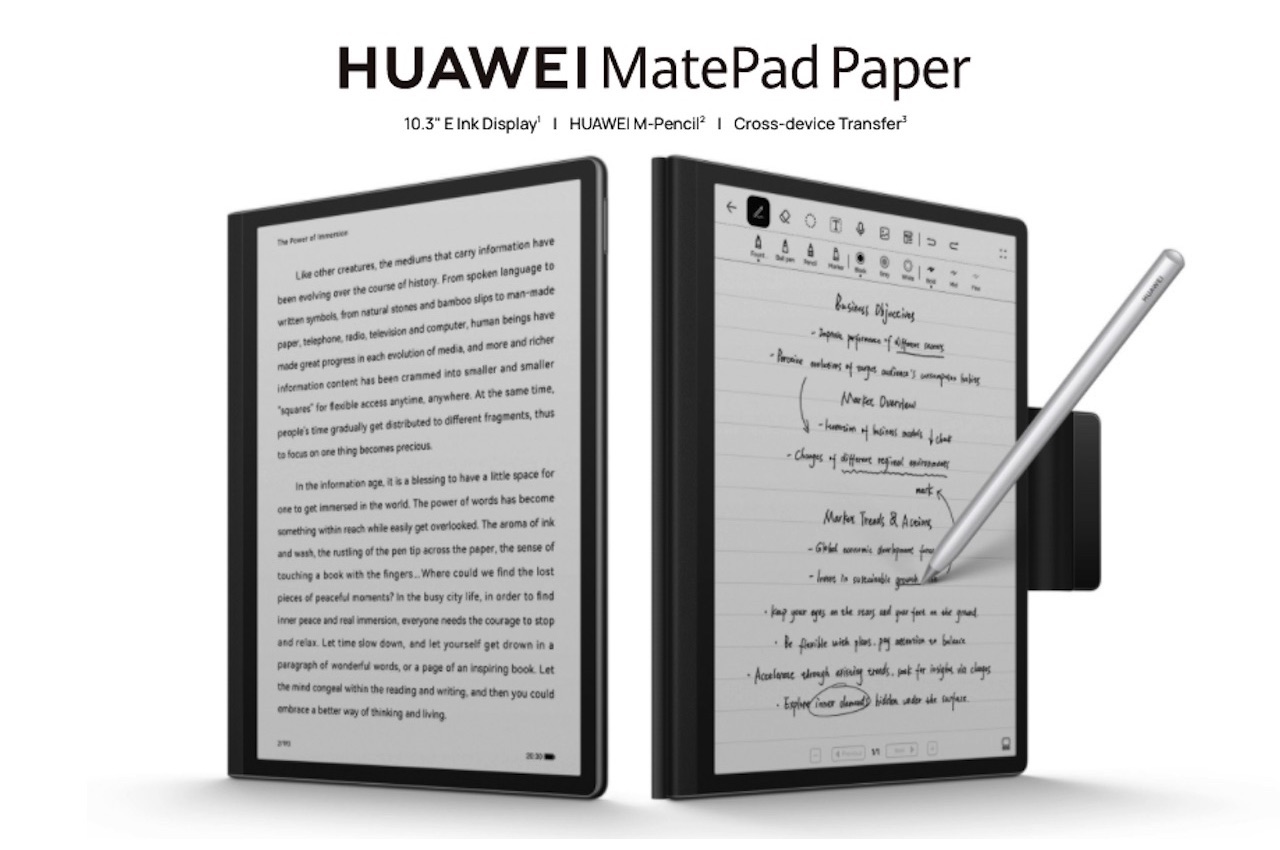
The MatePad Paper isn’t a colored tablet. It’s an e-ink display that measures 10.3-inches and is compatible with a Huawei M-Pencil. It allows cross-device transfer so you can easily enjoy a bigger preview of whatever is on your smartphone. It’s mainly an e-ink tablet that allows an almost paper-like experience, whether writing or reading.
The HUAWEI MatePad Paper can help take hold of your ideas as it offers enhanced multitasking capabilities. Efficient note-taking is a promise while letting you start seamless collaborations. When you’re in the mood to take notes while reading, you can choose the highlights and important details, so you don’t forget and come back to the ideas you learned.
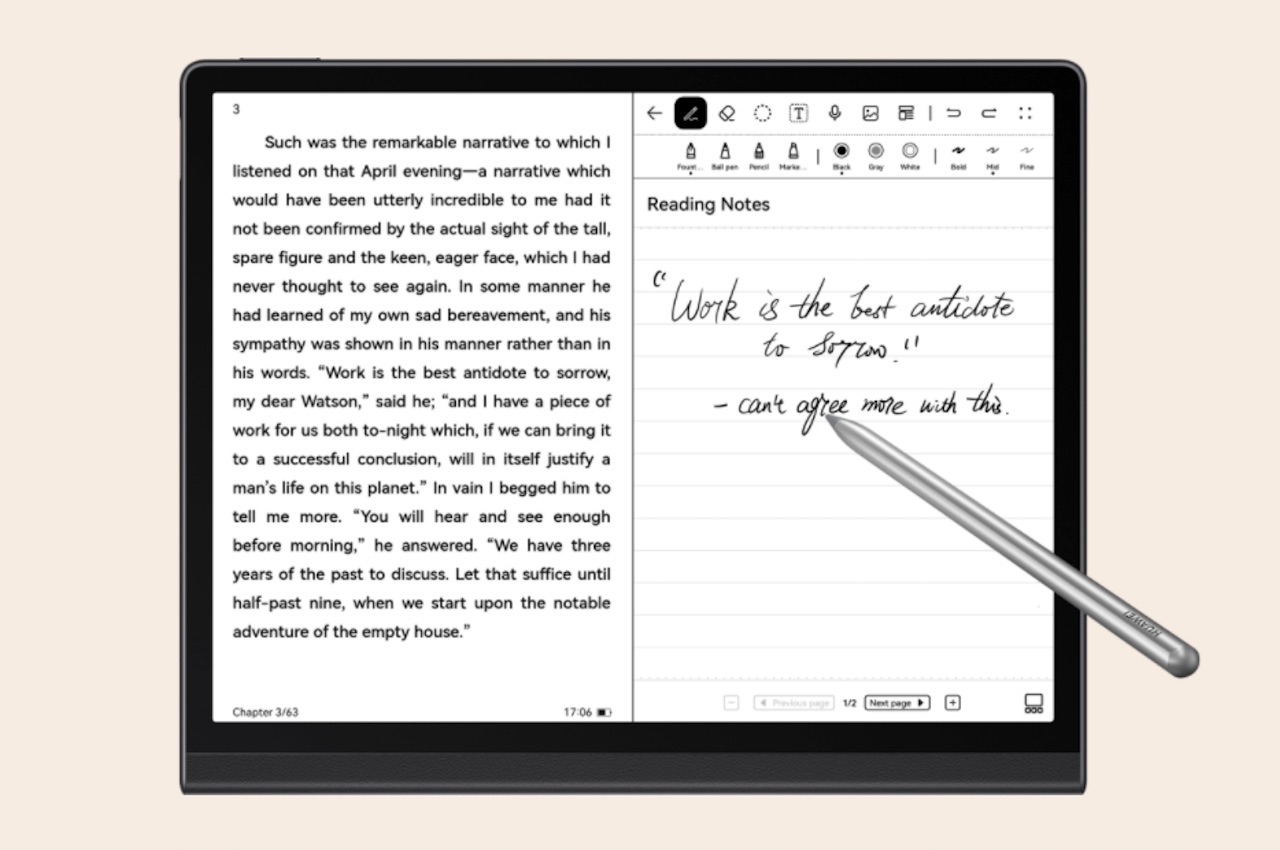
The large FullView display offers eye comfort even with the large size. Jotting down notes on the e-paper seems more natural as made possible by the texturized surface of the MatePad Paper. Writing is better with its 26 ms low latency and six levels of Pressure Sensitivity with the 2nd-gen HUAWEI M-Pencil.
The e-ink tablet features multiple screens for different tasks. You can swipe down from the upper right part of the display. Split-screen can be activated by a stylus. For the obsessive-compulsive (OC) person, you can better organize your templates and notes with the device. The more organized the notes are, the better.
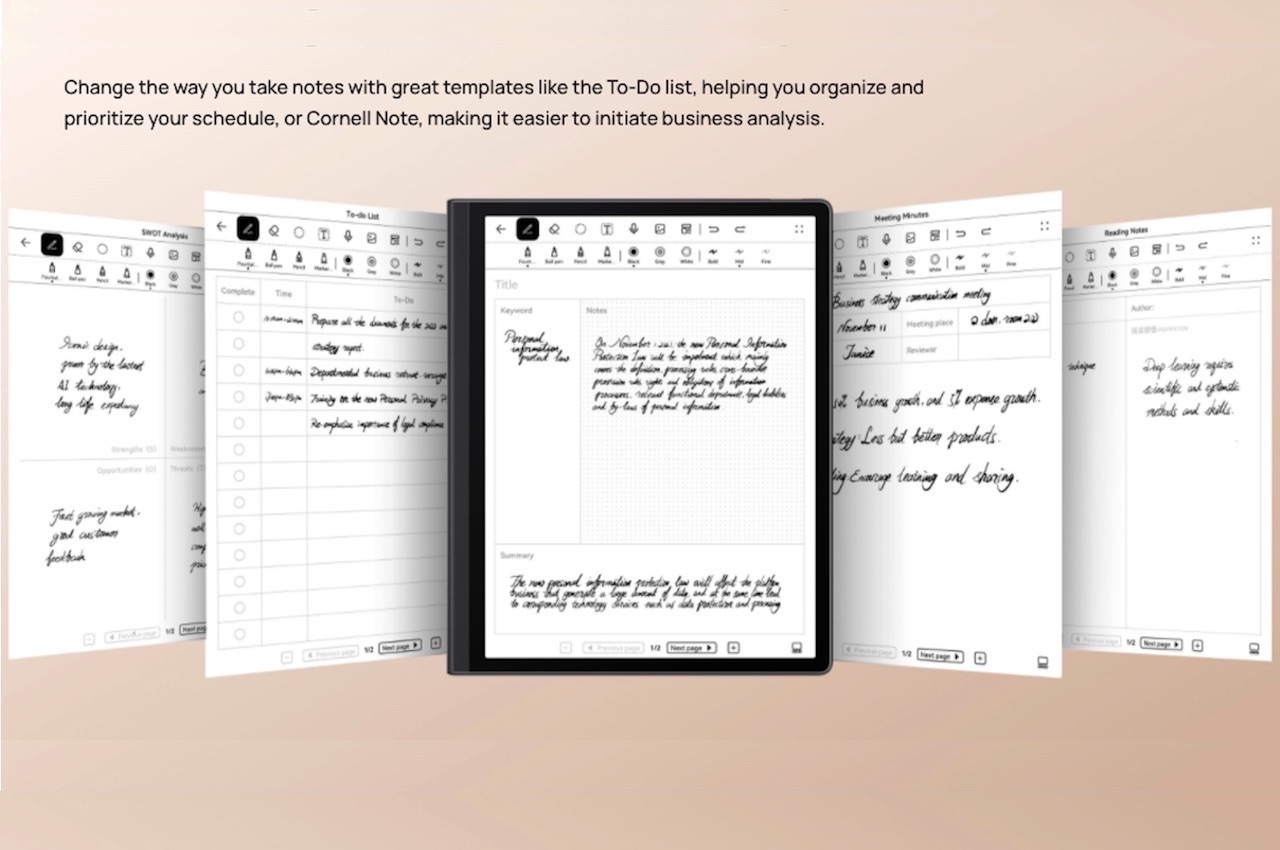
The Huawei e-ink device can also be the perfect digital assistant. It can do an audio recording of your meeting, so you don’t miss anything. You can listen to the recorded content to review your minutes or any notes you have. Write on the e-ink display as if you’re writing on paper. And then, later on, those electronically handwritten notes will be converted into text. Don’t worry about privacy; your notes are encrypted. Confidential notes can also be locked by simply pressing the Fingerprint Power Button.
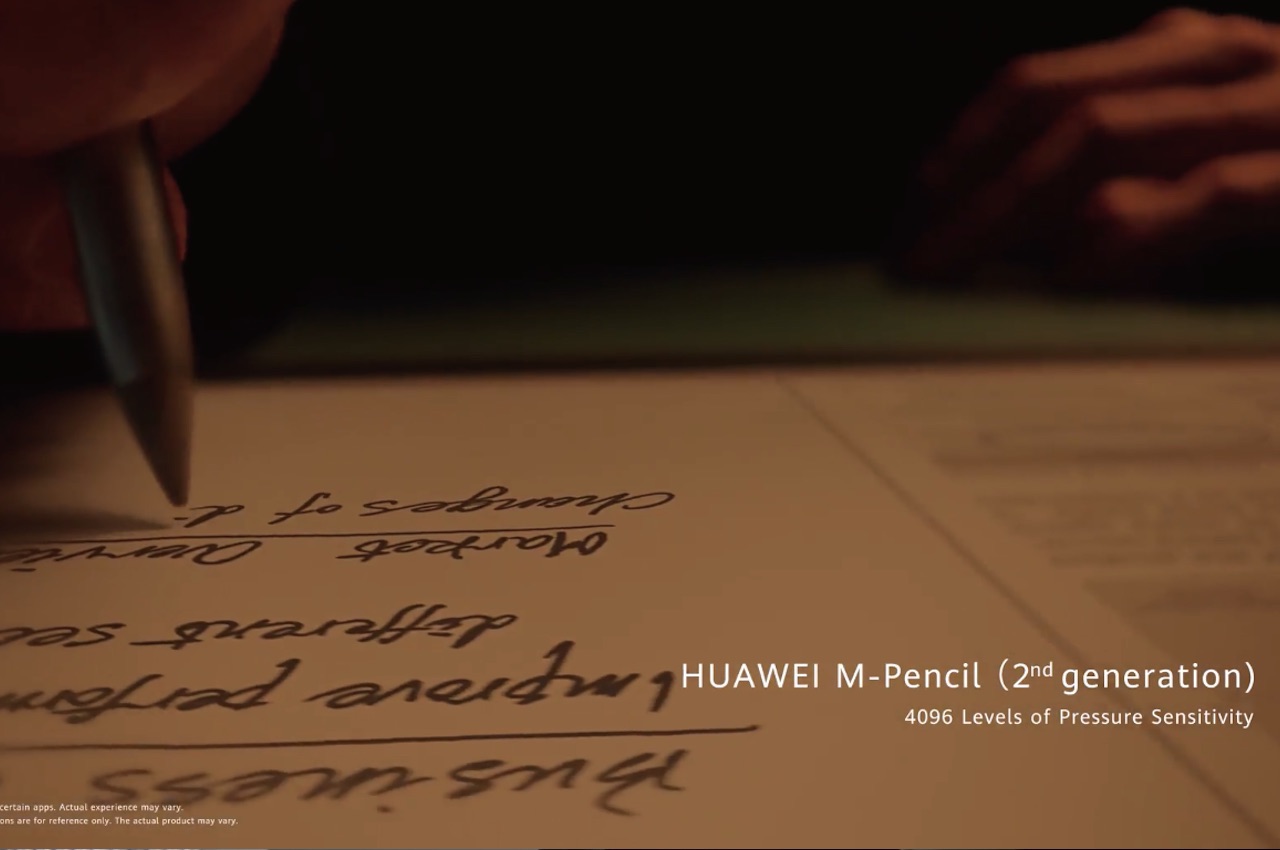

For smoother and more efficient viewing, you can transfer content from your phone to the Huawei MatePad Paper. This allows better productivity as you can view more on a larger screen. You can also do the same—transfer files from the MateBook. You are free to share files between the MateBook and the MatePad Paper.
For the bookworms, you will love this MatePad Paper as it can hold your favorite books from your favorite authors. High-quality reading content is a promise, but you can also check other e-book sources or libraries. If you want to give your eyes a break, you can just switch to audiobooks. The dual speakers are powerful enough to deliver optimized vocal clarity.


The HUAWEI MatePad Paper can also do language translation. Any content in another language can be translated so you can understand what the author or source is saying. You will not run out of things to do on the e-ink tablet. It’s powerful because of the specs: 4GB RAM, 64GB onboard storage, Wi-Fi 6+, 3635mAh battery with 22.5W fast charging, and a fingerprint power button. In standby mode, the device can last for up to 28 days, but in standard e-ink display usage, you may enjoy up to six days, and that’s only on a 1.5hour charge.
The device runs on Huawei’s very own HarmonyOS 2. There are already apps available as Huawei continues to expand the third-party ecosystem. This means you can do more with the device apart from using it as an e-book reader or a digital notebook. It can very well replace your paper notebook. Normally, we’d push for you to just get a new colored tablet, but the Huawei MatePad Paper also makes sense if you really just want to get things done. It eliminates distraction because you will only be focused on reading, writing, or recording.

The size may be bigger than the usual compact tablets that are popular in the market, but the Huawei MatePad Paper can be your secondary display or electronic paper. It really is an e-notebook as you can do a lot on the screen. Typing may be limited, but writing on the display can translate your penmanship into text.
It’s like writing on paper with low latency. You have to try it yourself, so you’ll understand what premium writing experience means. The design is no-nonsense. It boasts a sleek and slim form with small bezels that you can bring anywhere with you. When it comes to UI, the HarmonyOS 2 Service Widgets are easy to understand and use. Expect a quick preview of important items like calendars, emails, or schedules.
Everything about the Huawei MatePad Paper allows you to work faster and be more efficient. When you just want to free your mind from work, you can switch to the e-book form and enjoy reading comfortably. Turn the pages of that new book from your favorite author. Your eyes won’t be harmed because there is a built-in adjustable reading lamp. Even when it’s dark, you can enjoy comfortable reading with any of the 32 levels of backlighting settings available on the grayscale screen with a reflective and anti-glare display that can also play videos.