
Wacom was once an industry leader in the sketching tablet PC market. However, Apple has, over the years, steadily occupied a significant majority portion of the drawing tablet market – and the M4 iPad Pro and Pencil Pro may just give them an even bigger slice of the pie. Announced at the iPad keynote yesterday, the new Pencil Pro packs features so unique, it leaves EMR and capacitive styluses in the rear view mirror. The new Pencil Pro has a new squeeze gesture to activate quick menus, can track rotation to have objects and brushes rotate in real-time (known as barrel roll), and even has a haptic motor for feedback – while still packing features from previous models like the hover feature, pressure and tilt sensitivity, and low-latency.
If all that wasn’t enough, the Pencil Pro even has Find My support, allowing you to locate your stylus if it ever gets lost. The Wacom Pro Pen 3 on the other hand, has buttons.
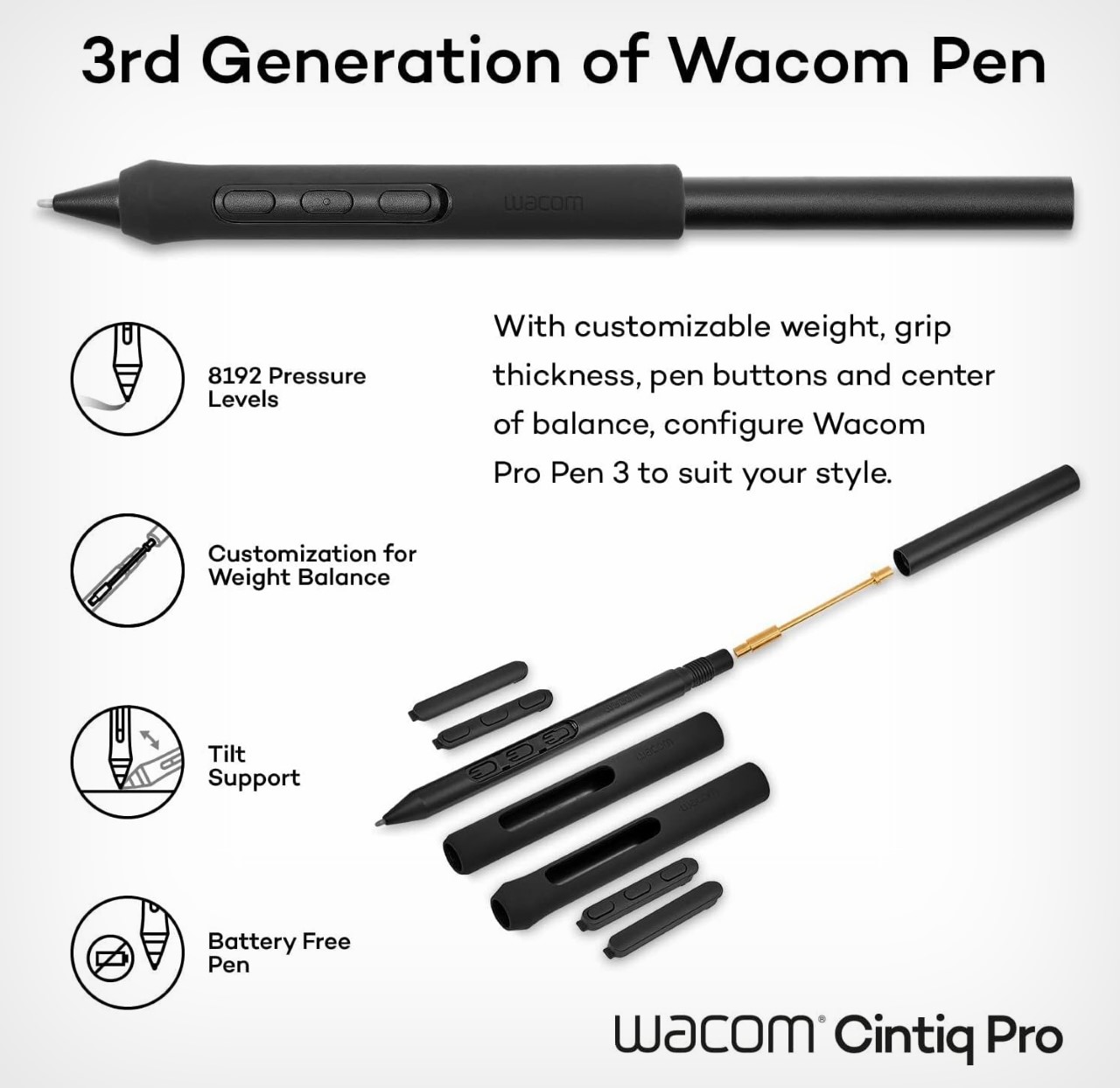
Styluses have existed for decades at this point, and if you asked anyone ten years back which was the most well-designed stylus and tablet combo for creatives, the answer would invariably be something from Wacom’s lineup. The company had three options back in the day, the budget Wacom Bamboo, the mid-range Wacom Intuos, and the flagship Wacom Cintiq. Now it’s also added the Wacom One and the Movink tablet to the line to battle iPad’s dominance. Even though the Cintiq Pro is still considered Wacom’s most professional-focused device, it seems like the Movink (with its 13.3-inch screen) makes for a better iPad Pro comparison. However, it still needs to be tethered to a desktop or laptop to work. None of Wacom’s aforementioned products are independent tablet devices – they’re, at their core, a mouse replacement. The Movink comes with an OLED screen, and supports the company’s Pro Pen 3 – which offers buttons, has pressure and tilt sensitivity, and runs without batteries.

The Wacom Movink requires an external device to operate
Cut to yesterday when Apple dropped the iPad Pro M4 and the comparison is incredibly stark. For starters, whenever anyone asks me whether they should buy an iPad or a Wacom, the answer is almost always the former… because when you’re not sketching on the Wacom, it’s just another monitor (that needs to stay plugged in), but when you’re not sketching on the iPad, it’s still an iPad that has an app store, a camera, speakers, and the ability to snap on accessories like a keyboard. The difference is compounded with the new iPad Pro being Apple’s thinnest device yet at just 5.1mm thick, while the Movink is a commendable 6.6mm at its thickest part, but doesn’t have a battery on the inside and NEEDS to be plugged into an external device to be used. If you want to make a Pro for Pro comparison, the Wacom Cintiq Pro models (although they aren’t designed for portability), are anywhere between 4-8 times thicker than the M4 iPad Pro.
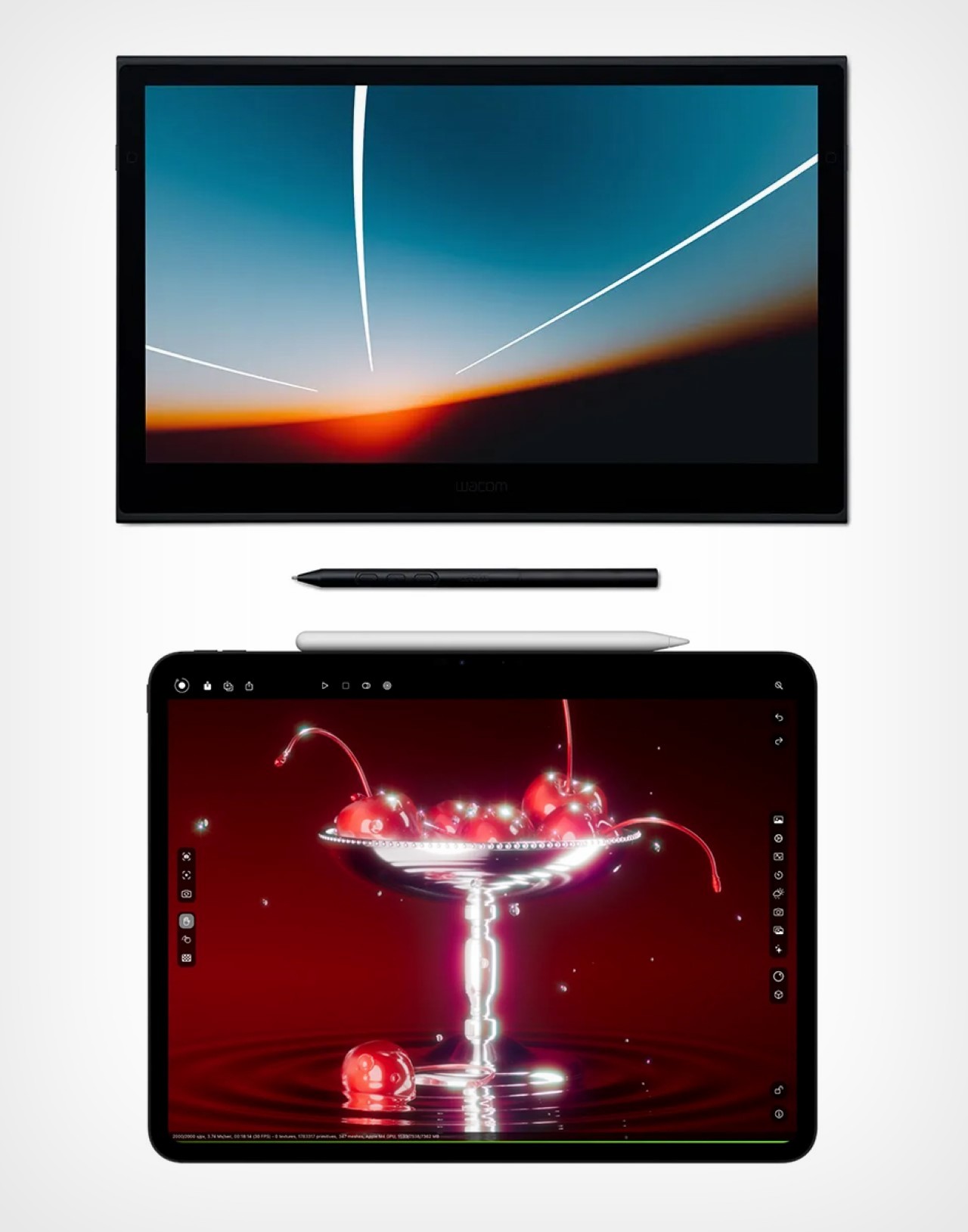
The 13″ Movink and 13″ iPad Pro
However, a hardware comparison between a trillion-dollar electronics giant and Wacom, that’s valued at just half a billion dollars doesn’t seem fair. What does seem fair, however, is to just look at one singular product to see how far Apple’s outpaced its competition – the humble stylus. Wacom played a critical role in perfecting its EMR stylus technology, which was game-changing a decade or so ago. The pens ran without batteries, could sense pressure and tilt with stunning accuracy, had hover functions, and an eraser on the rear, becoming the creative industry’s go-to for digital sketching. In fact, Wacom even pioneered the Barrel Tilt feature with their Art Pen in 2008, but the Art Pen isn’t available on Wacom’s US website anymore, as the company pushes the Pro Pen 3 as their flagship (which doesn’t have a barrel roll feature). When Apple debuted the Pencil, it had more or less the same features as some of Wacom’s initial styluses except without any buttons. The Pencil 2, on the other hand, got a tap feature that let you swap between brush and eraser, and a unique charging mechanism that allowed you to charge your stylus simply by snapping it to the side of an iPad (it subsequently also got a hover function with newer iPad models). Apple’s newly announced Pencil Pro, which dropped yesterday, however, is quite the upgrade.

The new Pencil Pro has the hover function, lets you squeeze to activate a quick menu, and even supports barrel rolls that allow you to rotate brushes or objects simply by rotating your stylus (with distinct visuals including rolling brush previews and even a shadow of your stylus that rotates with the actual device). In true Apple fashion, it doesn’t have any buttons on it, but you can still tap to alternate between brush and eraser, and you even get the brush preview when your stylus is near the screen, letting you know how your brush is oriented. If all that wasn’t enough, the new Pencil Pro even packs Apple’s Find My feature, letting you locate a lost pencil through your iPad or iPhone.
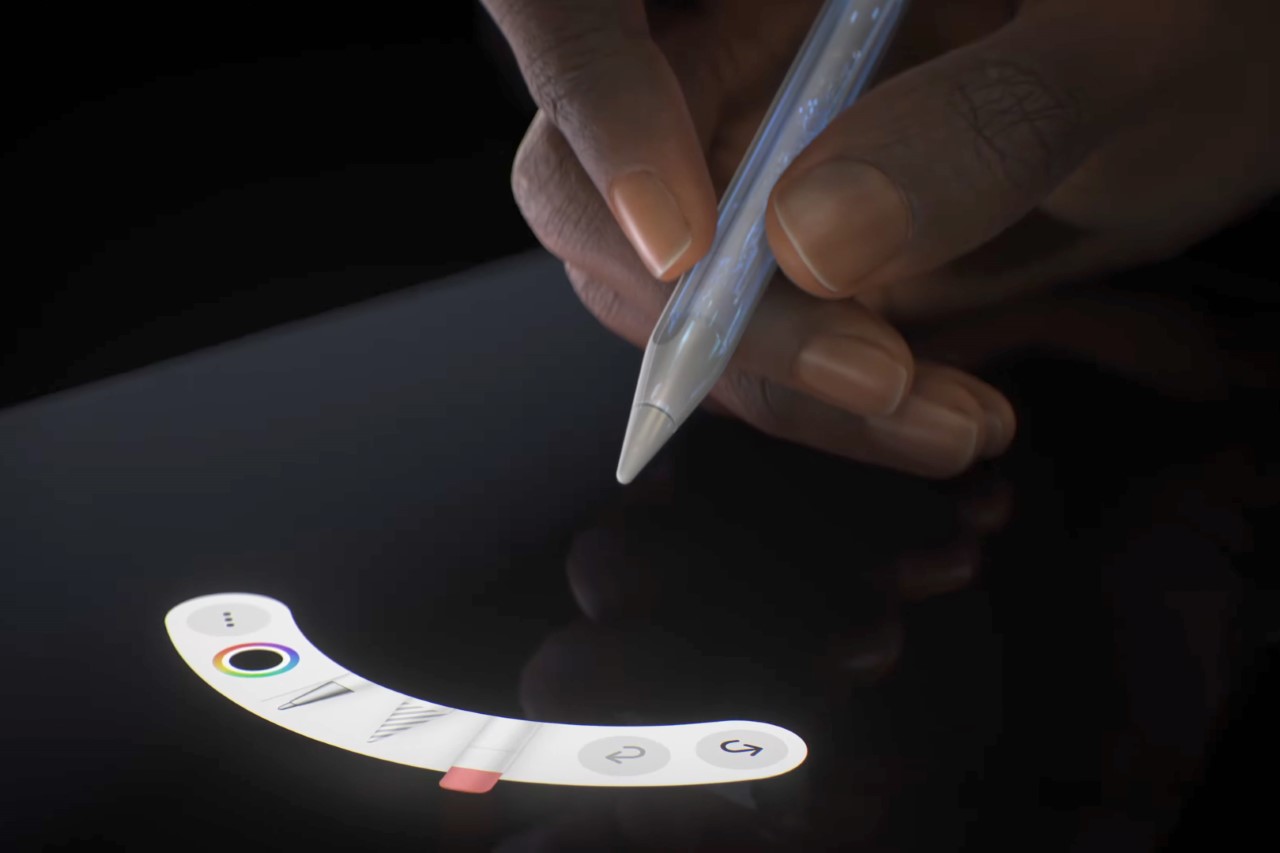
The Pencil Pro can be squeezed to activate a quick menu
A great stylus on the iPad Pro, which already comes with an industry-leading chip, laptop-grade performance, a brilliant camera setup and LiDAR sensor, and an app store, makes the iPad or Wacom question moot. Wacom’s tablets are mouse-replacements, iPad’s tablets exist independently. In fact, the Wacom Movink tablet (with the Pro Pen 3) starts at $749.95, but for just $250 extra, you get the M4 iPad Pro (albeit without the Pencil Pro stylus). Again, a Pro for Pro comparison between the iPad Pro and Wacom’s Cintiq Pro lineup shows bigger price differences. While the M4 iPad Pro starts at $999, the smallest Cintiq Pro 16″ has a $1599 price tag.

The haptic motor gives you feedback when you squeeze the Pencil Pro
There still is a market for Wacom products. They’re highly preferred by the hardcore animation and visual industries, and are platform-agnostic, which means you can easily run Windows, Android, or Linux programs on them, which most power users will appreciate over being limited to the iPadOS. But for the most part, the iPad Pro and Pencil Pro are so far ahead of their competition at this point, that they’ve made Wacom’s tablets (an already niche creative-focused gadget) even more niche… almost to the point of obscure.
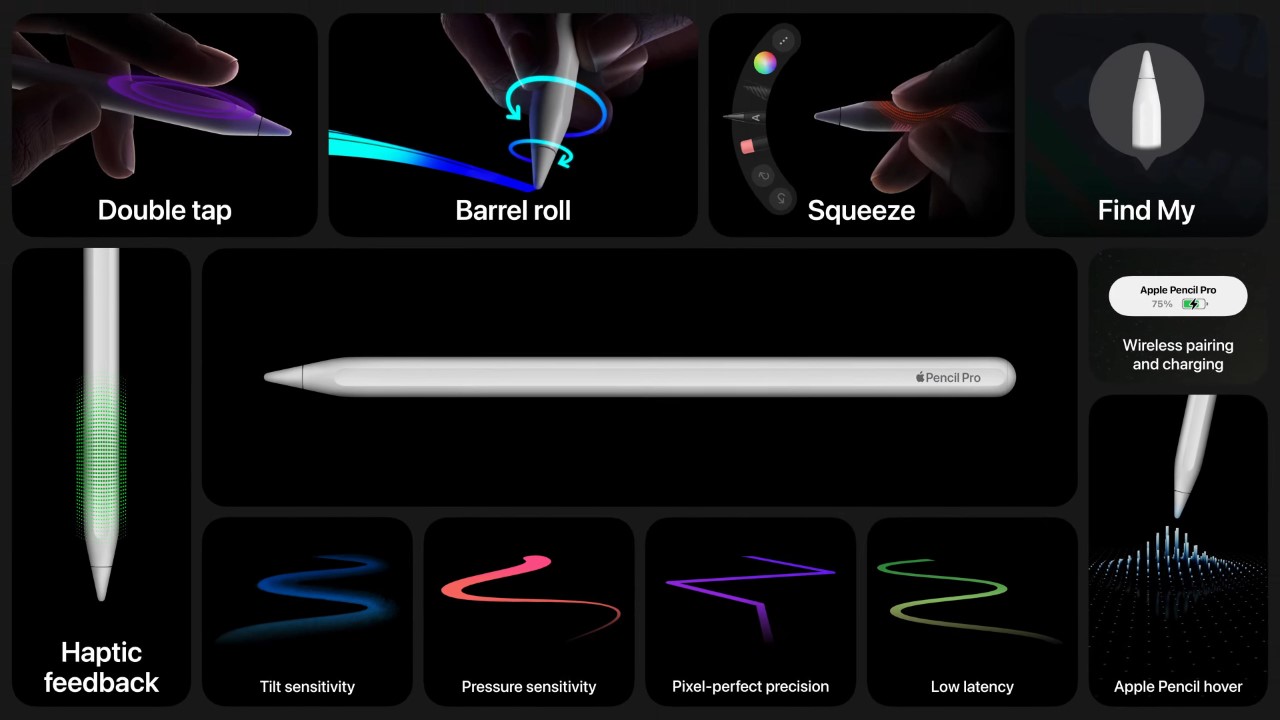
This article has been edited for accuracy.






