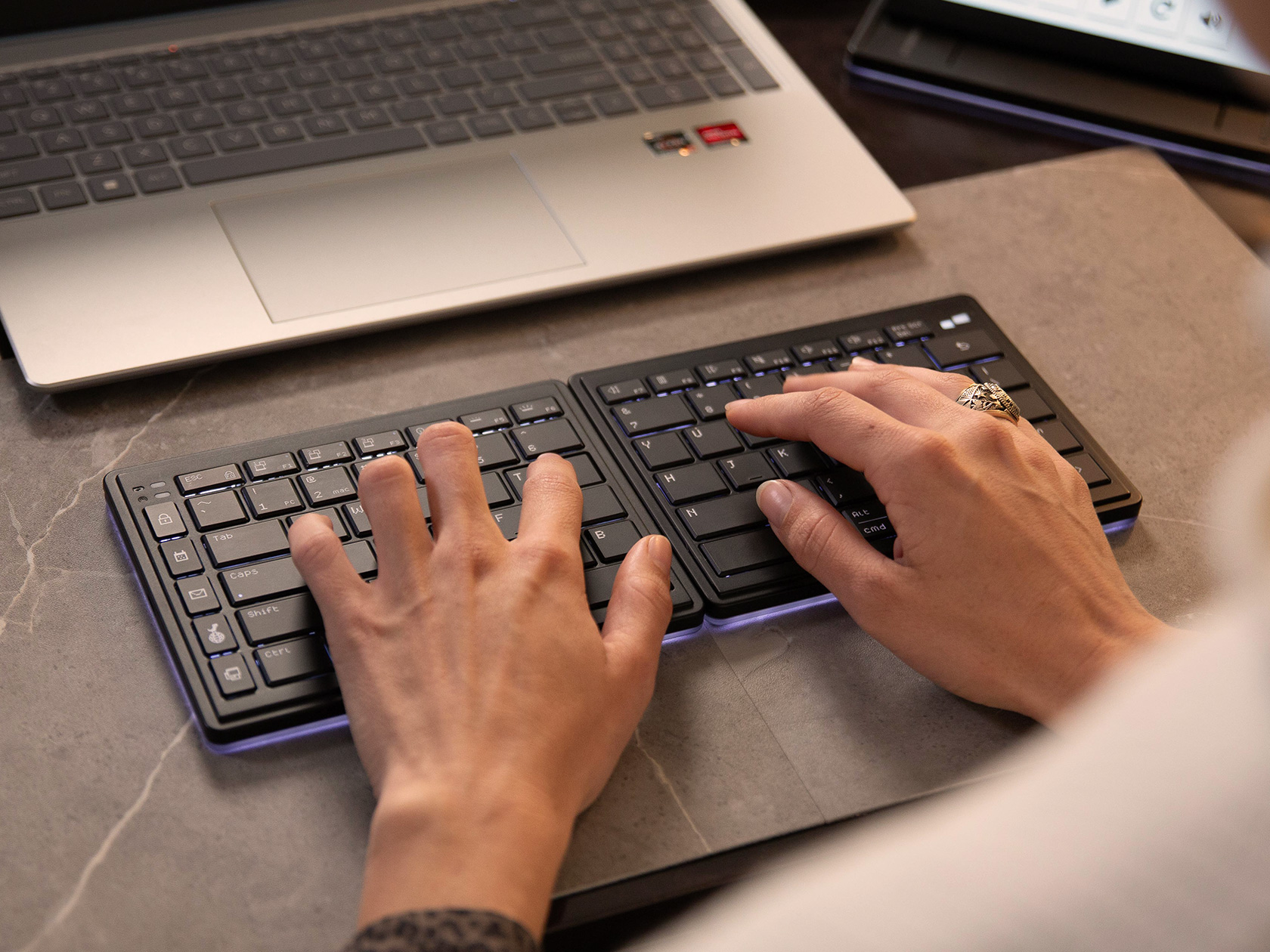Remember the watershed moment when Steve Jobs unveiled the MacBook Air for the first time? He walked up on stage with a manila envelope, and opened it to reveal the thinnest laptop ever made. It changed how laptops looked from then on, and when people first saw the stunningly thin MacBook Air, everyone had the same question on their minds – why doesn’t my laptop look like this? The Tetra keyboard does the same thing for other keyboards. When you look at the Tetra for the first time, chances are you’ll have never seen anything quite like it before. It challenges the notion of keyboard design… and for the better. It’s more compact, easier to use, ruthlessly ergonomic, and comes with a world-first touchscreen display built right in. The keyboard splits in half, allowing you to place the parts wherever you want for a more comfortable typing experience… and the display tilts upwards or sits flat, transforming into a dock for widgets, shortcuts, playback controls, or a media center of sorts. Think Keyboard-Meets-Elgato-Stream-Deck.
Designers: Zikang Feng, Jarvie Liu, and Stephen Ng
Click Here to Buy Now: $249 $399 ($150 off). Hurry, only 5/405 left! Raised over $140,000.
Trust the folks at Mobile Pixels to come up with such a unique idea. The company first jumped to prominence with its plug-and-play laptop extending displays (lauded for their compact designs). These displays were targeted at one thing – boosting productivity through multi-display setups. The Tetra keyboard does the same too, in a matter of speaking. The split keyboard comes with its own dedicated screen that can be used as a secondary display or as a control center for apps and shortcuts. While keyboards are a first for Mobile Pixels, the Tetra highlights their bigger goal of enhanced productivity, thanks to a split wireless keyboard design that can be used in a variety of ways for a more comfortable and efficient typing experience.
Split keyboards aren’t new, conceptually. Most researchers noticed that a cramped keyboard, although compact in size, wasn’t great for your wrists and fingers. Over prolonged periods of time, people developed carpal tunnel and ulnar deviation (where your fingers end up deviating sideways) because of the way these keyboards were designed. The split keyboard was created as an ergonomic alternative, increasing the space between your left and right hands while typing, so that they’re in a much more relaxed position. The Tetra takes that concept and builds further on it, turning it wireless, while also introducing a display into the mix.
Broadly, the Tetra exists in three pieces – a central display unit, and the two keyboard halves that attach onto either side. Snap them together or use them independently, the Tetra gives you freedom to set your workspace up exactly the way you want. When attached together in a linear format, you’ve got a comfortable split keyboard with a screen in the middle. The screen functions as an extra display, a shortcut center, or perhaps even a trackpad if you want. The keyboards get spaced out on the left and right, allowing you to type comfortably without having your fingers and wrists bend awkwardly. Alternatively, you can snap the keyboard’s halves away from the display, accessing what Mobile Pixels calls the ‘Split Mode’. The keyboards then can sit anywhere on your desk, as can the screen, giving you full ergonomic freedom. If you want a more traditional keyboard experience, just the two keyboard halves can be attached to each other, creating a compact typing device, while the screen exists independently. Dubbed the ‘Stacked Mode’, this lets you opt for something that feels familiar, with the added benefit of a dock-style screen on the side.
The keyboard comes with a 65% layout, split across its two halves. Scissor switches enable a fair amount of key travel, up to 1.3mm, and a backlight lets you type with ease. The keyboard halves and screen also have an underglow that feels reminiscent of gaming gear. 1200mAh batteries in each half of the keyboard allow it to operate wirelessly for hours if not days, and the central screen remains connected to your machine via a USB-C cable at all times. To charge your keyboard, simply snap them to the screen and pogo pins allow the Tetra to charge all the way through.
The screen is truly where Mobile Pixels’ innovation shines. It’s a little smaller than the ones that Mobile Pixels offers, measuring just 8 inches diagonally – but it’s an IPS LCD display with a 60Hz refresh rate and 300 nits of brightness. The screen stays connected to your machine at all times via cable, and sits on a unique tilting mechanism that lets you either lay it flat or tilt it upwards to face you. Touch sensitivity means you can control the display the way you would a tablet PC of sorts… and the Tetra offers a fair amount of flexibility in terms of how you use said display. You can use it as an extension of your PC or Mac’s shortcut bar, adding your favorite apps to it. Conversely, it also doubles as a media control center for playback, and even transforms into a tiny secondary display for extending or mirroring your screen. Use it to store notes while presenting on a video call. Turn it into a calculator. Allow it to be your dedicated Spotify device. Mobile Pixels created a special interface known as the Tetra Board App that you can use to customize your display. Yes, you can even load functions, tools, macros, and shortcuts, unlocking power-user potential while running apps like Photoshop, Premier, Final Cut, Logic Pro, After Effects, etc.
All this functionality and the Tetra still remains ruthlessly portable. The three components come apart and stack together, allowing them to be carried around with ease. There’s even a soft-fabric case to store your Tetra during travel, allowing you to slide it right into your laptop bag along with your charger and other accessories. I bet your existing ergonomic or split keyboard can’t boast this level of portability. The Tetra starts at $249 and ships globally starting September 2024.
Click Here to Buy Now: $249 $399 ($150 off). Hurry, only 5/405 left! Raised over $140,000.