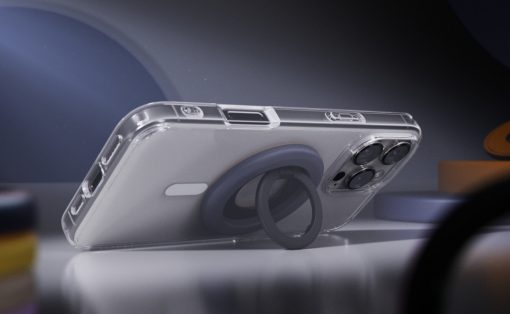Video gaming is still a thriving and lucrative industry, and you don’t even need to own an expensive and heavy handheld PC to enjoy it. With Apple now allowing emulators into the App Store, there is a vast new source of titles to play, some of which aren’t exactly conducive to tapping on a flat screen. Game controllers for iPhones aren’t always the best solution, especially if it means carrying an extra accessory in your pocket. But what if you never had to remove that controller in the first place? That’s the idea behind this genius iPhone accessory that’s a GameBoy-like controller when you need it and a quirky protective case when you don’t.
Designer: Bitmo Lab


There are iPhone-compatible game controllers that attach to the smartphone but only makes sense if you hold it sideways like a Nintendo Switch. You can’t leave these permanently on the phone, of course, which means you’ll have to make sure you always bring it with you when the craving to play strikes. That could be a fleeting moment, however, that quickly evaporates while you try to strap the controller, turn it on, and pair it with the phone. Plus, the landscape orientation really only works for modern mobile games, not the ones from decades past.


GameBaby is an innovative design that solves that problem while also paying homage to some of video gaming history’s greatest hits. It’s technically a two-part case for the phone that slides onto the top and bottom of the phone. The critical difference is that you can flip the bottom half around, revealing actual working buttons in the familiar layout of many old-school handheld consoles, particularly the GameBoy which served as this accessory’s inspiration.


Since the buttons go over the lower half of the iPhone screen, it offers direct input without the lag of Bluetooth or even USB connections. It also means there are no batteries to be worried about either. It’s really simply just a layer of buttons that give you a more tactile feeling than mashing your finger against the glass. And when you’re done playing, simply slide the case off, flip it again, and go on with your regular life.

The catch to this simple yet useful design is that it really only works with emulators that play retro games made for old consoles like NES, GameBoy, and similar. It works best with the Delta emulator now available on iOS, and Bitmo Lab has custom emulator skins designed specifically to match the layout of the physical buttons. The even bigger catch, however, is that GameBaby is only available for the iPhone 15 Pro Max and the upcoming iPhone 16 Pro Max, and only in a banana yellow and white color theme.