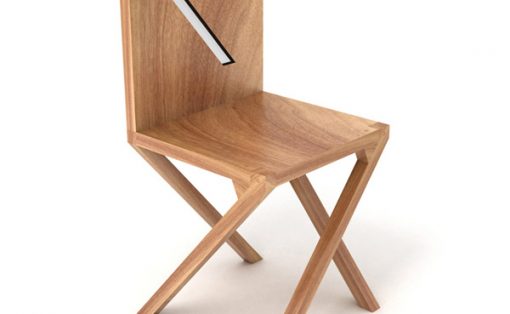An “ergonomic chair” is designed to accommodate a wide range of individuals but must be tailored to the user’s body dimensions, workstation, and tasks for true ergonomics. Prolonged sitting, despite requiring less physical effort than demanding tasks, poses significant health risks such as back pain, stiff necks, and leg numbness, strain muscles, ligaments, and tendons, increasing the risk of discomfort and injury. Corrections are necessary for better ergonomics and to prevent discomfort or injury. Here are features to consider when selecting an ergonomic chair.
Designer: Stan Deng

1. Seat Height
An adjustable seat height is essential for comfort, allowing your feet to rest flat on the floor ensuring that most individuals can keep their feet flat on the ground, maintain horizontal thighs, and align their arms evenly with the desk height. Note that a seat height range of 16 to 21 inches is usually comfortable for most people.

The NEWTRAL MagicH chair adapts to the user with an auto-following backrest and headrest, providing support whether sitting upright, leaning forward, or reclining. It accommodates various sitting styles, ensuring comfort and promoting healthy posture. The Pro model includes a foldable footrest and 4D Extended Armrest for comprehensive support, with adjustable features tailored to individual needs, enhancing overall comfort and preventing injuries.
2. Seat Width and Depth
The seat dimensions should ensure comfort by accommodating individual height and body shapes. It should maintain a depth that leaves 2 to 4 inches between its edge and the back of your knees to avoid excessive pressure.


Designer: Yubin Lee and Minkyoung Song
The Routine Chair by Yubin Lee and Minkyoung Song is a smart, ergonomic chair that adjusts the headrest, armrests, and reclining angle based on an app-controlled schedule. Designed for optimal comfort and productivity, it offers three modes—work, chill, and rest—automatically adapting to the user’s routine. Competing with top brands like Herman Miller, this innovative chair ensures seamless comfort and support, making it ideal for professionals in a digital work environment.
3. Seat Tilt
In office chairs, the tilt mechanism plays a crucial role in maintaining a healthy, properly aligned spine and back. The tension and strength within the tilt mechanism ensure adequate support for your back.


Designer: 250 Design
The 5° Chair by Seoul-based design firm 250 Design is tailored for those who naturally lean back in chairs. With 360° rotation, forward and backward tilting, and lateral movement up to 5 degrees, it offers dynamic seating for office or home use. Designed to support prolonged sitting, its cushioning molds to the body’s contours, while angled wave springs reinforce the legs for multidirectional tilting. This compact chair, ideal for small spaces, replaces traditional wheels with a swivel and spindle mechanism, ensuring stability and support without sacrificing mobility.
4. Backrest Lumbar Support
Lower back support is vital in an ergonomic chair to maintain the natural curve of the lumbar spine. An essential feature of ergonomic chairs, lumbar support maintains the spine’s natural curve, reducing stress and preventing slumping. Adjustable backrests ensure optimal alignment for user comfort.


Designer: AMDL Circle for Mara
The Typo Office Chair by AMDL Circle, designed for Mara, excels in providing comfort, ergonomics, and aesthetics, all essential for productivity. Its playful yet ergonomic design boasts a curved timber base and backrest, complemented by a colorful metal structure. This intentional blend of materials not only enhances comfort but also adds personality to the chair, turning what might seem like a mistake into a defining feature.


Designer: LEVUS
The LEVUS offers a reclined work setup, perfect for reducing back pain and discomfort for those who spend long hours at a computer. Ideal for both home and office use, it features an adjustable, lightweight aluminum structure that supports multiple monitors and includes an adjustable headrest, mouse station, and keyboard table. The ergonomic design reduces vertical spine pressure, making it a comfortable choice for gamers, creators, and office workers alike. Easy to assemble and designed for ultimate comfort, the LEVUS transforms traditional workstations into ergonomic havens.
5. Backrest Recline
The backrest of an ergonomic office chair, ideally 12 to 19 inches wide, should support the natural spine curve with proper lumbar support easing pressure on spinal disks and muscles by distributing upper body weight. If the chair has a combined seat and backrest, it should offer adjustable angles and a locking mechanism to prevent excessive backward movement.


Designer: ErgoQuest
In the dynamic landscape of offices and remote work, traditional chairs and desks often strain the spine with vertical pressure, despite the advent of standing desks. The LEVUS chair offered a reclined design as a solution, but ErgoQuest’s ZGW-0b zero-gravity reclining workstation takes innovation further. Engineered to alleviate back and neck pain, it allows for customizable work angles from zero to ninety degrees, featuring the motorized ErgoQuest ZGC-1 chair and accommodating up to four monitors on a sturdy steel mast. Packed with conveniences like side tables and a padded keyboard tray, it prioritizes comfort and productivity. The ZGW-0b represents a new paradigm in work setups, blending laziness with postural wellness for enhanced efficiency.
6. Armrests
Armrests provide valuable support during typing or using the mouse by taking the weight off your arms, reducing strain on the shoulders and upper arms. Adjustable armrests allow vertical movement to position them correctly and promote shoulder relaxation.

Designer: Nouhaus Design
The Nouhaus Ergo3D is no ordinary ergonomic chair; it’s a high-back marvel with dynamic lumbar support, 4D adjustable armrests, and a class-4 hydraulic gas-lift main pillar, all for a fraction of the price of similar models. Designed to exude luxury by Nouhaus, it offers personalized spine support and cranium comfort, thanks to its unique features like the ‘Just-For-Me’ Lumbar Support System and adjustable headrest. Clad in breathable HD ElastoMesh fabric, it ensures comfort during long hours of use.
7. Headrest
Supporting the back of the head and upper neck, it alleviates tension in the shoulders and upper torso.
8. Materials
The material covering the seat and back of the office chair should be adequately padded for extended sitting comfort, with breathable cloth fabric being preferable, while options like leather or velvet are commonly found in high-end models.


Designer: Todd Bracher
The Path Task Chair by Humanscale stands out for its sustainability, using 22 pounds of recycled materials, including ocean plastic and fishing nets. Made in the USA in a solar-powered plant, it minimizes carbon emissions and water use. The chair features FormSense Eco Knit for self-adjusting lumbar support and a Gravity Mechanism that adjusts recline support without knobs or levers. Designed by Todd Bracher, it combines innovative materials and mechanics with a sleek design, fitting seamlessly into any home or office. Available in various colors, the Path Task Chair exemplifies sustainable and ergonomic seating.
9. Wheels
Soft rubber wheels are ideal for hard surfaces, while hard wheels are better suited for carpeted floors.


Designer: Volkswagen and Try
Volkswagen’s surprising venture into office furniture yields a unique mobile office chair, blending automotive innovation with functional design. Crafted by their Commercial Vehicles division in collaboration with Try, this electric chair boasts a top speed of 12.4 m/h and a range of 7.5 miles. Complete with a rear-view camera, 360-degree sensors, and an entertainment system loaded with feel-good songs, it caters to both practicality and comfort. With storage compartments for gadgets and a trailer hitch for paperwork, it’s a whimsical yet functional addition to any workspace.
10. Swivel
For proper posture, any traditional or ergonomic chair should rotate effortlessly, enabling the user to access various areas of their desk without strain.
These tips will certainly assist you in buying the best ergonomic chair for your office or home.