
The computer mouse is innately an unintuitive device and yet has become the most common way we interact with computers. There might be times when direct input through touchscreens is better, but that only works if you’re using a tablet or a touch-enabled monitor. A trackpad, like the ones built into laptops, stands somewhere in between, but it isn’t of much use to desktop users or even for laptops that have very small trackpads.
Apple users have the advantage of having something like the Magic Trackpad exactly for that purpose, but the choices on the Windows side of the computing landscape are very slim. Most of them simply offer the same limited functionality as laptop trackpads, as if they just yanked those out and made them a separate device. This concept, however, goes the extra mile to make the trackpad not only look more elegant but also offer a better user experience.
Designer: Ivan Llaneza

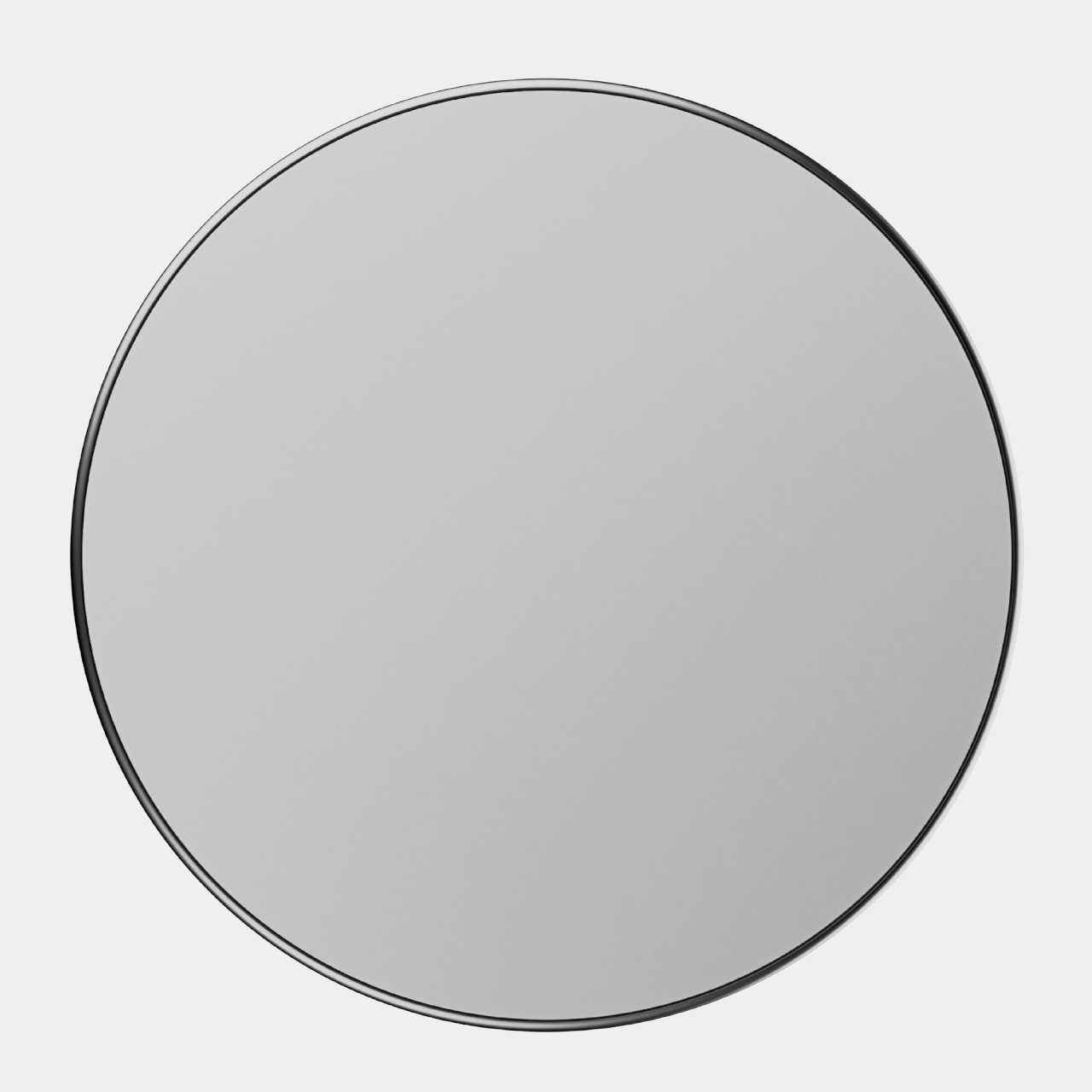
Unlike a touchscreen, a mouse provides an indirect interaction method where you use it to move a cursor around as a proxy for your finger. A trackpad works the same way but uses a more or less flat surface that, to some extent, makes it almost feel like you’re remotely doing it on the screen rather than moving a soap-shaped device. The ergonomic problem with laptop trackpads is their location beneath the keyboard, so some prefer having an external version off to the side in place of a mouse.
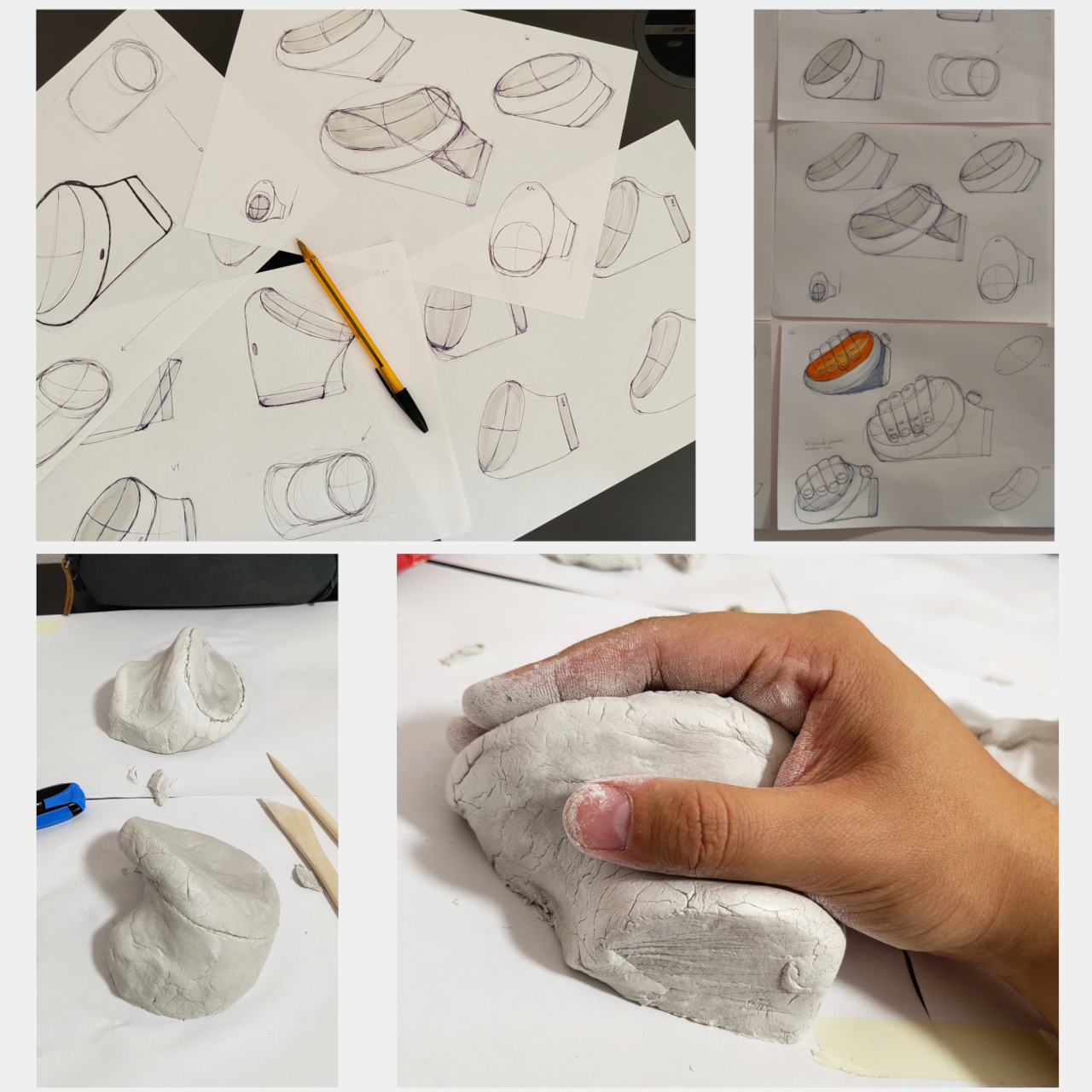
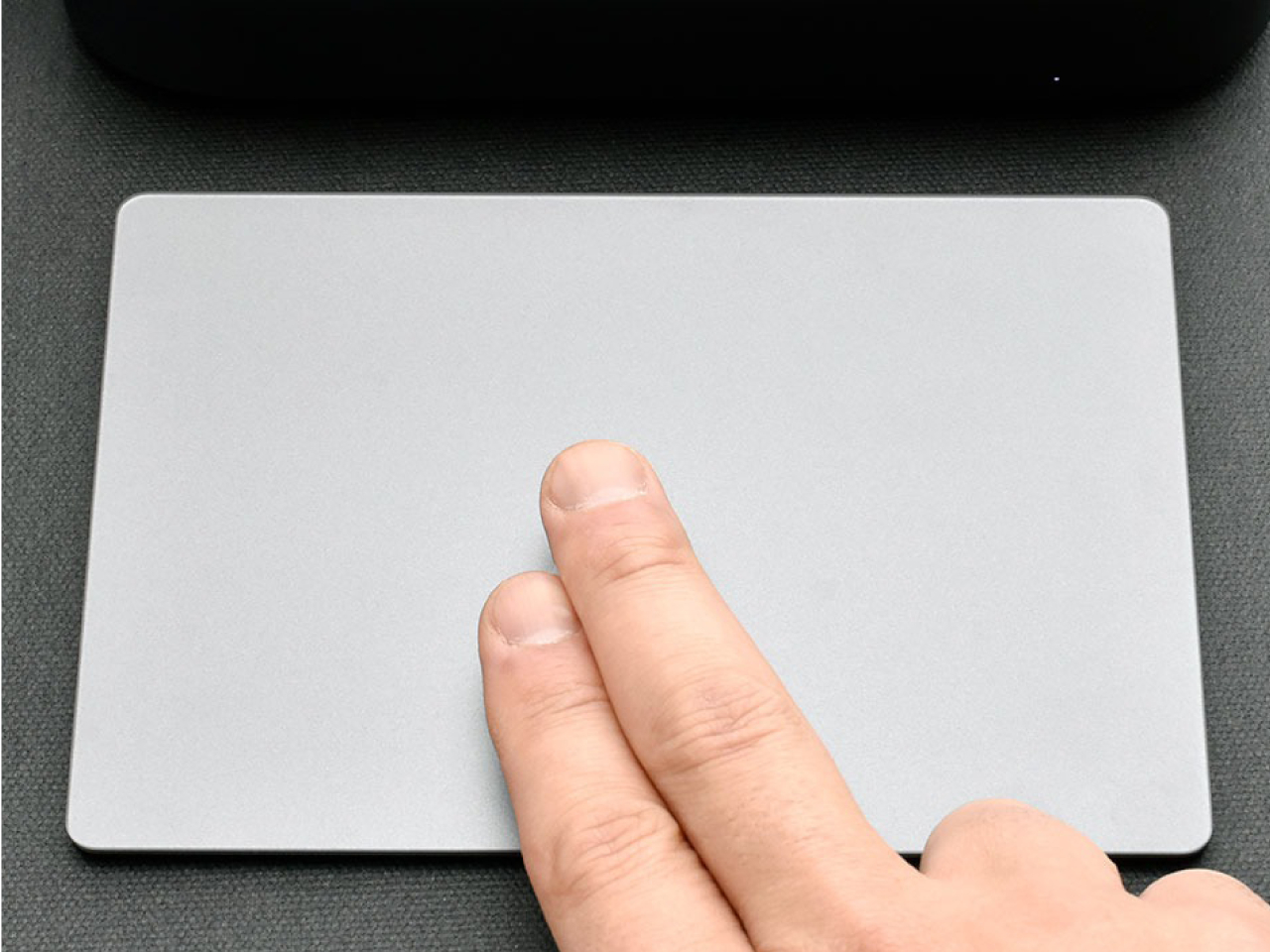

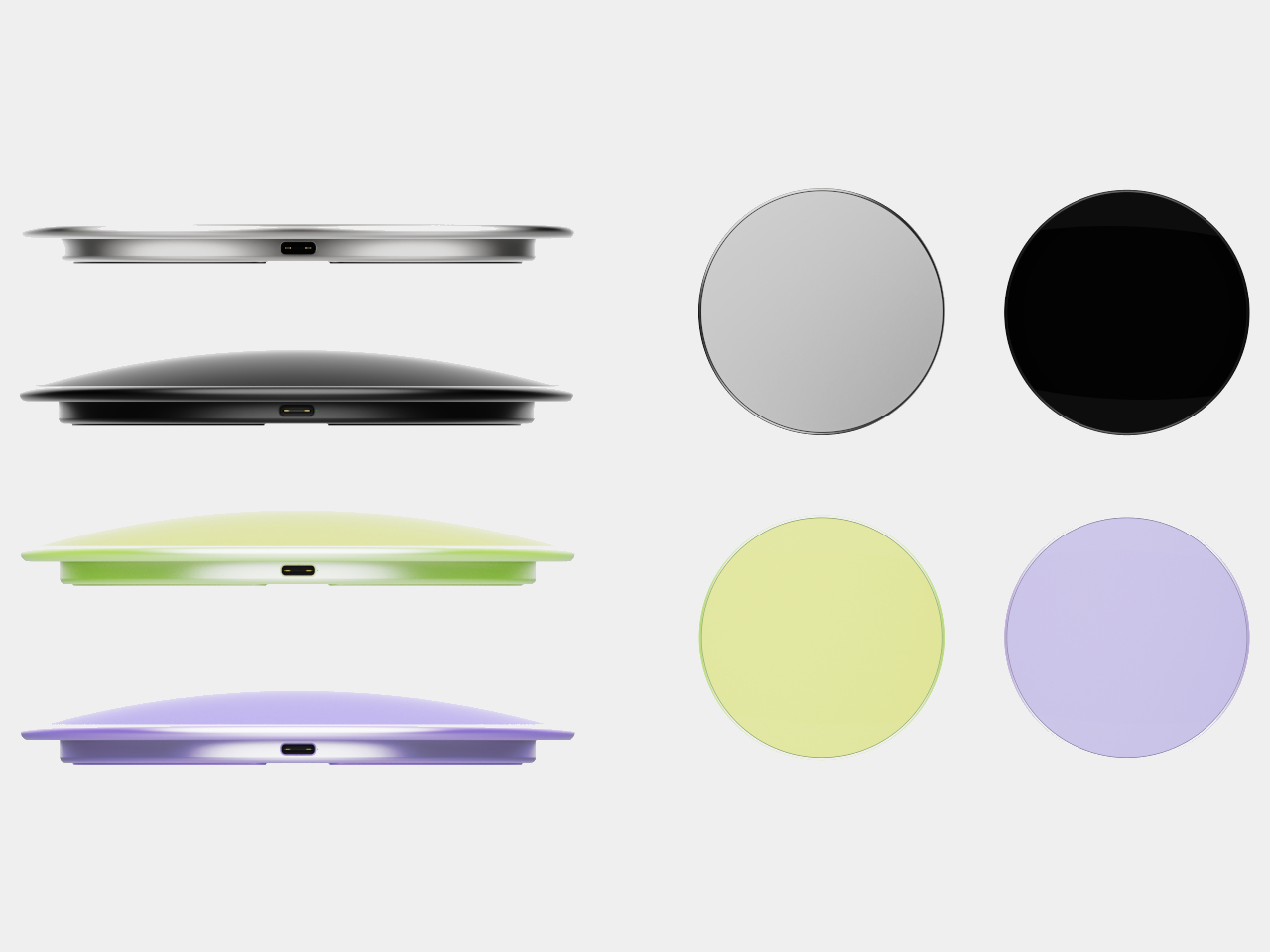
PAD is a trackpad design concept that provides an experience similar to the Apple Magic Trackpad. But unlike that already popular solution, the design goes beyond simply replicating a trackpad. For one, its circular, dome-shaped design gives it a unique appearance, and its focus on premium materials separates it from typical plastic mice.
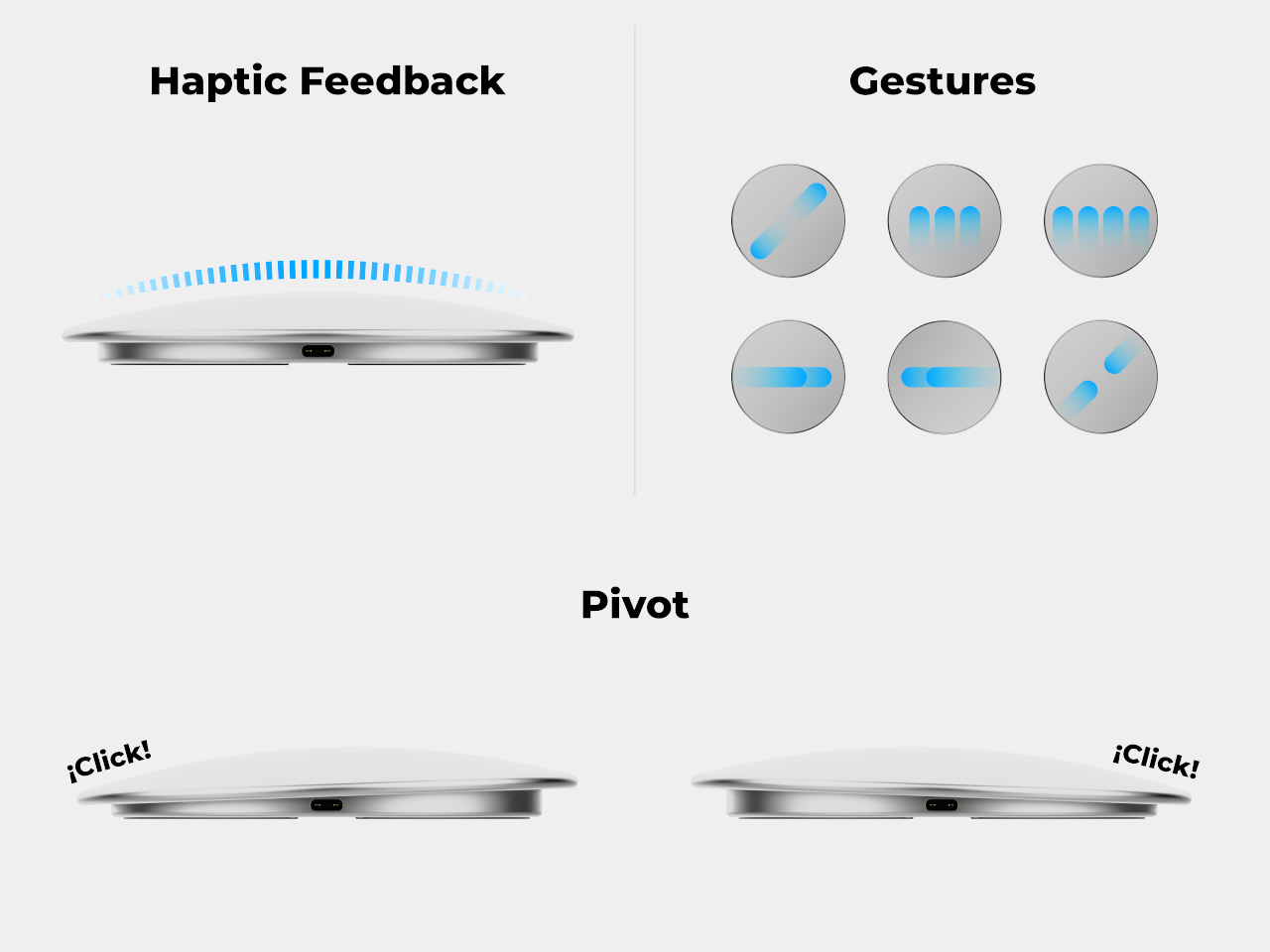
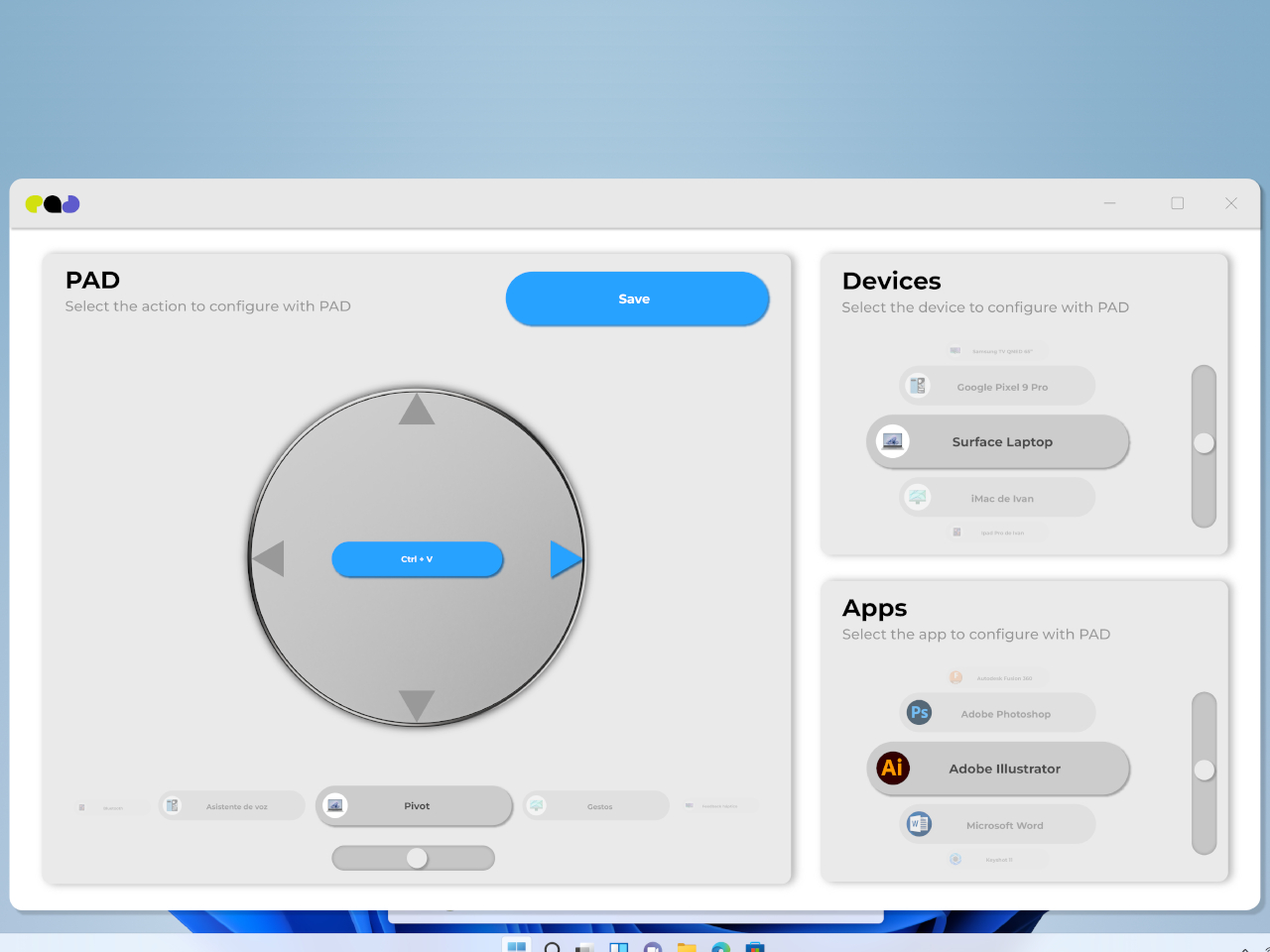
More importantly, however, PAD thinks of ways to improve or augment that user experience. Given its circular shape, it’s possible to press not just the left and right edges but also the front and the back for additional mouse buttons. The top surface is also touch-sensitive, so touch gestures also work there. In fact, the middle of the dome can have an embedded fingerprint scanner, which makes PAD a secure authentication tool as well.

The design also goes beyond mouse functions, and it’s not just the RGB lighting around the rim. Since you won’t be moving PAD around your desk, it’s possible to use it as data storage. It can also have a microphone and small speakers for use with an AI assistant. The latter might be overkill for a computer pointing device, but given how AI is being incorporated into almost everything, it won’t be an alien concept in just a few years.








